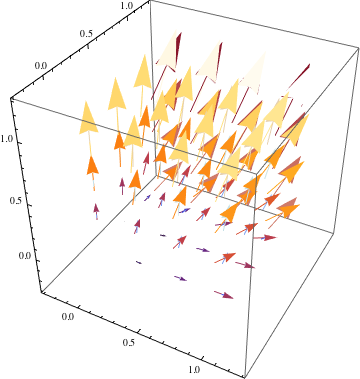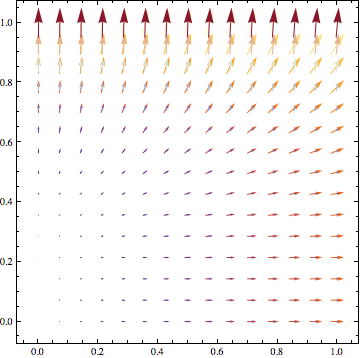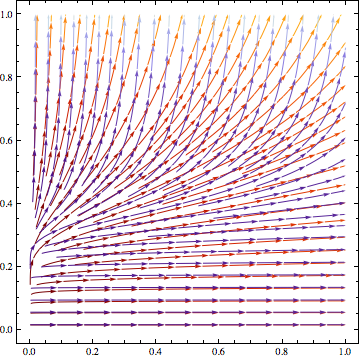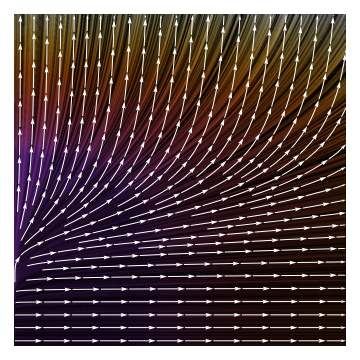If we consider the vector $\left ( A \cdot \nabla \right) \: B$, we have in Cartesian coordinates
$$\left ( A \cdot \nabla \right) \: B = \left ( A \cdot \nabla B_x \right ) e_x + \left ( A \cdot \nabla B_y \right ) e_y + \left ( A \cdot \nabla B_z \right ) e_z,$$ which gives in full writing:
$$\left ( A \cdot \nabla \right) \: B = \left (A_x \frac{\partial \: B_x}{\partial \: x} + A_y \frac{\partial \: B_x}{\partial \: y} + A_z \frac{\partial \: B_x}{\partial \: z} \right )e_x + \left (A_x \frac{\partial \: B_y}{\partial \: x} + A_y \frac{\partial \: B_y}{\partial \: y} + A_z \frac{\partial \: B_y}{\partial \: z} \right )e_y + \left (A_x \frac{\partial \: B_z}{\partial \: x} + A_y \frac{\partial \: B_z}{\partial \: y} + A_z \frac{\partial \: B_z}{\partial \: z} \right )e_z$$
Now, say $B=A$ and $A=\left (10 \: x, \: 20 \, y^3, \: 30 \:z \right )$.
I would like to plot the field of $A$ and of $\left ( A \cdot \nabla \right) \: A$ in Mathematica. How to go about?
(My objective in this exercise is to know which direction the vector $\left ( A \cdot \nabla \right) \: A$ lies with respect to $A$ and also test for different vectors $A$ when the lines of $\left ( A \cdot \nabla \right) \: A$ are straight or are curved.)
Thanks a lot...