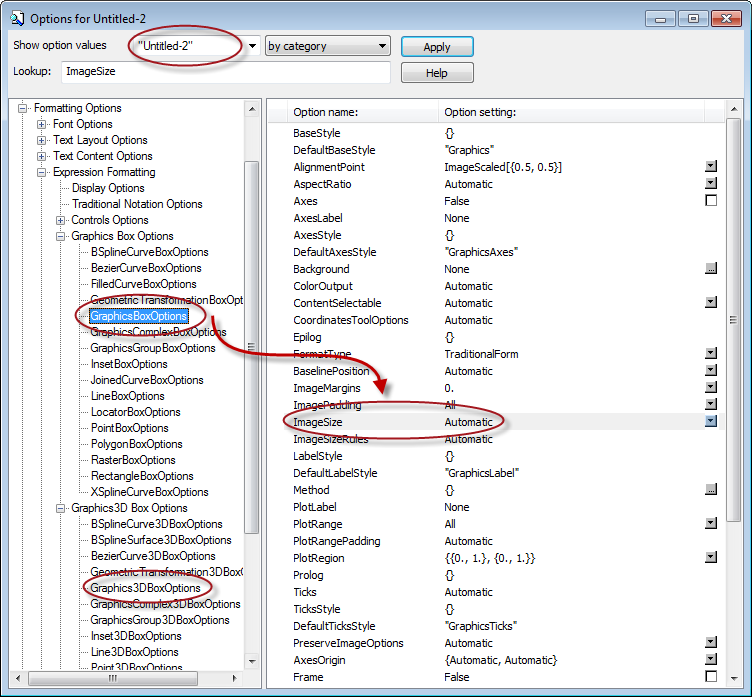I would like graphs to appear somewhat larger in my notebooks (running v8.0.4 on OSX 10.8.2).
Naturally I can specify ImageSize in each individual plot, or drag each plot to the size I want. But how can I just make it happen all the time? This legacy documentation indicates ImageSize typically defaults to 288px but shows no way to change that default. Checking the frontend preferences also comes up empty.
How can I get bigger plots by default?