I made a simulator for a 2D quantum harmonic oscilator and want to display an animation of the particles moviment. For this I animated a Plot3D, but whenever the animation starts the image quality drops drasticaly. If I pause the animation and wait a few seconds the image gets better again. A link to a video showing the problem is included bellow.
https://www.dropbox.com/s/c1zgz0yc53vl4pj/Video_1494955312.wmv?dl=0
My code:
mol[n_Integer, o_: "Pseudospectral"] := {"MethodOfLines",
"SpatialDiscretization" -> {"TensorProductGrid", "MaxPoints" -> n,
"MinPoints" -> n, "DifferenceOrder" -> o}}(*: is for optional input*);
wx = wy = 2;
ic[x_, y_] := (wx wy/Pi/Pi)^(1/
4) Exp[-(wx (x - 1)^2./2 + wy (y)^2./2)] ;
L = 4;
tf = 1;
eq = I D[u[t, x, y], t] +
1/2 (D[u[t, x, y], {x, 2}] + D[u[t, x, y], {y, 2}]) == (wy^2 y^2 +
wx^2 x^2)/2 u[t, x, y];
init = u[0., x, y] == ic[x, y];
bcs = {
u[t, - L, y] == ic[-L, y],
u[t, L, y] == ic[L, y],
u[t, x, - L] == ic[x, -L],
u[t, x, L] == ic[x, L]
};
sys = Flatten@{eq, init, bcs};
\[Psi] = NDSolveValue[sys, u, {t, 0., tf}, {x, - L, L}, {y, - L, L},
Method -> mol[53], MaxSteps -> 10^6];
Animate[Plot3D[Abs@\[Psi][t, x, y]^2, {x, -3, 3}, {y, - 3, 3},
PlotRange -> {0, 1.2}, AxesLabel -> {x, y, p}], {t, 0, tf},
AnimationRunning -> False, DisplayAllSteps -> True]
Anyone can explain why the image quality drops like this? How to fix it?
Also, possibly related, when I try to generate a .gif animation with
tst= Table[
Plot3D[Abs[\[Psi][t, x, y]], {x, -3, 3}, {y, - 3, 3},
PlotRange -> {0, 1.2}, AxesLabel -> {x, y, p}], {t, 0, tf, .1}];
I get no error messages, but the end result is like a ClearAll["Global`*"], all my variables are empty of content.
I am using Mathematica 10 on a win8 computer.

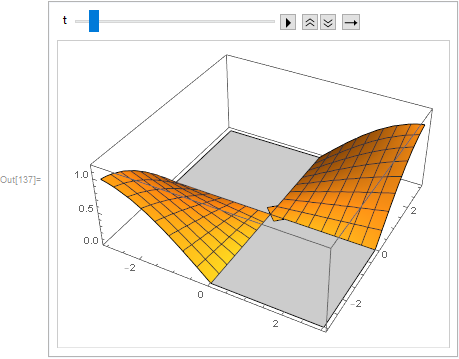
PerformanceGoal -> "Quality"to yourPlot3Dcode? $\endgroup$PerformanceGoal -> "Quality". It is by design that dynamic plots while actively being updated are drawn with poorer quality (viaPerformanceGoal -> "Speed") unless you explicitly override the effect. However, Kuba discovered there is a bug inPerformancegoal and has linked your question to his discovery.... $\endgroup$