I have 1000 histograms obtained from a Monte-Carlo complex simulation process. So to explain what I am searching I will simplify my problem.
If I want to draw 3 histograms on the same scale, I will write a program like the following one
h1 = RandomVariate[NormalDistribution[], 1000];
h2 = RandomVariate[NormalDistribution[0, .2], 1000];
h3 = RandomVariate[NormalDistribution[0, .3], 1000];
Histogram[{h1, h2, h3}]
which will gives
But, this graphic is not easy to read and there is a third temporal axis, since all distributions are obtained step after step. So I would add a third axis and draw the histogram obliquely with the 0 of the two others axes situated on the third one, as is the usage for stochastic processes.
Thanks for the help

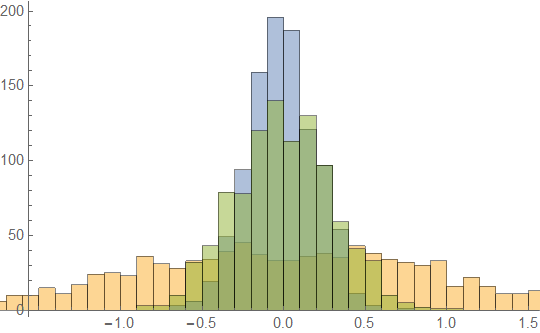
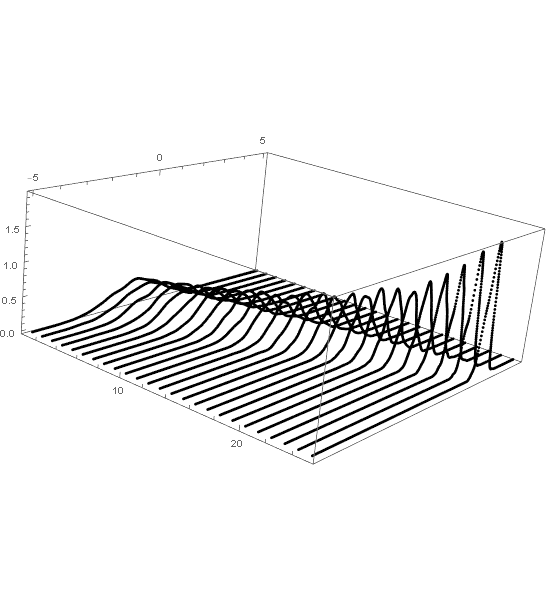
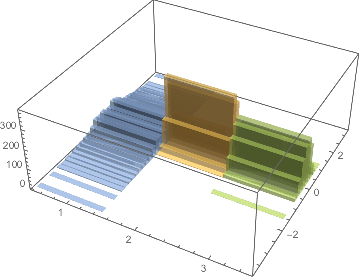
SmoothKernelDistribution. This approach is especially better than histograms when you want to show multiple curves. And you can produce the third axis easily. 3D "smoothed histograms" are also available. $\endgroup$