I have some discrete points in 3D: https://www.dropbox.com/s/syl7w3s30tc30b9/amycoo.xlsx?dl=0
I have the following problem:
I want to create a 3D surface from those points and need to somehow interpolate the "outer" points.
I want to make this shape/surface a bit transparent and highlight some points on or in the interior of it, e.g. an arrow pointing at that point with a text label showing a value.
To make this more clear: Let's say the points describe a brain area and I want to create a continuous version of the shape of this area, but also highlight specific points which represent the result of some data analysis, i.e. select the first point which has a value of 10.
ListPointPlot3D was a first start, but then I get stuck and hope for some guidance.
Thanks!

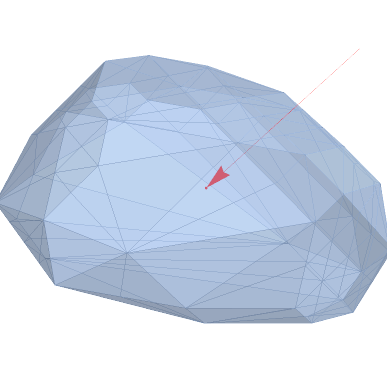
ConvexHullMeshwhat you're looking for w.r.t. #1? $\endgroup$ListSurfacePlot3D[]as well... $\endgroup$