I am simulating Fluorescence Correlation Spectroscopy which basically involves tracking the random motion of particles in a box with periodic boundary conditions and then calculating their intensity using a 3D Gaussian function where the particles are at their maximum intensity at the center of the box. Finally, the intensities of the particles are then summed up for each time step. The problem I am having is manipulating a very large list of lists when calculating the intensity of each particle at each time step.
Timing[Clear["Global`*"]
ClearSystemCache[];
n = 10.;
radius = 5.*10.^-9.;
k = 1.38*10.^-23.;
T = 293.;
Eta = 1.*10.^-3.;
d = (k*T)/(6.*\[Pi]*Eta*radius);
Deltat = 500000.;
time = 10.*10.^-6.;
Taud = (Omegar^2./(4.*d));
Omegar = 200.*10.^-9.;
Omegaz = 5.*Omegar;
Io = 1;
boundary = 5.*10.^-6.;
initial = boundary/2.;
step = Sqrt[2.*d*time];
RandomWalk[x_] :=
Accumulate[
Join[{RandomReal[{-initial, initial}, 3]},
RandomVariate[NormalDistribution[0, step], {x, 3}]]];
p = Table[
Mod[RandomWalk[Deltat], boundary, -initial], {i, n}];
particleintensity =
Table[Io*Exp[(-2.*(p[[i, t, 1]]^2. + p[[i, t, 2]]^2.))/Omegar^2. - (2. (p[[i, t,
3]]^2.))/Omegaz^2.], {t, 1, Deltat + 1}, {i, n}];
int = Total[particleintensity, {2}];
ListPlot[int, AxesOrigin -> {0., 0.}, AxesLabel -> {"t", "I"},
PlotRange -> Full, PlotRangeClipping -> False, PlotStyle -> Red]]
{87.2093,"Plot"}
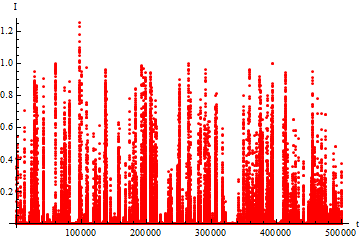
In the example above, I have 10 particles for 500,000 time steps and it takes a considerable amount of time. The majority of the calculation time occurs at the end when calculating the variable particleintensity. I am thinking that there has to be a faster way to do this that utilizes less memory. Any suggestions would be greatly appreciated.

particleintensity = Io*Exp[-2 Table[With[{v = p[[i, t]]}, Norm[Take[v, 2]]^2/Omegar^2 + (Last[v]^2)/Omegaz^2], {t, Deltat + 1}, {i, n}]]? $\endgroup$