The following code is the minimal version I managed to create. With my Mathematica 11.0.1.0 on Ubuntu 14.04 I find with the code that there is some background for the Inset graphics that can not be made transparent. Is there a way to do this?
Show[
Plot[x, {x, 0, 1}],
Graphics[
Inset[
Graphics[{Green, Disk[]}, Background -> None],
{0.5, 0.5},
{0, 0},
0.2,
Background -> None
],
Background -> None
],
Background -> None
]
In this specific case it is about removing the white space between the plotted line and the circle.
If I export the graphics as a pdf I get the following result with a gray background that I don't want. In Mathematica itself it manifests itself as a whitespace.
Edit: Happens with the Stylesheet StandardReport and not with a style-less notebook.

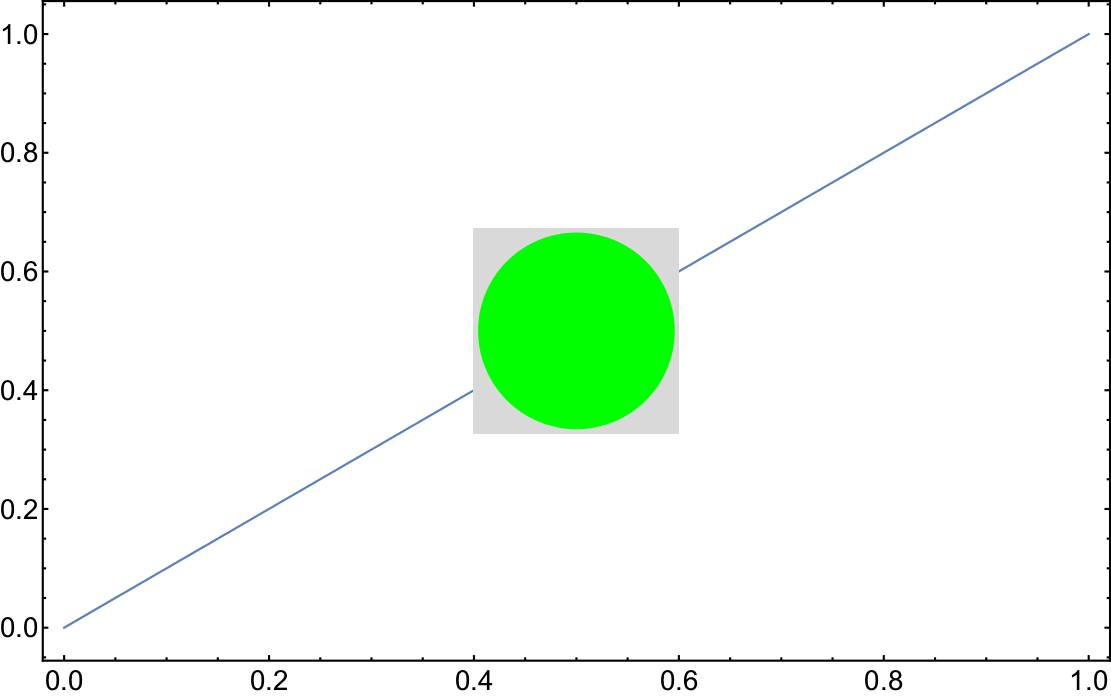
pdfonWindows 10.MMAversion is10.4$\endgroup$