I need to find the roots of a nonlinear function, namely:
F[z_] = 2 E^(2 I b z)
z ((-1 + E^(2 I a Sqrt[z^2 - Subscript[V, 0]])) z + (1 + E^(
2 I a Sqrt[z^2 - Subscript[V, 0]])) Sqrt[
z^2 - Subscript[V, 0]]) + (E^(2 I a z) - E^(2 I b z)) (-1 + E^(
2 I a Sqrt[z^2 - Subscript[V, 0]])) Subscript[V, 0]
where:
$\omega$ is complex valued and $a,V_{0}, b$ are real parameters.
I've been trying to solve numerically this problem by defining a new function
G[x_, y_] := Module[{Z}, Z = x + I*y; Abs[N[1/F[Z]]]]
making a contour plot of this and then approximating the roots by FindRoot
ContourPlot[G[x, y], {x, -10, 10}, {y, -4, 4},PlotLegends -> Automatic,
FrameLabel -> {"x", "y"}, Mesh -> False, MaxRecursion -> 5]
but it's not giving me the better graphical quality that I need. Is there any better way to evaluate these complex roots?

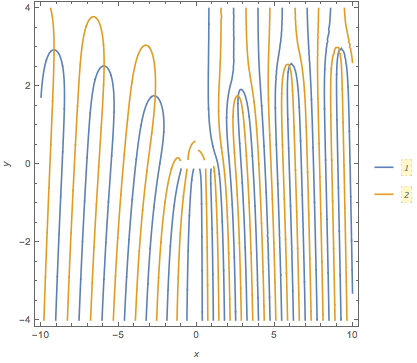
Abs[..]as the function inContourPlot[]presents difficulties. Try plottingEvaluate@Thread[ReIm[F[x + I y]] == 0]. $\endgroup$