This problem can be solved quite quickly and accurately by computing its eigenfunctions, projecting the initial condition onto the eigenfunctions, and then summing them. With parameters,
e = 1; k1[e_] = Sqrt[2 e];L = -(2 Pi + Pi/2)/ k1[e]; R = (2 Pi - Pi/2)/ k1[e];
w = 2; a = 1/Sqrt[(R - L)/ k1[e]]; ic = a Cos[k1[e] x]
the solution is given by
ss[hh_, t_] :=
Module[{ms, mc, op = - D[ψ[x], {x, 2}]/2 + ψ[x]*Piecewise[{{hh, 0 < x < w}}, 0]},
ms = NDEigensystem[{op, DirichletCondition[ψ[x] == 0, True]}, ψ[x], {x, L, R}, 30,
Method -> {"SpatialDiscretization" -> {"FiniteElement",
{"MeshOptions" -> {"MaxCellMeasure" -> (R - L)/1000}}}}];
mc = Table[Quiet@NIntegrate[ms[[2, i]] ic, {x, L, R},
Method -> "ClenshawCurtisRule", MaxRecursion -> 18], {i, 30}];
mc.(Exp[-I First@# t] Last@# & /@ Transpose@ms)]
sol[2] = ss[2, 20];
sol[5] = ss[5, 20];
sol[8] = ss[8, 20];
Plot[Evaluate[Re@sol[#] & /@ {2, 5, 8}], {x, L, R}, PlotRange -> 1]
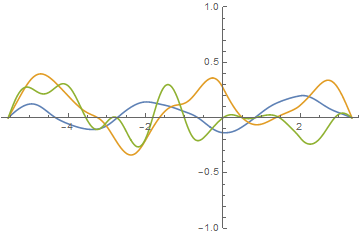
Increasing the number of eigenfunctions (here, 30) or decreasing the MaxCellMeasure (equivalent to about 1000 grid points) has no visible impact on the solution.
To illustrate the process in more detail, consider h == 2. The eigenvalues (the temporal frequencies of eigenfunctions) and the projection of the initial condition on the eigenfunctions are
ListLogPlot[First@ms]
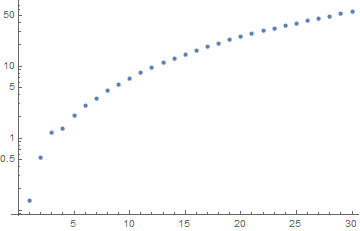
ListPlot[mc, PlotRange -> All]
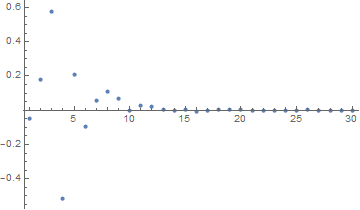
Eigenfunctions 3 and 4 are the primary contributors to the solution. This is so, because their wavelengths are comparable to the wavelength of the initial condition. The first eight eigenfunctions are plotted next.
Plot[Evaluate[ms[[2, 1 ;; 8]]], {x, L, R}, PlotLegends -> Range[8]]
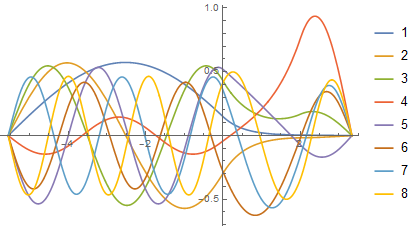
The first three eigenfunctions are restricted mostly to the left of the barrier, because they do not fit in the region to the right of the barrier, although the third shows signs of leaking through. The fourth eigenfunction is quite large in the region to the right of the barrier, probably because a half-wavelength of the eigenfunction matches fairly well the width of the region on the right. (This behavior of eigenfunctions four becomes even more pronounced for larger h.) Higher modes, with frequencies exceeding h penetrate the barrier.
Incidentally, DEigensystem is unable to obtain a symbolic expression for the eigenfunctions, although a symbolic solution does exist and can be obtained using DSolve in each region separately and matching the results across the edges of the barrier. The resulting dispersion function still must be solved numerically.
Addendum
Sample temporal results can be obtained from
sol1[2] = ss[2, t];
sol1[5] = ss[5, t];
sol1[8] = ss[8, t];
Plot[Evaluate[Re@(sol1[#] /. x -> -2.5) & /@ {2, 5, 8} ], {t, 0, 20}]
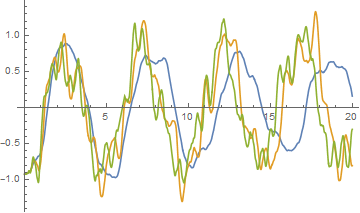
Plot[Evaluate[Re@(sol1[#] /. x -> 2.5) & /@ {2, 5, 8} ], {t, 0, 20}]
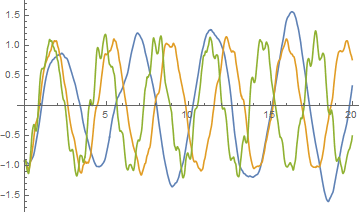
Plot[Evaluate[Re@(sol1[#] /. x -> 1) & /@ {2, 5, 8} ], {t, 0, 20}]
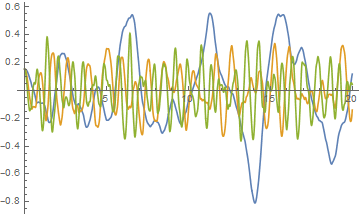
As expected, behavior to the left of the barrier is dominate by the third eigenfunction, to the right by the fourth eigenfunction, and in the barrier by high frequency eigenfunctions that can penetrate the barrier.
Second Addendum - Large Domain
The computation above used a fairly small domain in order to facilitate comparison with the answer by xzczd. The domain presented in the question is substantially larger,
L = -(10 Pi + Pi/2)/ k1[e]; R = (10 Pi - Pi/2)/ k1[e];
Results for this case too can be obtained, although doing so requires n == 120 eigenfunctions and Method adjustments to NDEigensystem.
ss[hh_, t_] :=
Module[{ms, mc, op = - D[ψ[x], {x, 2}]/2 + ψ[x]*Piecewise[{{hh, 0 < x < w}}, 0]},
ms = NDEigensystem[{op, DirichletCondition[ψ[x] == 0, True]}, ψ[x], {x, L, R}, 120,
Method -> {"Eigensystem" -> "Arnoldi", "MaxIterations" -> 2000},
"SpatialDiscretization" -> {"FiniteElement",
{"MeshOptions" -> {"MaxCellMeasure" -> (R - L)/1000}}}}];
mc = Table[Quiet@NIntegrate[ms[[2, i]] ic, {x, L, R},
Method -> "ClenshawCurtisRule", MaxRecursion -> 30], {i, 120}];
mc.(Exp[-I First@# t] Last@# & /@ Transpose@ms)]
The resulting curves are somewhat different from those above,
Plot[Evaluate[Re@sol[#] & /@ {2, 5, 8}], {x, L, R}]
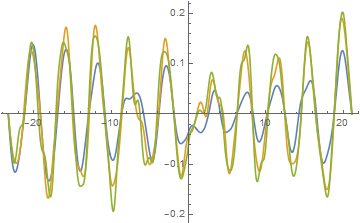
Because the barrier occupies only about 5% of the computational region, a blowup is helpful.
Plot[Evaluate[Re@sol[#] & /@ {2, 5, 8}], {x, -w, 2 w}]
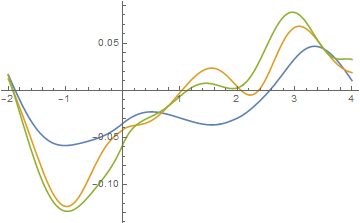
Eigenfunctions in the range 16 - 23 dominate these plots, except inside the barrier, where higher frequency eigenfunctions dominate. Only about 15 minutes was required to compute these two plots.

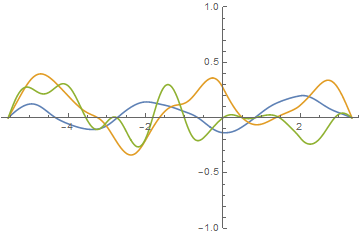
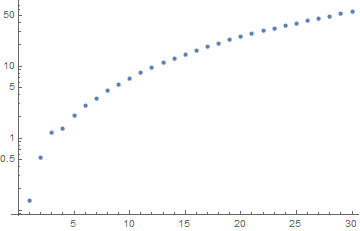
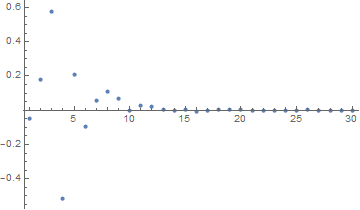
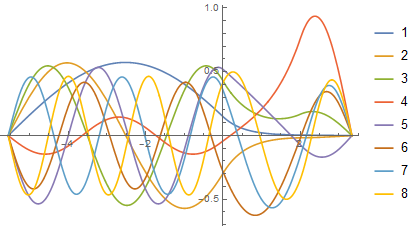
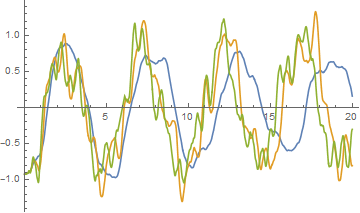
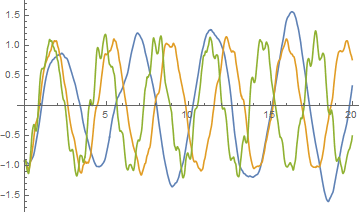
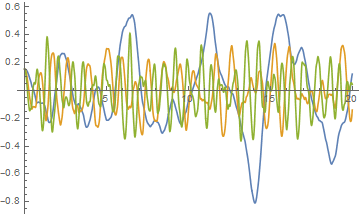
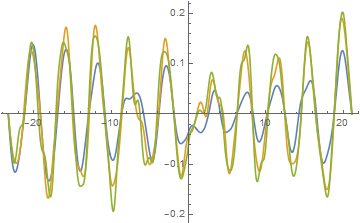
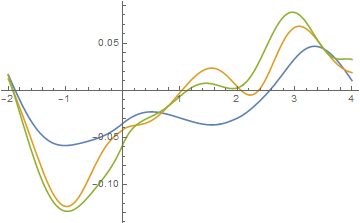
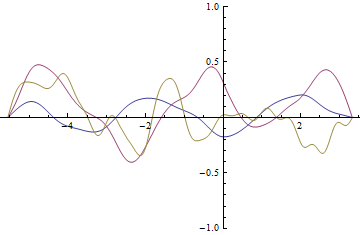
heightlarger, orwidthlarger? $\endgroup$heightlarger $\endgroup$C[1] -> -1forL,C[1] -> 1forR, too? $\endgroup$