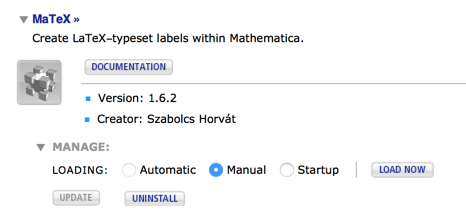When a package comes with documentation, it will show up in the Installed Add-Ons list in the Documentation Center. This list can be accessed at guide/InstalledAddOns or using the link at the lower right of the documentation home page.
For my package, I get a Load Now button which loads the package, and three radio buttons for Automatic, Manual and Startup loading. Automatic is disabled, the other two are active.
How can I disable the Startup setting, or just disable these radio boxes completely?
Setting it to Startup loading loads the package when Mathematica starts. However, startup loading fails, breaks the package state, and even breaks some Mathematica Import functionality for the rest of session. I don't fully understand why, but I think it's because the package attempts to Import some configuration when it is loaded and some Import functionality can't properly load during kernel initialization. I'm not sure. I just want to disable this