Currently, when I type comments into input cell the comment has the same color or style as the function color/style as shown in figure number 1.
I would like to automatically use blue color for my comment in input cell as illustrated in figure number 2.
Could anyone tell me how to do that?
Here is the stylesheet I used. I got it from the course below: http://www.physics.umd.edu/courses/CourseWare/EssentialMathematica/
Now, I am using Mathematica Student Edition version 10.4.0.0.
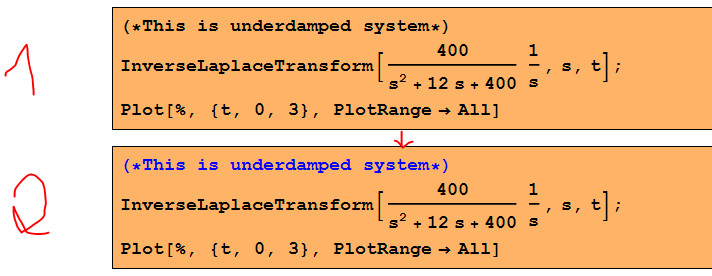

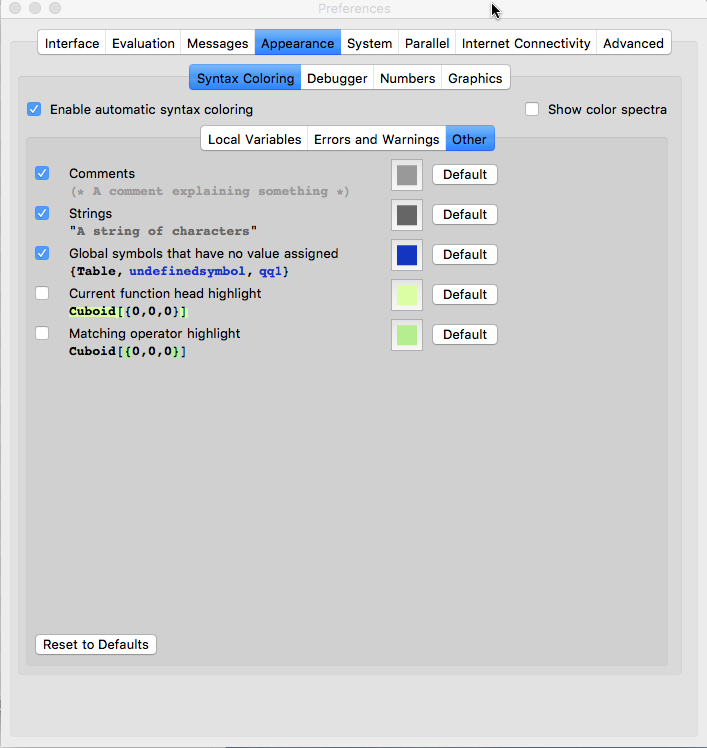
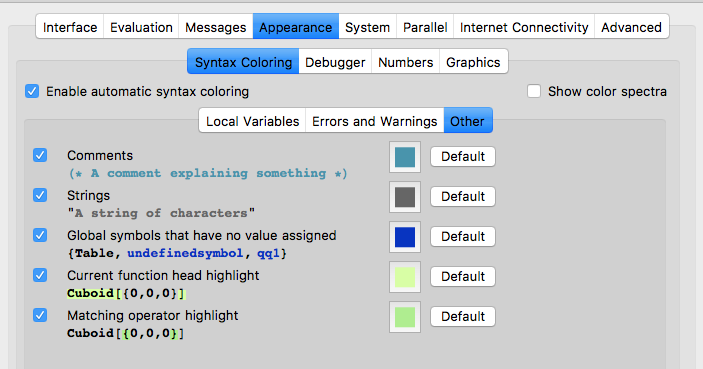
ShowAutoStylesoption. $\endgroup$ShowAutoStyles, which is set toTrueaccording to the Options Inspector, so that is not (the only thing) controlling the styling in these notebooks. Also, the comment color is supposed to be non-black color I can't describe, again according to the Options Inspector. $\endgroup$