I am trying to solve Laplace equation over a time-dependent region using cylindrical coordinates. My system is independent of the angle coordinate, and so the equation looks like:
The region represents a container filled with a liquid plus a sphere that falls into it. The bottom and the sides of the container remain fixed. I have used the Finite Element Method to define my region (I have only represented half of it since it is independent of the angle):
Needs["NDSolve`FEM`"]
(*constants*)
ballRadiusSquared = 0.5;
rmax = 10.;
zmin = 0.;
zinit = 4.;
pa = 1.;
g = 9.8;
rho = 1.;
tmax = 0.2;
(*time dependent variable*)
zBallCentre[t_] := -0.5*g*t^2 + zinit + Sqrt[ballRadiusSquared];
(*define region coordinates*)
n = 1000;
(*circle coordinates*)
circTbl = Table[{Sqrt[ballRadiusSquared]*Cos[t], Sqrt[ballRadiusSquared]*Sin[t]}, {t, -Pi/2, Pi/2 - 2 Pi/(2 n), 2 Pi/(2 n)}];
Do[circTbl = ReplacePart[circTbl, {{i, 2}} -> circTbl[[i, 2]] + zBallCentre[0.7]], {i, Length[circTbl]}];
Do[If[circTbl[[i, 2]] > zinit, circTbl = Delete[circTbl, i], circTbl = circTbl], {i, Length[circTbl], 1, -1}];
(*surface coorinates*)
surfaceTbl = Table[{x, zinit}, {x, 0., rmax, 1/n}];
If[Length[circTbl] == n, surfaceTbl = surfaceTbl,
Do[If[circTbl[[Length[circTbl], 1]] > surfaceTbl[[1, 1]],surfaceTbl = Delete[surfaceTbl, 1],surfaceTbl = surfaceTbl],
{i, 1, n}]];
(*put everything together*)
coordTbl = Join[circTbl, surfaceTbl];
coordTbl = Prepend[coordTbl, {0., zmin}];
coordTbl = Append[coordTbl, {rmax, zmin}];
lineTbl = Partition[Range[Length[coordTbl]], 2, 1];
lineTbl = Prepend[lineTbl, {Length[coordTbl], 1}];
(*mesh the region where de PDE will be solved*)
bmesh = ToBoundaryMesh["Coordinates" -> coordTbl, "BoundaryElements" -> {LineElement[lineTbl]}];
mesh = ToElementMesh[bmesh, MaxCellMeasure -> 0.1];
mesh["Wireframe"]
With the following output for t=0 (top), t=0.4 (middle) and t=0.7 (bottom):
I have used many points for the upper part because it is going to change a lot over time.
Now, I want to impose a Neumann boundary condition on the sphere. The Neumann boundary condition will be given by the component of the velocity of the sphere that is perpendicular to its surface at a given point. So, I have to find a way to impose a different Neumann boundary condition for each of the lines that join the points around the sphere (the points are defined in circTbl, and you can see the definition of the lines in bmesh.).
Do you know how to do it?
Note:
The other boundary conditions that I am using are:
DirCond = DirichletCondition[ϕ[r, z] == 0., r == rmax];
NeumCond = NeumannValue[0., r == 0] + NeumannValue[0., r == rmax] + NeumannValue[0., z == zmin];
And I am solving the Laplace equation in the following way:
solution = NDSolveValue[{D[r*D[ϕ[r, z], r], r]/r + D[ϕ[r, z], {z, 2}] == NeumCond, DirCond}, ϕ, {r, z} ∈ mesh, "ExtrapolationHandler" -> {Automatic, "WarningMessage" -> False}]

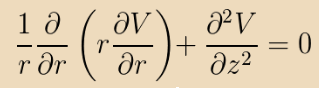
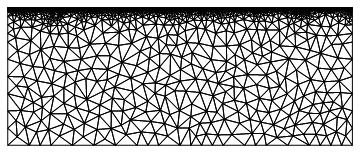
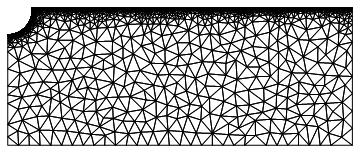
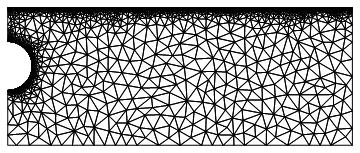
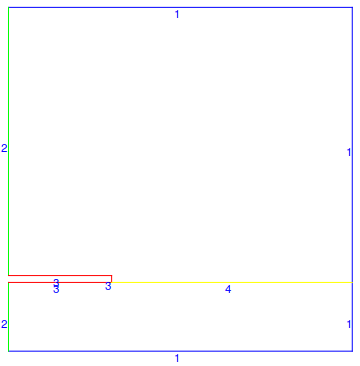
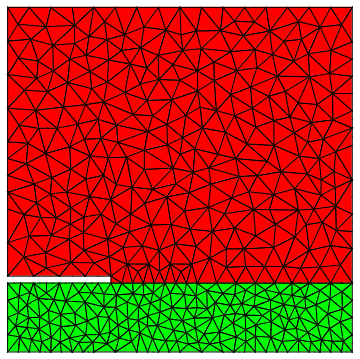
NeumannValue[f[r,z], r^2 + (z-zBallCentre)^2 ==0.5]? wheref[r,z]is your velocity? Btw, you could write your code in much simpler way with regions, you don't need to specify the coordinates one by one as you do now. $\endgroup$ImplicitRegion, in order to create one single region. And I do not want to change the surface boundary mesh. $\endgroup$MeshRefinementFunctionas the sum of two functions, one for the edge and other for the disk. $\endgroup$MeshRefinementFunctionhelp me with that. I do not need, for the moment, to refine the triangular mesh that I am using. $\endgroup$