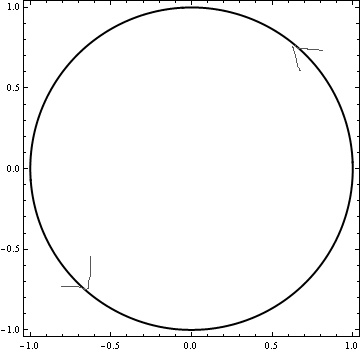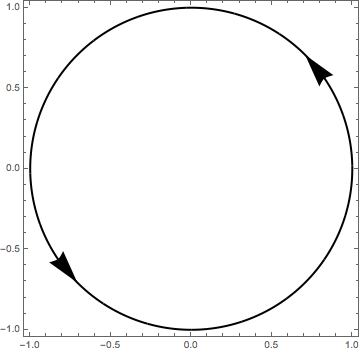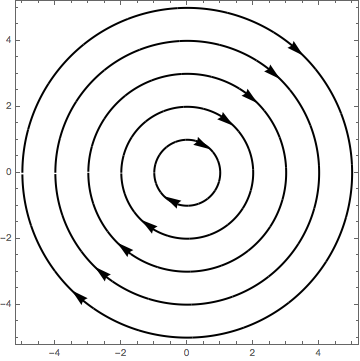A simple sample code
c0 = ContourPlot[x^2 + y^2 == 1, {x, -1, 1}, {y, -1, 1},
PlotPoints -> 100, ContourShading -> False,
ContourStyle -> {Black, Thick}]
My question is how to add the two arrows indicated in the above plot? The position of the two arrows should not be random. One should be at an angle $\pi/4$ and the other at an angle $5\pi/4$. I should also be able to control the size, color and orientation of the arrows.
Any suggestions?