InputForm[ChemicalData["Methane", "MoleculePlot"]]
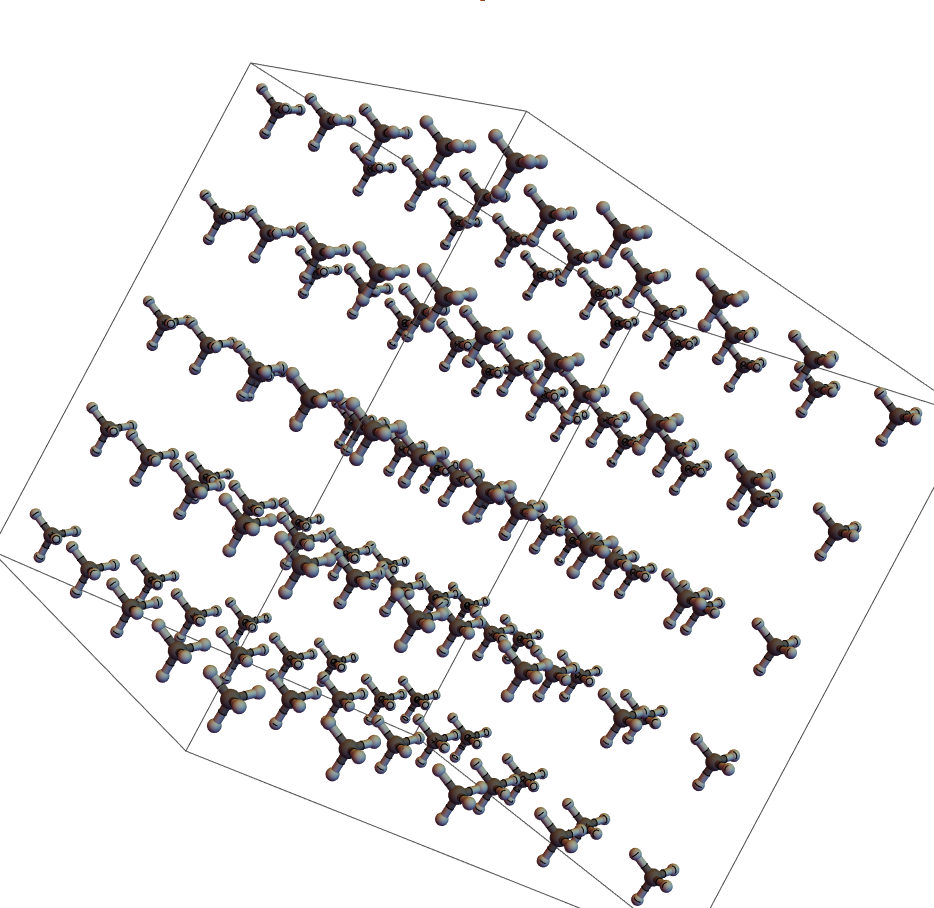
moleculePlot[poiints_] := Show[Graphics3D[
{
Translate[
GraphicsComplex[
{
{0.0115361, -0.00644059, -0.0023318},
{-6.98724, 109.314, 19.6968},
{-53.4044, -24.1997, -94.6041},
{-46.6211, -55.8814, 84.2109},
{107.001, -29.2263, -9.30131},
{-3.48785195, 54.653779705, 9.8472341},
{-26.69643195, -12.103070295, -47.303215900000005},
{-23.30478195, -27.943920295, 42.104284099999994},
{53.50626805, -14.616370295, -4.651820900000001}},
{
{RGBColor[0.65, 0.7, 0.7],
Sphere[2, 24.],
Sphere[3, 24.],
Sphere[4, 24.],
Sphere[5, 24.]
},
{RGBColor[0.4, 0.4, 0.4],
Sphere[1, 34.]},
{RGBColor[0.65, 0.7, 0.7],
Cylinder[{6, 2}, 15.],
Cylinder[{7, 3}, 15.],
Cylinder[{8, 4}, 15.],
Cylinder[{9, 5}, 15.]},
{RGBColor[0.4, 0.4, 0.4],
Cylinder[{1, 6}, 15.],
Cylinder[{1, 7}, 15.],
Cylinder[{1, 8}, 15.],
Cylinder[{1, 9}, 15.]}}], #]
}
] & /@ (500*poiints)]
>
somePoints = {{1, 1, 1}, {1, 1, 2}, {1, 1, 3}, {1, 1, 4}, {1, 1,
5}, {1, 2, 1}, {1, 2, 2}, {1, 2, 3}, {1, 2, 4}, {1, 2, 5}, {1, 3,
1}, {1, 3, 2}, {1, 3, 3}, {1, 3, 4}, {1, 3, 5}, {1, 4, 1}, {1, 4,
2}, {1, 4, 3}, {1, 4, 4}, {1, 4, 5}, {1, 5, 1}, {1, 5, 2}, {1, 5,
3}, {1, 5, 4}, {1, 5, 5}, {2, 1, 1}, {2, 1, 2}, {2, 1, 3}, {2, 1,
4}, {2, 1, 5}, {2, 2, 1}, {2, 2, 2}, {2, 2, 3}, {2, 2, 4}, {2, 2,
5}, {2, 3, 1}, {2, 3, 2}, {2, 3, 3}, {2, 3, 4}, {2, 3, 5}, {2, 4,
1}, {2, 4, 2}, {2, 4, 3}, {2, 4, 4}, {2, 4, 5}, {2, 5, 1}, {2, 5,
2}, {2, 5, 3}, {2, 5, 4}, {2, 5, 5}, {3, 1, 1}, {3, 1, 2}, {3, 1,
3}, {3, 1, 4}, {3, 1, 5}, {3, 2, 1}, {3, 2, 2}, {3, 2, 3}, {3, 2,
4}, {3, 2, 5}, {3, 3, 1}, {3, 3, 2}, {3, 3, 3}, {3, 3, 4}, {3, 3,
5}, {3, 4, 1}, {3, 4, 2}, {3, 4, 3}, {3, 4, 4}, {3, 4, 5}, {3, 5,
1}, {3, 5, 2}, {3, 5, 3}, {3, 5, 4}, {3, 5, 5}, {4, 1, 1}, {4, 1,
2}, {4, 1, 3}, {4, 1, 4}, {4, 1, 5}, {4, 2, 1}, {4, 2, 2}, {4, 2,
3}, {4, 2, 4}, {4, 2, 5}, {4, 3, 1}, {4, 3, 2}, {4, 3, 3}, {4, 3,
4}, {4, 3, 5}, {4, 4, 1}, {4, 4, 2}, {4, 4, 3}, {4, 4, 4}, {4, 4,
5}, {4, 5, 1}, {4, 5, 2}, {4, 5, 3}, {4, 5, 4}, {4, 5, 5}, {5, 1,
1}, {5, 1, 2}, {5, 1, 3}, {5, 1, 4}, {5, 1, 5}, {5, 2, 1}, {5, 2,
2}, {5, 2, 3}, {5, 2, 4}, {5, 2, 5}, {5, 3, 1}, {5, 3, 2}, {5, 3,
3}, {5, 3, 4}, {5, 3, 5}, {5, 4, 1}, {5, 4, 2}, {5, 4, 3}, {5, 4,
4}, {5, 4, 5}, {5, 5, 1}, {5, 5, 2}, {5, 5, 3}, {5, 5, 4}, {5, 5,
5}};
>
moleculePlot[somePoints]

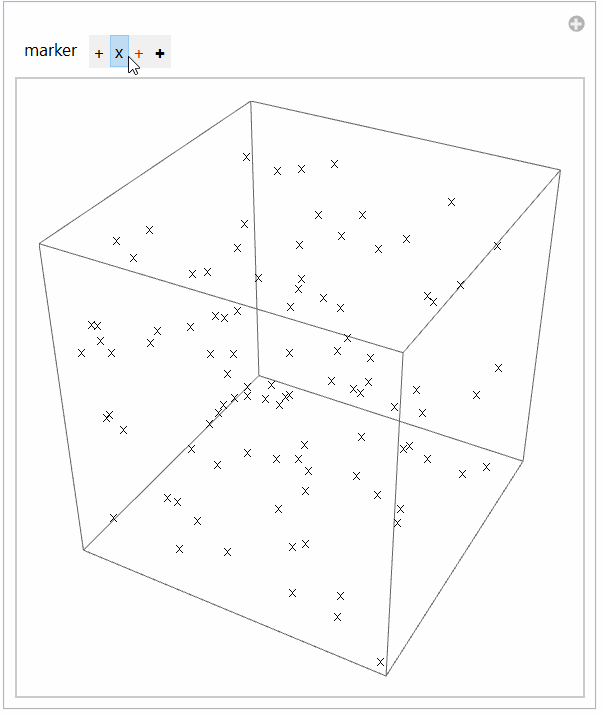
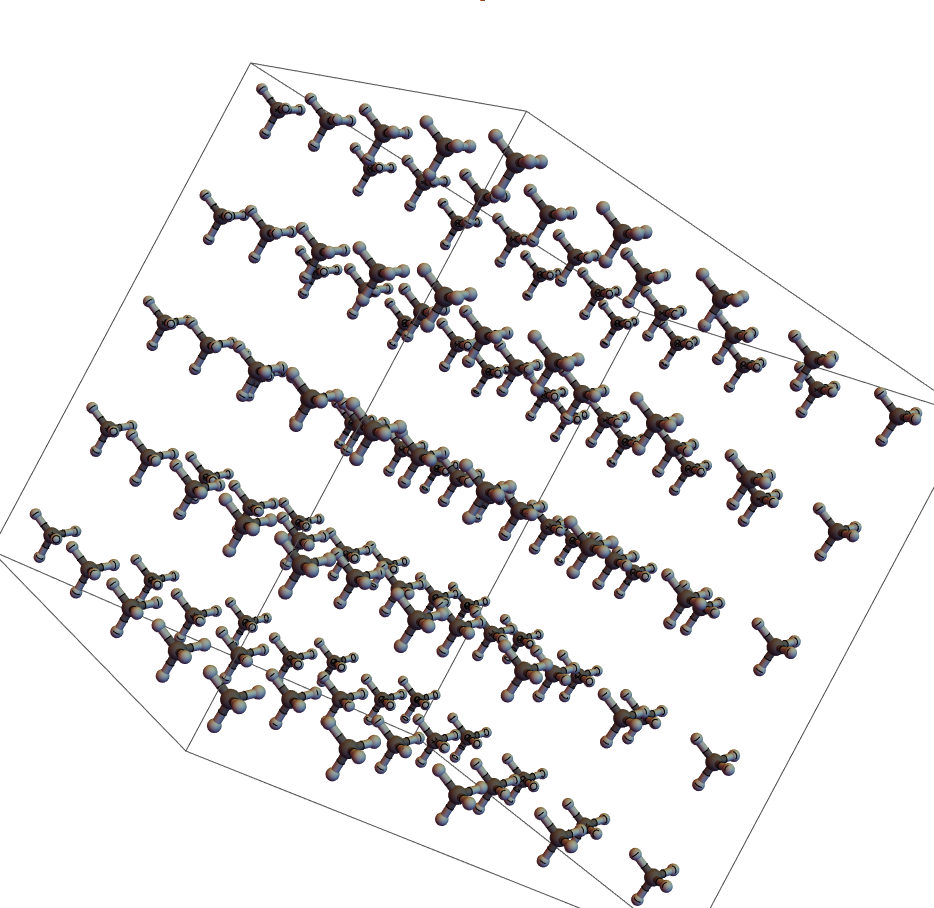
Graphics3D, e.g.Graphics3D[Text["+", #] & /@ dat]wheredatis your dataset $\endgroup$