According to How to set default magnification for all windows Mathematica assumes 72 dpi screen resolution. In my computer, the screen resolution actually is 120 dpi which is a very common value on recent laptops.
Since I worry about
- different appearance on the screen and on printed notebooks,
- characters on the screen being too small,
- strange things happening when editing, sometimes the cursor operates one character left of where it is displayed, which really makes headache!
- using paragraphs with a negative indent and wanting to use a tab to outdent the first word of such a paragraph
I got the idea, to set the screen resolution to 120 dpi which is very close to what my screen really has (it has 120.4 dpi, but I can't enter a decimal number here). I used OptionInspector this way:
 . The original value in this place was 72. Probably It might haven been the same as executing
. The original value in this place was 72. Probably It might haven been the same as executing
SetOptions[$FrontEnd,
FontProperties->{"AutoSpaceWidth"->{0.221`,0.439`},
"FontMonospaced"->Automatic,
"FontSerifed"->Automatic,
"ScreenResolution"->120
}
]
(unfortunately I find nothing in the documentation what AutoSpaceWidth influences! Does anyone have an idea, what it affects? BTW: How would I just modify the setting for ScreenResolution without affecting any of the others?).
Then I modified Default.nb to use Courier 10 pt for Input (bold), Output (regular) and Print (regular) and also I set all Text cells to Arial 10 pt. Now everything looks nice on the screen. But when I printed my notebook, everything came out as something like 6 points size, which also makes headache! (I printed in the working environment).
Later I came across a discussion about ScreenInformation
Strangely the Magnification indicated in the lower right corner and the one returned from the command differ!
Is there someone who can shine some light
which of those many adjustment screws serves which purpose and
how to set them to get WYSIWYG for Input, Output, Print and Text cells?

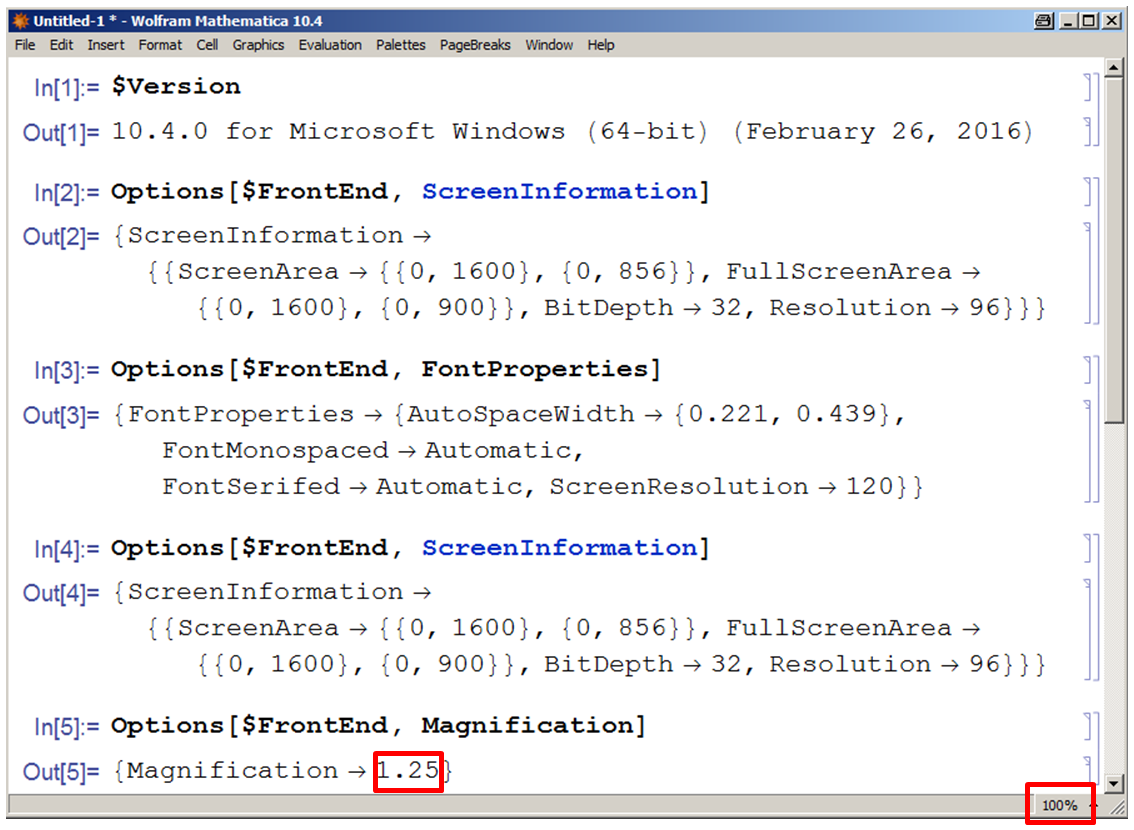
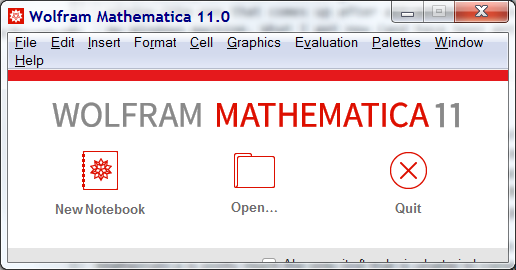
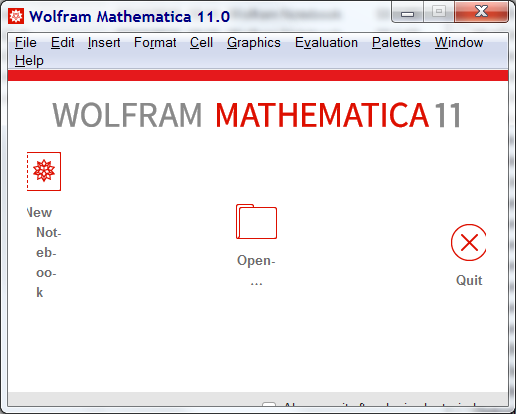
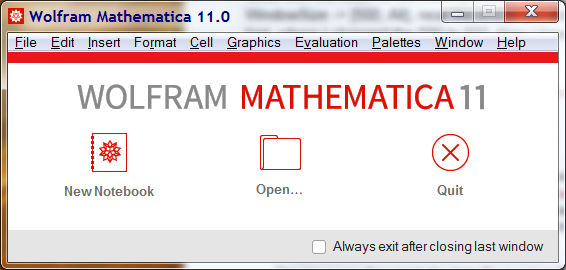
100% InheritedwhereInheritedis$FrontEnd's125%. You can change is from popup menu and checkCurrentValue[EvaluationNotebook[], Magnification]. $\endgroup$Image/Window/FontSizehas to be considered as given in pixels - that is what happens effectively because of default fixed settings. Unless you are on OSX with retina display, there again something is hardcoded and I left that due to the lack of such screen. And unless we are talking about printing, there are no pixels ofc but I haven't done reserach if pp's, with all implications of that, are used. $\endgroup$Default.nbStyle Sheet having a non unityMagnificationvalue:Cell[StyleData[All, "Printout"], Magnification->0.72]Try changing the menu setting File > Print Settings > Printing Environment to Working and see if the size is now correct. $\endgroup$