I am using a ContourPlot3D to plot an object with thickness. I noticed that the edges in the negative region are sharp and distorted. Is there a way to remove these distortions?
Code is the following:
ContourPlot3D[ x*z - y^2 == 0, {x, -1, 1}, {y, -1, 1}, {z, -1, 1},
Mesh -> None, ContourStyle -> Thickness[0.1]]
Please note that this code works in Mathematica 9 but for some reason, the plot shows no thickness in Mathematica 10.
The distortion is shown below.

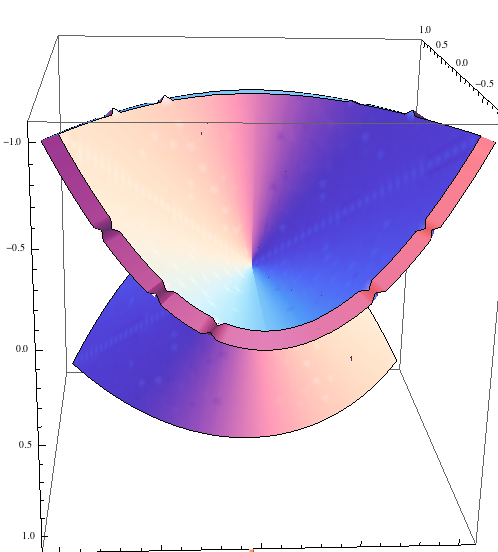
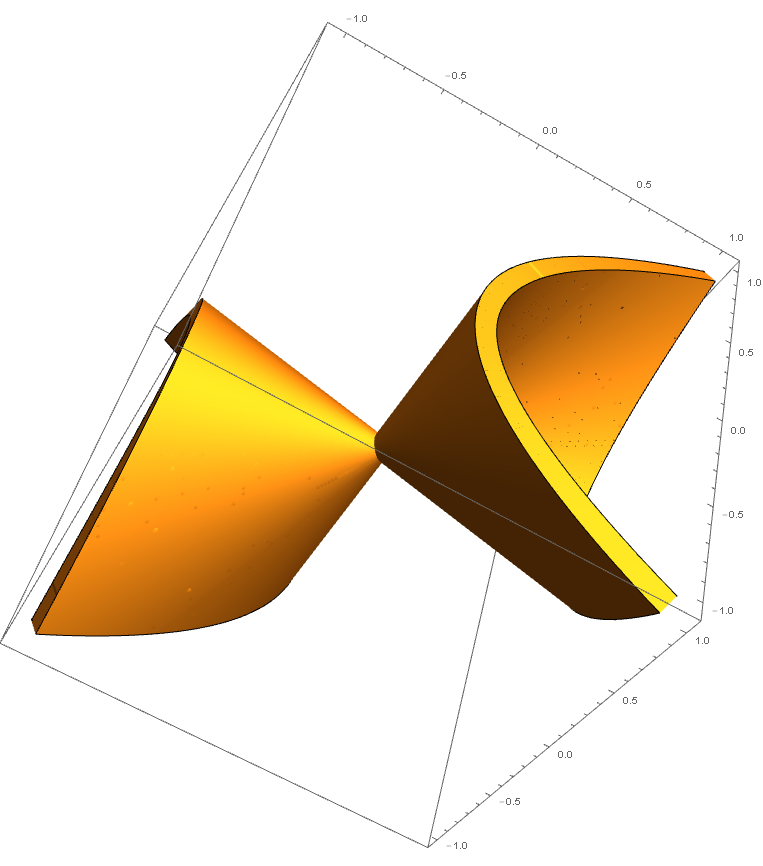
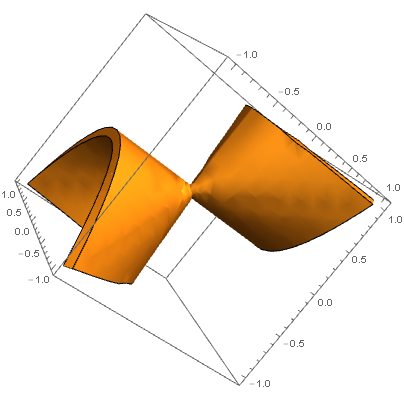
ContourPlot3D[x z - y^2, {x, -1, 1}, {y, -1, 1}, {z, -1, 1}, Contours -> {-0.1, 0.1}, Mesh -> None, ContourStyle -> Yellow]? This works in10$\endgroup$