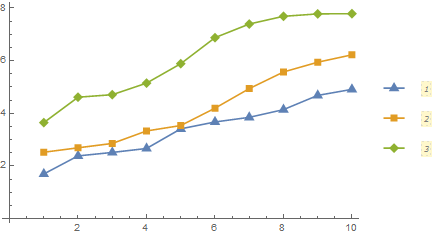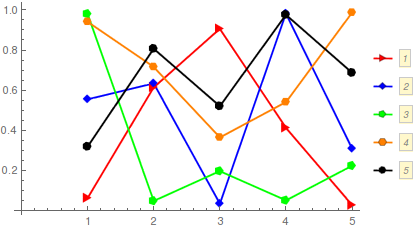I am wondering if there is a way to force the plot legend symbol for each respective plot. I am currently using a package created by AlexeyPopkov, which corrects the off-centre plot marker issue very nicely. For reference the link to the package is: How can we make publication-quality PlotMarkers without version 10?
Needs["PolygonPlotMarkers`"]
PLOT = ListLinePlot[DATA, Frame -> True, FrameStyle -> Directive[Black, Thin], Axes -> False, BaseStyle -> Opacity[0.999], ImageSize -> 400, PlotStyle -> Directive[Blue, Thin], PlotMarkers -> {Graphics[{FaceForm[Black], EdgeForm[Black], PolygonMarker["Circle", Scaled[0.03]]}]}, PlotLegends -> Placed[{Style["Plot Legend Label", Black,10]}, {Left, Top}, Pane[#, 450, Alignment -> Left] &]];
However the new plot markers do not appear in the plot legend, only the plot lines. Is there a way to force a plot marker onto a plot legend specifically using Graphics? I tried using PlotLegends->Automatic but nothing renders at all in this case.
Needs["PolygonPlotMarkers`"]
PLOT = ListLinePlot[DATA, Frame -> True, FrameStyle -> Directive[Black, Thin], Axes -> False, BaseStyle -> Opacity[0.999], ImageSize -> 400, PlotStyle -> Directive[Black, Thin], PlotMarkers -> {Graphics[{FaceForm[Black], EdgeForm[Black], PolygonMarker["Circle", Scaled[0.03]]}]}, PlotLegends -> Automatic]
Cheers all!