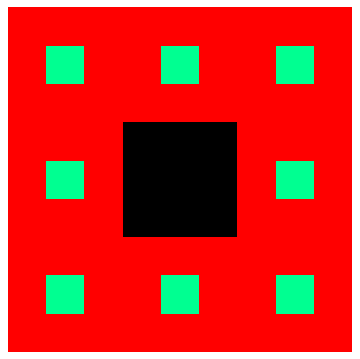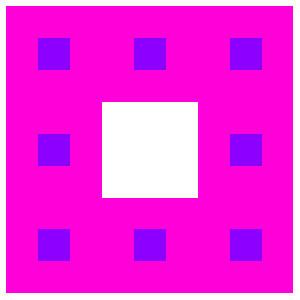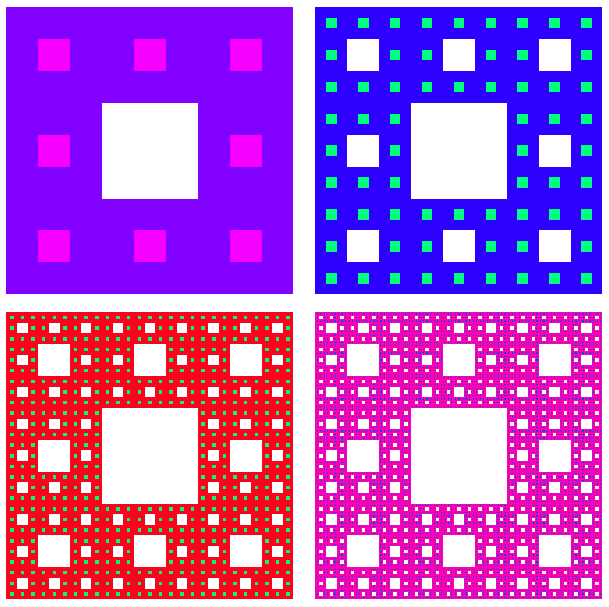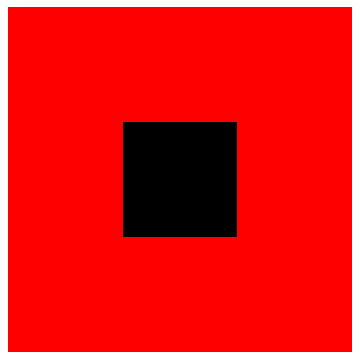I set up these:
T1 = AffineTransform[{{{1/3, 0}, {0, 1/3}}, {0, 0}}];
T2 = AffineTransform[{{{1/3, 0}, {0, 1/3}}, {1/3, 0}}];
T3 = AffineTransform[{{{1/3, 0}, {0, 1/3}}, {2/3, 0}}];
T4 = AffineTransform[{{{1/3, 0}, {0, 1/3}}, {0, 1/3}}];
T5 = AffineTransform[{{{1/3, 0}, {0, 1/3}}, {2/3, 1/3}}];
T6 = AffineTransform[{{{1/3, 0}, {0, 1/3}}, {0, 2/3}}];
T7 = AffineTransform[{{{1/3, 0}, {0, 1/3}}, {1/3, 2/3}}];
T8 = AffineTransform[{{{1/3, 0}, {0, 1/3}}, {2/3, 2/3}}];
Then I did this:
g1 = Graphics[{
Rectangle[],
Red, GeometricTransformation[
Rectangle[], {T1, T2, T3, T4, T5, T6, T7, T8}]
}]
Which worked nicely. My next thought was to apply the transformations to g1.
g2 = Graphics[{
Rectangle[],
Red, GeometricTransformation[g1, {T1, T2, T3, T4, T5, T6, T7, T8}]
}]
But I got an error "Graphics is not a Graphics primitive or directive." What am I not understanding?
Thanks.