I have a graph such as
NestGraph[# + 1 &, 1, 10, GraphLayout -> "DiscreteSpiralEmbedding",
VertexShapeFunction -> "Name", VertexSize -> .2]
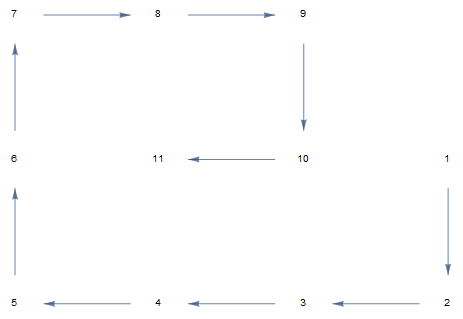
But I want to revert the oder like:
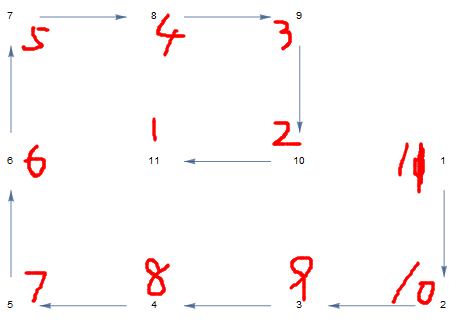
Can we do this in Mathematica?
Suggestion:
In spite of I konw when we do some calculate in a graph,its layout will not impact the result.But I think the layout of a graph is important sometiomes because of human have some demands such as aesthetics,intuition,figuration and so on.Maybe the nouns I use is not very exact,but we very care of its position usually.So I advice the people with permissions of SE establish a tag for this,such as "graph-layout".

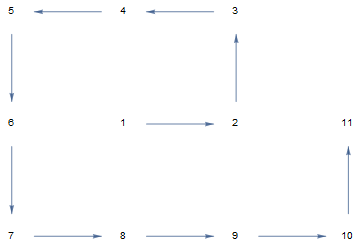
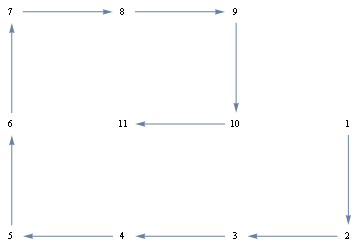
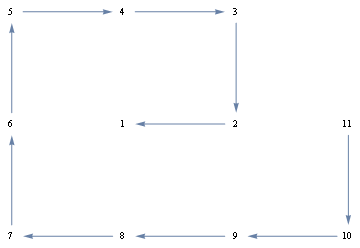
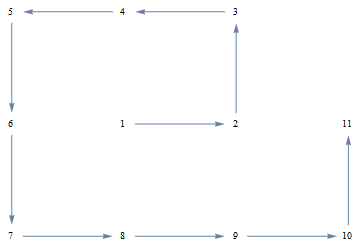
#-1&to control it. $\endgroup$