I think after six months of exposure to Mathematica and the Wolfram Language I am fairly OK with writing short codes and snippets. However, what are some general strategies to use in order to write big blocks of code?
9 Answers
Managing the complexity, II: controlling complexity on the smaller scale
There are a few things you can do to control and reduce the complexity of your code, even on the small scale - long before you move to packages and split code into several files.
Effective use of the core data structures
This is probably the first thing to mention. The most important core data structures are Lists and Associations. Mastering them and using them effectively goes a long way towards writing much better Mathematica code.
Some of the properties which make both Lists and Associations so effective are:
- They are very well integrated into the language
- They are polymorphic data structures.
Lists can hold elements of any type, andAssociations can use elements of any type both for keys and for values. - They are very universal. In particular, Lists can be used for arrays, sets, trees, etc., and Associations implement a very general key - value mapping abstraction.
- They are mostly immutable, with a very limited form of mutability. This is, in fact, a big advantage.
- Using them with a functional programming style leads to very compact code doing non-trivial data transformations fast. This both reduces the code bloat and improves the code speed.
- They offer a fast and cheap way to do exploratory programming and prototyping, where you don't have to create new types, so can create and change complex data structures on the fly.
However, in the long term, one has to be aware of certain flaws as well:
- Lists:
- Adding and removing elements is
O(n)operation, wherenis the length of the list
- Adding and removing elements is
- Associations
- Are rather memory-hungry
- Element by element modifications can be rather slow. Even though Associations themselves have roughly
O(1)complexity for these operations, one still have to do a top-level iteration to, for example, build an association element by element, and top-level iteration is slow. In other words, there is no analogue of packed arrays for associations. In some cases, one can use functions likeAssociationThread, which operate on many keys and values at once.
- Common
- It is easy to get regression bugs from changes in code, due to weak typing
Code granularity
In most cases, it is much better to split your code in a number of fairly small functions, each one doing some very specific task. Here are a few suggestions regarding that:
- Use small functions (just a few lines of code each)
- Avoid side effects as much as possible
- In particular, prefer With to Module when possible
- Write code in a style that promotes function composition
- Use operator forms and currying (available for a number of built-in functions since V10)
Example: simplistic DOM viewer
Below is the code of a rudimentary viewer for a DOM structure of an HTML page:
ClearAll[view,processElement,color,grid, removeWhitespace, framed];
framed[col_] := Framed[#, Background -> col] &;
color[info_] :=
Replace[
info,
s_String :>
Mouseover[framed[LightYellow][s], framed[LightGreen][s]],
{1}
];
removeWhitespace[info_]:=
DeleteCases[info,s_String/;StringMatchQ[s,Whitespace]];
grid[info_List]:=Grid[{info},ItemSize->Full,Frame-> All];
processElement[tag_,info_]:=
OpenerView[{tag, grid @ color @ removeWhitespace @ info}];
view[path_String]:=
With[{expression = Import[path,"XMLObject"]},
view[expression] /; expression =!=$Failed
];
view[expr_]:=
Framed[
expr//.XMLObject[_][_,info_,_]:>info//.
XMLElement[tag_,_,info_]:>processElement[tag,info]
];
You can call view[url-from-the-web] to view some web page,for example
view["https://www.wikipedia.org/"]
This is what I call granular code: it contains a few really tiny functions, which are very easy to understand and debug.
Example: modeling and visualizing random walks
This one was a real question asked by someone in the Russian-speaking Mathematica online group. It is valuable since this is a real problem, and it was originally formulated in a procedural style.
The problem is to model a 2-dimensional random walk with certain step probabilities, which are constants (don't depend on the previous steps). The question asked is to find a probability to return to the point of origin in less than a given number of steps. This is done using essentially Monte-Carlo simulation, running the single walk simulation multiple times, and finding how many steps it took to return back, for a particular experiment.
Here is the original code. The problem settings (I keep the original code):
(* v - the possible point's displacements *)
v = {{1, 1}, {-1, 1}, {-1, -1}, {1, -1}};
(* p - probabilities for the next step *)
p = Array[{(#)/4, #} &, {4}];
(* A number of experiments *)
n = 23;
(* Maximal number of steps *)
q = 100;
(* Number of repetitions for all experiments, used for computation of
a mean and standard deviation for the probability density for return *)
Z = 500;
The actual computation
(* The choice of the next step *)
Step[R_] := v[[Select[p, #[[1]] >= R &, 1][[1]][[2]]]];
(* Array initialization. m[[i]] gives a number of successful returns in i-th run *)
m = Array[#*0 &, {Z}];
(* Running the experiments *)
For[k=0,k<Z,k++
For[j=0,j<n,j++,
(* Initial position of a point *)
X0={0,0};
(* Making the first step *)
i=1;
X0+=Step[RandomReal[]];
(* Move until we return to the origin, or run out of steps *)
While[(X0!={0,0})&&(i<q),{X0+=Step[RandomReal[]],i++}];
(* If the point returned to the origin, increment success counter *)
If[X0=={0,0},m[[k]]++];
];
];//AbsoluteTiming
(* {5.336, Null} *)
Here is the visualization of the experiment (basically, the unnormalized empirical CDF and PDF):
GraphicsGrid[{{
ListPlot[Sort[m/n], Joined -> True, PlotRange -> All, PlotStyle -> Thick, Filling -> Axis],
Histogram[m/n, Automatic]
}}]
The original complaint was that the code was slow, and the asker was looking for ways to speed it up. Here is my version of the code, rewritten in a functional granular style:
ClearAll[returnedQ,randomSteps,runExperiment,allReturns,stats];
(* Determine if the point returned*)
returnedQ[v_,steps_]:=MemberQ[Accumulate[v[[steps]]],{0,0}];
(* Generate random steps *)
randomSteps[probs_,q_]:=RandomChoice[probs->Range[Length[probs]],q];
(* Run a single experiment *)
runExperiment[v_,probs_,q_]:= returnedQ[v,randomSteps[probs,q]];
(* Run all n experiments *)
allReturns[n_,q_,v_,probs_]:=
Total @ Boole @ Table[runExperiment[v,probs,q],{n}]
(* Gather all statistics from z runs *)
stats[z_,n_,q_,v_,probs_]:=Table[allReturns[n,q,v,probs],{z}];
We run it as
(m = stats[Z, n, q, v, {1/4, 1/4, 1/4, 1/4}]); // AbsoluteTiming
(* {0.411055, Null} *)
It ends up 10 times faster, but also the above code is, at least for me, much more readable - and you can easily test all individual functions, since they don't depend on anything that has not been passed to them explicitly.
Now, here is a version of the same code, expressed as a one-liner:
statsOneLiner[z_,n_,q_,v_,probs_]:=
Table[
Total @ Boole @ Table[
MemberQ[
Accumulate[v[[RandomChoice[probs->Range[Length[probs]],q]]]],
{0,0}
],
{n}
],
{z}
];
What I would say is that I strongly prefer the granular version, in all cases but those where the condensed one offers far superior performance, and only if this is critical for the problem. In this particular case, the performance is the same, and in most other cases it also won't be worth it to keep such code, since it is much harder to understand.
In any case, to me this example serves as another good illustration of the advantages and superiority of functional programming done in a granular fashion, and I hope it additionally illustrates my point about the importance of granularity.
Function composition
Writing code in this style is very beneficial for readability, extensibility and the ease of debugging. Do it, when you can.
Example: inverting many to many relationships
I will borrow this one from this answer. The function below inverts many-to-many relationship encoded in an association:
ClearAll[invertManyToMany];
invertManyToMany[start_Association]:=
Composition[
Merge[Identity],
Reverse[#,{2}]&,
Catenate,
Map[Thread],
Normal
] @ start;
Here is an example of use:
invertManyToMany @ Association[{
"programming" -> {1, 2, 3},"graphics" -> {2, 3, 4}, "plotting" -> {1, 3, 4, 5}}
]
(*
<|
1 -> {"programming", "plotting"}, 2 -> {"programming", "graphics"},
3 -> {"programming", "graphics", "plotting"}, 4 -> {"graphics", "plotting"},
5 -> {"plotting"}
|>
*)
But here I just want to stress the way the function is written: using Composition and operator forms makes the code much more transparent and much easier to debug and extend. To debug, you basically need to stick something like showIt
in between any two transformations in the chain, and to extend, you can simply add transformations.
Function overloading
When you define functions using patterns, you can use function overloading - giving several definitions to a single function, on various number / types of arguments. Languages which support overloading, have mechanisms for automatic dispatch to the right definition, given specific input arguments. This automation can be used to simplify programmer's life and write more expressive code. Mathematica fully supports overloading via its core pattern-matching engine, and in fact its pattern-matching capabilities can be thought of as "overloading on steroids" in this context, compared to other languages - even those which support multiple dispatch. You can actually often design your code in a such a way as to maximally utilize this option.
Functions written in such a style are typically (not always though) much more readable and extensible, than if you would have a single large Switch (or worse yet, nested If) inside the body. The reason has partly to do with the fact that this technique is roughly equivalent to introduction of ad-hoc mini type systems (since you overload on function arguments, which you check using patterns, and thus defining weak types for them), and partly because Mathematica allows multiple dispatch, which is much more powerful than a single - argument dispatch available in many other languages.
I will illustrate this with a single example taken from the RLink module source code: this single function determines the type of all RLink objects, either sent to R from Mathematica, or received from R:
ClearAll[typeOf];
typeOf[o_?outTypeInstanceQ]:=o@getType[]@getStringType[];
typeOf[var_String]:=typeOf[var,getRExecutor[]];
typeOf[var_String, RExecutor[exec_]]:=
With[{type=exec@getRObjectType[var]},
type/;type=!=Null
];
typeOf[var_String,_RExecutor]:="UnknownRCodeType";
typeOf[RVector[type_,data_,att_]]:=type;
typeOf[RList[data_,att_]]:="list";
typeOf[RNull[]]:="NULL";
typeOf[_]:=Throw[$Failed,error[typeOf]];
This example illustrates two more quite useful tricks: use local variables shared between the body and the condition of the rule, and use the catch-all pattern to throw local (internal) exception - but these I will discuss separately.
To summarize advantages of this method:
- Easier to read, understand, write, and debug such code
- Code written in this way is more extensible
- Often you can get rid of intermediate variables, that would be necessary otherwise
Some of the things to watch for are, though:
- You have to keep an eye on the relative generality of definitions
- In some rare cases, you may need to manually reorder definitions
- You can't use
Compileon functions which use rules and patterns
Small scale encapsulation: inner functions
This is a form of encapsulation, where you introduce inner functions, local to the Module, Block, or With scoping constructs that you use to encapsulate your local variables / state. The advantage of this technique is that you can achieve a better level of modularity and readability of your code on a smaller scale, without using such a heavy tool as contexts and packages.
Example: directory traversals with skips
Here is an example I took from this Mathgroup post and modified:
ClearAll[clearSkip,setSkip,dtraverse, shallowTraverse];
shallowTraverse[dir_String,dirF_,fileF_]:=
Scan[
If[FileType[#]===Directory,dirF[#],fileF[#]]&,
FileNames["*",dir]
];
Module[{skip},
clearSkip[]:=(Clear[skip];skip[_]=False);
setSkip[dir_String]:=skip[dir]=True;
dtraverse[dir_String,dirF_,fileF_]:=
Module[{traverse,level=0, withLevel},
withLevel = Function[fn, level++;fn[level];level--];
traverse[ldir_]:=
withLevel[
Function[lev,
dirF[ldir,lev];
If[!TrueQ[skip[ldir]],
shallowTraverse[ldir,traverse, fileF]
];
]];
shallowTraverse[dir,traverse,fileF]
]
];
The usage is:
dtraverse[directory,dirF,fileF],
where dirF accepts 2 parameters: subdirName,level, and
fileF accepts 1 parameter - file name. You can use this to traverse a directory tree, applying arbitrary functions to files and directories at a specified level, and can set at runtime directories which have to be skipped entirely.
Before we run this code, a few words about it. It is all built on inner functions and closures. Note that all of the clearSkip, setSkip and dtraverse are closed over a local variable skip. Moreover, withLevel and traverse are inner closures, closed over level and skip, fileF and dirF, respectively. What do I buy with closures? Better composition, and better code structuring. Because I don't have to explicitly pass the parameters, I can, for example, pass traverse directly as a parameter to shallowTraverse, making the code easier to read and understand.
The code structure here is very transparent. I view nested directory traversal with functions fileF and dirF as a shallow traversal, where fileF gets applied to files, while to the sub-directories we apply the traverse function. Now, what do I buy with factoring out withLevel? I could've easily wrapped level++;code;level-- in the body of traverse. The answer is, I separate the side effect. Now I could test the inner Function[lev, ...] in isolation, at least in principle.
Let us now see what the run-time skip facility can give us. Here I will run through the entire directory tree for the $InstallationDirectory, but only collect the names of the first-level subdirectories:
clearSkip[];
Map[FileBaseName] @ Reap[
dtraverse[$InstallationDirectory, If[#2 === 1, Sow[#1]] &, 1 &]
][[2, 1]] // AbsoluteTiming
(*
{0.547611, {"AddOns", "_CodeSignature", "Configuration", "Documentation",
"Frameworks", "Library", "MacOS", "Resources", "SystemFiles"}}
*)
Now I do the same, but instruct the code to skip the inner sub-directories' trees, setting setSkip at runtime:
clearSkip[];
Map[FileBaseName] @ Reap[
dtraverse[$InstallationDirectory,If[#2 === 1, Sow[#1]; setSkip[#1]] &, 1 &]
][[2, 1]] // AbsoluteTiming
(*
{0.000472, {"AddOns", "_CodeSignature", "Configuration", "Documentation",
"Frameworks", "Library", "MacOS", "Resources", "SystemFiles"}}
*)
And get the same result, only 1000 times faster. I think this is pretty cool given that it only took a dozen lines of code to implement that. And using inner functions and closures made the code clear and modular even on such a small scale, and allowed to cleanly separate state and behavior.
Example: Peter Norvig's spelling corrector in Mathematica
In the following example this idea is pushed to the extreme. Here is where it comes from. It is hard to beat the clarity and expressiveness of Python, but at least I gave it a try.
Here is a training data (it takes some time to load this):
text = Import["http://norvig.com/big.txt", "Text"];
Here is the code I ended up with (I cheated a bit by abbreviating a number of built-ins using With, because in the original post of Norvig, there was a kind of competition between languages, and I wanted the code as short as possible, without losing readability. But I ended up liking it):
With[{(* short command proxies *)
fn=Function,join=StringJoin,lower=ToLowerCase,rev=Reverse,
smatches=StringCases,wchar=LetterCharacter,chars=Characters,
inter = Intersection,dv = DownValues,len=Length,
flat=Flatten,clr=Clear,replace=ReplacePart,hp=HoldPattern
},
(* body *)
Module[{rlen,listOr,keys,words,model,train,clrmemo,
transp,del,max,ins,repl,edits1,known,knownEdits2
},
(* some helper functions - compensating for a lack of built-ins *)
rlen[x_List]:=Range[len[x]];
listOr=fn[Null,Scan[If[#=!={},Return[#]]&,Hold[##]],HoldAll];
keys[hash_]:=keys[hash]=Union[Most[dv[hash][[All,1,1,1]]]];
clrmemo[hash_]:= If[UnsameQ[#/.Most[dv[keys]],#]&@hp[keys[hash]],keys[hash]=.];
(* Main functionality *)
words[text_String]:=lower[smatches[text,wchar..]];
With[{m=model},
train[features_List]:=
(clr[m];clrmemo[m];m[_]=1;Map[m[#]++&,features];m)
];
transp[x_List]:=
Table[replace[x,x,{{i},{i+1}},{{i+1},{i}}],{i,len[x]-1}];
del[x_List]:=Table[Delete[x,i],{i,len[x]}];
retrain[text_]:=
With[{nwords=train[words[text]],alphabet =CharacterRange["a","z"]},
ins[x_List]:=flat[Outer[Insert[x,##]&,alphabet,rlen[x]+1],1];
repl[x_List]:=flat[Outer[replace[x,##]&,alphabet,rlen[x]],1];
max[set:{__String}]:=Sort[Map[{nwords[#],#}&,set]][[-1,-1]];
known[words_]:=inter[words,keys[nwords]]
];
Attributes[edits1]={Listable};
edits1[word_String]:=
join @@@ flat[Through[{transp,ins,del,repl}[chars[word]]],1];
knownEdits2[word_String]:=known[flat[Nest[edits1,word,2]]];
(* Initialization *)
retrain[text];
(* The main public function *)
correct[word_String]:=
max[listOr[known[{word}],known[edits1[word]],knownEdits2[word],{word}]];
]
];
Here are some tests:
correct["proed"] // Timing
(* {0.115998, "proved"} *)
correct["luoky"] // Timing
(* {0.01387, "lucky"} *)
The above code illustrates another thing about inner functions: you may use them also to significantly change the way the code looks inside Module. Of course, we could write it all in a single incomprehensible one-liner, but that would hardly benefit anyone.
Summary
I personally use inner functions all the time, and consider them an important tool for improving small-scale encapsulation, structure, readability and robustness of the code.
One thing to watch out for is that in some cases, inner functions are not garbage - collected automatically. This usually happens when some external objects point to them at the time when they are defined. This may or may not be acceptable, depending on your circumstances. There are also ways to avoid it, such as using pure functions (which, however, can't be easily overloaded and are generally less expressive since you can't easily do pattern-based arguments destructuring and tests for them).
Final example: Huffman encoding
To illustrate many of the points I mentioned above, I will here provide my re-implementation of the Huffman encoding algorithm, based on the code from David Wagner's excellent book. So I refer to his exposition for details on the algorithm and ideas used. I rewrote it to use Associations, and made it purely functional, so that there is no mutable state involved whatsoever, anywhere in the code.
We start with the test message, same as in Wagner's book:
msg = "she sells sea shells by the sea shore";
chars = Characters@msg
(*
{"s", "h", "e", " ", "s", "e", "l", "l", "s", " ", "s", "e", "a",
" ", "s", "h", "e", "l", "l", "s", " ", "b", "y", " ", "t", "h",
"e", " ", "s", "e", "a", " ", "s", "h", "o", "r", "e"}
*)
Building Huffman tree
Here is all the code needed to build Huffman tree from an arbitrary list of elements:
ClearAll[combine];
combine[{x_}]:={x};
combine[{{n_,x_},{m_,y_},rest___}]:= Union[{{m+n,{x,y}},rest}]
huffmanTree[elems_List]:=
With[{pool = Sort @ Reverse[#,{2}]& @ Tally @ elems},
FixedPoint[combine,pool][[1,2]]
];
Here is the tree in our case:
tree = huffmanTree@chars
(*
{{{{"y", "a"}, "h"}, "s"}, {{"l", {{"b", "o"}, {"r", "t"}}}, {" ", "e"}}}
*)
Encoding
Here is all the code needed to encode the message, given a Huffman tree:
ClearAll[huffEncode];
huffEncode[chars_List, tree_]:=
Composition[
Flatten,
Lookup[chars],
AssociationMap[First[Position[tree,#]-1]&],
Union
] @ chars
Now we encode our message:
encoded = huffEncode[chars, tree]
(*
{0, 1, 0, 0, 1, 1, 1, 1, 1, 1, 0, 0, 1, 1, 1, 1, 1, 0, 0, 1, 0, 0,
0, 1, 1, 1, 0, 0, 1, 1, 1, 1, 0, 0, 0, 1, 1, 1, 0, 0, 1, 0, 0, 1,
1, 1, 1, 1, 0, 0, 1, 0, 0, 0, 1, 1, 1, 0, 1, 0, 1, 0, 0, 0, 0, 0,
0, 1, 1, 0, 1, 0, 1, 1, 1, 0, 0, 1, 1, 1, 1, 1, 1, 0, 0, 1, 1, 1,
1, 0, 0, 0, 1, 1, 1, 0, 0, 1, 0, 0, 1, 1, 0, 1, 0, 1, 1, 0, 1, 1,
0, 1, 1, 1}
*)
Decoding
Here is the code to decode the message:
ClearAll[extract];
extract[tree_][{subtree_, _}, code_Integer]:= extract[tree][subtree[[code+1]]];
extract[tree_][elem_String]:={tree, elem};
extract[tree_][subtree_]:={subtree, Null};
ClearAll[huffDecode];
huffDecode[tree_, codes_]:=
DeleteCases[Null] @ FoldList[extract[tree],{tree,Null},codes][[All,2]];
So that we have
StringJoin @ huffDecode[tree, encoded]
(* "she sells sea shells by the sea shore" *)
Notes
I think, this example illustrates very well the kind of economy and simplicity that is possible to get from a combination of functional programming, very granular code, function overloading, function composition, operator forms / currying (note that I actually introduced currying / operator form also for the user-defined extract function), and the user of core data structures (Lists and Associations) in Mathematica.
All code contains absolutely no mutable state. Except for inner functions, it uses all of the techniques I described above. The result is a tiny program that solves a non-trivial problem, and while there is no room here for code dissection, it is very easy to take this code apart and understand what goes on at each step. In fact, it is mostly clear how it works just from looking at the code.
Of course, the main credit goes to David Wagner, I just made a few changes to utilize a few recent additions like Associations and completely remove any mutable state.
-
8$\begingroup$ This shouldn't be a community wiki... I think you deserve all the points that come with all these answers! Nobody else is going to be able to add to this answer authoritatively, so it really isn't a "wiki"... :D If you would agree, I'll revert the change :) $\endgroup$– rm -rf ♦Commented Mar 14, 2016 at 15:33
-
$\begingroup$ @R.M. Well, I didn't want to multiply the points I get for the sub-answers, but OTOH it might be good to retain the ownership indeed, since I want to preserve the posts mostly in the way I have in mind (I never object to corrections and suggestions, so will anyway incorporate those which make sense). So well, I guess I'd agree with your suggestion. Thanks :) $\endgroup$ Commented Mar 14, 2016 at 15:38
-
3
-
1$\begingroup$ It also seems that
v[[RandomChoice[probs -> Range[Length[probs]], nn]]]can be simplified toRandomChoice[probs -> v, nn]. If there is a problem with packed arrays, it can be resolved by makingva packed array. Perhaps this solution did not work in previous versions. (@Mr.Wizard) $\endgroup$ Commented Mar 15, 2016 at 18:39 -
1$\begingroup$ @JacobAkkerboom I am most happy to provide them. This is an important topic, and I am surprised that this question hasn't been asked long time ago. I do hope to find time to work some more on the answers, since there still is a bunch of stuff I consider useful which I did not add here yet. $\endgroup$ Commented Mar 15, 2016 at 20:40
Preamble
I had a talk devoted specifically to this topic, on Second Russian WTC in 2014. Unfortunately, it is in Russian. But I will try to summarize it here.
Since this post is becoming too long, I decided to split it to several smaller ones, each dedicated to some particular set of methods / techniques. This one will contain a general / conceptual overview. As I add more specific parts, the links to them will be added right below this line.
- Controlling complexity on the smaller scale
- Effective use of core data structures
- Code granularity
- Function overloading
- Function composition
- Small-scale encapsulation, scoping, inner functions
- Using powerful abstractions
- Higher - order functions
- Closures
- Abstract data types, stronger typing
- Macros and other metaprogramming techniques (to be added, not yet there)
Problems
From the bird's eye perspective, here is a list of problems typically associated with the large-scale development, which is largely language-agnostic:
- Strong coupling between the modules
- Losing control over the code base as it grows (it gets too hard to keep in mind all things at once)
- Debugging becomes harder as the code base grows
- Loss of flexibility for the project, it becomes harder to evolve and extend it
Techniques
Some of the well-known methods to tame projects complexity include:
- Separation between interfaces and implementations, ADTs
- Module system / packages / namespaces
- Mechanisms of encapsulation and scoping, controlling visibility of functions and variables
- Stronger typing with type inference
- Use of more powerful abstractions (if the language allows that)
- Object models (in object - oriented languages)
- Design patterns (particularly popular in OO - languages)
- Metaprogramming, code generation, DSLs
Goals
All these methods basically help to reach a single goal: improve the modularity of the code. Modularity is the only way to reduce complexity.
To improve modularity, one usually tries to:
Separate the general from the specific
This is one of (if not the) most important principles. It is always good to separate degrees of abstraction, since mixing them all together is one of the major sources of complexity.
Split code into parts (functions, modules, etc)
Note that splitting into parts doesn't mean a trivial splitting of code into several parts - this helps only a little. It is a more complex process, where one has to identify a set of general abstractions, a mix of which, parametrized with the specifics, results in the most economical and simple implementation - and then separate those abstractions into separate functions or modules, so that the remaining specific part of the code is as small and simple as possible.
This may be non-trivial, because it may not be apparent from the specific implementation, what these parts are, and one has to first find points of generalization, where the code must first be generalized - then those "joints" will become visible. It takes some practice and a habit of thinking this way, to easily identify these points.
It also greatly depends on what's in your tool set: these "split points" will be different for say, procedural, functional and OO programming styles, and that will result in different splitting patterns and at the end, different code with different degrees of modularity.
Decrease coupling between the parts
This basically means decreasing their inter-dependencies, and have well-defined and simple interfaces for their interaction. To reach this goal, one frequently adds levels of indirection, and late decision - making.
Increase the cohesion for each part (so that the part is much more than the sum of its sub-parts)
This basically means that the components of each part don't make much sense taken separately, much like parts of the car's engine - you can't take out any one of them, they are all inter-related and necessary.
Make decisions as late as possible
A good example in the context of Mathematica is using
Apply: this postpones the decision on which function is called with a given set of arguments, from write-time to run-time.Late decision - making decreases coupling, because interacting parts of the code need less information about each other ahead of time, and more of that information is supplied at run-time.
General things
Here I will list some general techniques, which are largely language - agnostic, but which work perfectly well in Mathematica.
Embrace functional programming and immutability
A lot of problems with large code bases happen when the code is written is stateful style, and state gets mixed with behavior. This makes it hard to test and debug separate parts of the code in isolation, since they become dependent on the global state of the system.
Functional programming offers an alternative: program evaluation becomes a series of function applications, where functions transform immutable data structures. The difference in resulting code complexity becomes qualitative and truly dramatic, when this principle is followed down to the smallest pieces of code. The key reason for this is that purely functional code is much more composable, and thus much easier to take apart, change and evolve. To quote John Hughes ("Why functional programming matters"),
"The ways in which one can divide up the original problem depend directly on the ways in which one can glue solutions together. "
I actually highly recommend to read the entire article.
In Mathematica, the preferred programming paradigms, for which the language is optimized, are rule-based and functional. So, the sooner one stops using imperative procedural programming and moves to functional programming in Mathematica, the better off one will be.
Separate interfaces and implementations
This has many faces. Using package and contexts is just one, and rather heavy, way to do that. There exist also ways to do that on the smaller scale, such as
- Creating stronger types
- Using the so-called
i- functions - Inserting pre and post-conditions in functions
Master scoping constructs and enforce encapsulation
Mastering scoping is essential for scaling to larger code bases. Scoping provide a mechanism for information - hiding and encapsulation. This is essential for reducing the complexity of the code. In non-trivial cases, it is quite often that, to achieve the right code structure, even inside a single function, one may need three, four or even more levels of nesting of various scoping constructs (Module, Block, With, Function, RuleDelayed) - and to do that correctly, one has to know exactly what the rules of their mutual interaction are, and how to bend those rules if necessary. I can't overemphasize the importance of scoping in this context.
Separate orthogonal components in your code
This is a very important technique. It often requires certain advanced abstractions, such as higher-order functions and closures. Also, it requires some experience and certain way of thinking, because frequently code doesn't look like it can be factored - because for that certain parts of it should be rewritten in a more general way, yet it can be done. I will give one example of this below, in the section on higher-order functions.
Use powerful abstractions
Here I will list a few which are particularly useful
- Higher-order functions
- Closures
- Function composition
- Strong types
- Macros and other meta-programming devices
Use effective error-reporting in internal code, make your code self-debugging
There are a number of ways to achieve that, such as
- Using
Assert - Setting pre and post - conditions
- Throwing internal exceptions
All them combined, lead to a much simpler error diagnostics and debugging, and also greatly reduce regression bugs
Use unit tests
There has been enough said about the usefulness of unit tests. I just want to stress a few additional things.
- Mathematica meta-programming capabilities make it possible and relatively easy to simplify generation of such tests.
- The extremely fast development cycle for the prototyping stage somewhat flies in the face of unit-testing, since code changes so fast that writing unit tests becomes a burden. I would recommend to write them once you move from a prototype to a more stable version of a particular part of your code.
Topics not covered yet (work in progress)
To avoid making this post completely unreadable, I did not cover a number of topics which logically belong here. Here is an incomplete list of those:
- More details about packages and contexts
- Error reporting and debugging
- Using metaprogramming, macros and dynamic environments
- Using development tools: Workbench, version control systems
- Some advanced tools like parametrized interfaces
Summary
There are a number of techniques which may be used to improve the control over code bases as they grow larger. I tried to list a few of them and give some examples to illustrate their utility. These techniques can be roughly divided into a few (overlapping) groups:
- Small-scale techniques
- Effective use of core data structures
- Code granularity
- Function overloading
- Small-scale encapsulation, scoping, inner functions
- Function composition
- Large-scale techniques
- Packages and contexts
- Factoring orthogonal components
- Separation of interfaces and implementations
- Using powerful abstractions
- Abstract data types, stronger typing
- Closures
- Higher - order functions
- Macros and other metaprogramming techniques
This is surely not an ideal classification. I will try to make this post a work in progress and refine it in the future. Comments and suggestions more than welcome!
-
2$\begingroup$ Did you say "summarise"? :) $\endgroup$ Commented Mar 13, 2016 at 17:17
-
1$\begingroup$ @MartinBüttner This is true. That was a 1.5 hour talk with about 10x more stuff in there than is here in this post. But I will probably remove some of the examples or replace them with smaller ones. It would take another several hours to make it qualitatively better, and I don't have more time for this today. Consider this an alpha version of the post :) $\endgroup$ Commented Mar 13, 2016 at 17:21
-
5$\begingroup$ Don't worry, I was kidding. It's a great answer. :) $\endgroup$ Commented Mar 13, 2016 at 17:22
-
1$\begingroup$ @LeonidShifrin I watched your linked presentation. My impression is that in 2014 you were studying Japanese and you switched the language localization of your OS to Japanese in order to practice reading Kana. $\endgroup$ Commented Mar 13, 2016 at 17:54
-
2$\begingroup$ @bobthechemist Using
Modulein most cases means that you intend to modify the varables in the body of it, so withModuleyou introduce local mutable state. UsingWithmeans that you can't modify your local variables (actually, constants) in its body, so your code is completely side effect - free (unless there are some additional mutable variables in your code) , which is generally better. This means, in particular, that you can extract any part of the code insideWithand test it separately - which you can't generally do withModule. $\endgroup$ Commented Mar 14, 2016 at 7:32
Here are some advices from my experience.
Explore new ideas with the Mathematica frontend. Don't hesitate to use sections and subsections in the frontend to structure your work and experiment various possibilities.
When you have instructions that work, package them into functions, still in the frontend.
It's practical to select all the useful instruction cells while holding Ctrl (in Windows), to copy them somewhere in the notebook so that they are following each other and to merge them. Then you just have to add a Module around the code, localize variables and add a function declaration with arguments.
Then package them into packages. I do it like explained here. You can also do it from a notebook.
Use Wolfram Workbench. It's really important from my point of view for big projects as having a debugger is very important. Also you can rename variables across multiple packages (files) which is very convenient.
(The only non obvious thing in using Workbench, is when you're at a breakpoint in debug mode and want to abort the evaluation, you need to abort the evaluation in the Mathematica frontend using Ctrl+. for example and continue the evaluation in Workbench.)
Once you already have a project big enough, you can write some functions directly in Workbench.
Write unit tests, before or right after writing a new code that works. Workbench handles unit tests.
Use code versioning, for example
Gitwith the plugin Egit inEclipse(that you will use if you use Wolfram Workbench).Reuse, reuse, reuse. Never write twice the same thing.
Use the function
Echoor this more sophisticated utility to print values from deep inside your code.
Managing the complexity III: using powerful abstractions
In this section I will list a few techniques which allow one to write more modular code and better separate the concerns, by using certain powerful abstractions provided by or possible to have in the Mathematica.
Higher-order functions
These are functions which take other functions as arguments. In Mathematica, a number of core built-in functions like Map and Apply are higher-order functions.
The utility of this construct can be seen most clearly within the functional programming paradigm. Higher-order functions can be used to parametrize generic functionality, where custom behavior is injected with functional arguments. This allows one to easily separate generic functionality from the specific.
Trivial example: Select
One trivial example of a built-in higher-order function is Select. We can write a more specific version of Select that would select numbers larger than a threshold by parametrizing Select with an appropriate test function:
ClearAll[mySelect];
mySelect[l_List, threshold_]:=Select[l,#>threshold&]
So that
mySelect[Range[10], 5]
(* {6, 7, 8, 9, 10} *)
Note that the test function #>threshold& is in fact a closure, closed over threshold and created at run-time.
Example: Gram - Schmidt orthogonalization
In this answer, I gave a possible implementation of the Gram - Schmidt orthogonalization procedure, as a higher-order function
GSOrthoNormalizeGen[startvecs_List, dotF_, plusF_, timesF_]
which takes the functions implementing dot product, addition of vectors and multiplication of a vector by a scalar, as parameters. As a result, it can be used for vectors from any vector spaces - all one have to do is to implement these specific functions. In the linked post there are examples for the space of 3D vectors and space of functions.
What this means in practice is that the generic implementation and the specific parts parametrizing it are completely decoupled, they can (and probably should) live in different parts of the project, or even belong to different sub-projects. Therefore, such generalization actually simplifies the code even if I am only interested in a single type of a vector space.
Closures
Closures are functions that are created at run-time, and have access to the enclosing environment (variables and functions from it). They can then operate on that environment long after the code execution leaves it. Closures are an effective tool to factor and separate functionality. They realize a form on encapsulation, somewhat similar to objects, but more lightweight - they encapsulate behavior rather than state (although can manipulate the state too).
Example: approximate derivative of a function
This is a classic example. Here, we construct a function that would approximately compute a derivative of another function, numerically:
approxD[f_, dx_] := Function[x, (f[x + dx] - f[x])/dx]
We can now define it for some function:
dsin = approxD[Sin, 0.2];
and use it:
dsin[0]
(* 0.993347 *)
The whole point is that we don't have to know how dsin was constructed, and all the information associated with the process of its construction - we can just use it. It can be stored somewhere, and then used at some later point, perhaps by a different part of the system. It is this kind of separation of construction and execution of certain behavior that makes closures so effective at factoring apart separate components of the system.
Example: iterator for Fibonacci numbers
Here is a very simple example of a closure, implementing an iterator of Fibonacci numbers:
makeFibIterator[] :=
Module[{current = 1, prev = 0},
Function[Last[{prev, current} = {current, current + prev}]]
]
It is closed over local variables current and prev. It retains access to these variables even after the code leaves Module. This is a stateful closure. Here is an example of use:
iter = makeFibIterator[];
Table[iter[], 10]
(* {1, 2, 3, 5, 8, 13, 21, 34, 55, 89} *)
Once again, note that after we construct an iterator, it can be used at some point later on, perhaps by a completely different part of the system. That part may not care what this iterator is made of, or how it was constructed - it only knows that the iterator returns a next element when called.
Summary
Closures are a very useful abstraction, that allows one to encapsulate behaviors and use them later on, without bothering about the full execution context for those behaviors (which may no longer be available), since closures still do have access to that context. They can be thought of as very light-weight objects, but the key difference is that they encapsulate behavior rather than state (but can also manipulate internal state if that's the part of the behavior). They usually work together with higher - order functions, being passed to them and called by them.
Closures facilitate information-hiding, because they allow different parts of the system to exchange minimal units of encapsulated behavior, and the less different parts must assume about the other parts, the more they get decoupled, and the more modular the entire code base becomes. At the same time, they protect their internal state much better than the full-fledged objects in the OO paradigm (unless those have no setters, i.e. are read-only), since they don't provide means to change their internal state other than what they do themselves when being executed. The real need of objects arises when one needs more than one closure with a shared mutable state, but in many cases this isn't really necessary and single closures can do just fine.
ADTs and stronger typing
Defining abstract data types and making the code de facto more strongly typed is an important tool to scale to larger code bases. It allows to automatically exclude large classes of bugs, which otherwise are likely to appear in the course of code evolution. It also often makes the code much more readable, and much easier to reason about.
There are several possibilities for enforcing stronger typing in one's code. Basically, one can:
Use patterns and argument checks to enforce types
This is easier to do and is a less formal way to introduce types, which is used in many practical situations. The typing it introduces is similar to a "duck typing", however.
Use dedicated inert heads as data containers / types
This method allows one to create truly strong types. It might be an overkill do always do that, but there are cases where this option is great.
Example: using patterns
I will use a function to pick numbers in a specified interval, from this answer
window[list_,{xmin_,xmax_}]:=
Pick[list,Boole[xmin<=#<=xmax]&/@list,1]
We may make it better check arguments, de-facto making this piece of code more strongly-typed:
windowTyped[list_List,{xmin_?NumericQ,xmax_?NumericQ}]:=
Pick[list,Boole[xmin<=#<=xmax]&/@list,1]
We may restrict the arguments even more:
windowTypedStronger[list:{___?NumericQ},{xmin_?NumericQ,xmax_?NumericQ}]:=
Pick[list,Boole[xmin<=#<=xmax]&/@list,1]
Note that you can go further and introduce patterns for your types, so that you can use them in many functions to check the arguments. For example, we could've done:
numericListPtn = {___?NumericQ}
and then
windowTypedStronger[list:numericListPtn, {xmin_?NumericQ,xmax_?NumericQ}]:= ...
where you can now use numericListPtn for argument checks in all functions which are supposed to take this type as an argument
Example: implementing a Cache data type
This section will illustrate how to implement truly strong types. To make this section a bit more useful, I will post here an implementation of a Cache data structure, based on associations.
Here goes the main implementation:
ClearAll[Cache, RemoveCache, ClearCache];
SetAttributes[Cache, HoldAll];
Cache[limit_]:= Module[{s=<||>},Cache[s, limit]];
Cache /: KeyExistsQ[Cache[s_, _], key_]:=KeyExistsQ[s,key];
Cache /: Cache[s_,_][key_]:=
With[{res = s[key]},
If[!MissingQ[res],AppendTo[s,key->res]];
res
];
Cache /: Normal[Cache[s_,_]]:=s;
(* Note: Append mutates the state and has different semantics here than usual *)
Cache /: Append[c:Cache[s_,limit_], key_-> value_]:=
Module[{},
If[Length[s]==limit,s = Rest[s];];
AppendTo[s,key -> value];
value
];
RemoveCache[Cache[s_,_]]:=CompoundExpression[Remove[s]];
ClearCache[Cache[s_,_]]:= s = <||>;
There are a few things to note from this code:
- The cache objects are strongly typed, they all have the head
Cache. - The
Cachehead is an inert container for data - A number of built-in functions were overloaded on
Cachedata type, usingUpValues. In this way, we can use familiar function names without a danger to affect other functionality in the system
The technical part of this implementation is fairly simple. We use the fact that associations are ordered, and when we add a new key-value pair, it is added at the end. The cache is supposed to store n most recent values. To do that, it works as follows: when a value is requested from the cache, and is present there, it moves it at the end (adding the same value again - it is O(1) operation). When we grow the cache to its full capacity, it starts removing key - value pairs from the start. The only tricky part was to have such removal as a fast operation. As nicely pointed out by Mr.Wizard in comments, Rest is O(1), so we use it. Previously, I missed this observation on Rest and used a user-defined analog of Rest here. Note that Delete and Drop on an association are O(n) even for the first positions).
Here are some examples of use:
Create a cache
cache = Cache[10];
Add some values
Do[Append[cache, i -> i + 1], {i, 1, 10}]
Check what's inside
Normal@cache
(* <|1 -> 2, 2 -> 3, 3 -> 4, 4 -> 5, 5 -> 6, 6 -> 7, 7 -> 8, 8 -> 9, 9 -> 10, 10 -> 11|> *)
Append a key that's already there:
Append[cache, 1 -> 100]
(* 100 *)
We can see that it moved to the right
Normal@cache
(* <|2 -> 3, 3 -> 4, 4 -> 5, 5 -> 6, 6 -> 7, 7 -> 8, 8 -> 9, 9 -> 10, 10 -> 11, 1 -> 100|> *)
Append another key-value
Append[cache, 15 -> 30];
Normal@cache
(* <|3 -> 4, 4 -> 5, 5 -> 6, 6 -> 7, 7 -> 8, 8 -> 9, 9 -> 10, 10 -> 11, 1 -> 100, 15 -> 30|> *)
Do a massive appending (the capacity is only 10)
Do[Append[cache, i -> i + 1], {i, 11, 1000}] // AbsoluteTiming
(* {0.023462, Null} *)
Check the current cache state
Normal@cache
(* <|991 -> 992, 992 -> 993, 993 -> 994, 994 -> 995, 995 -> 996, 996 -> 997, 997 -> 998, 998 -> 999, 999 -> 1000, 1000 -> 1001|> *)
Remove the cache
RemoveCache@cache
The role of UpValues
It is important to stress that UpValues are an indispensable tool to overload various functions (built-in or user-defined) on custom data types. They provide the only safe way to do that, in fact.
More resources
Here are some relevant links
- How to create strong types
- How can I type-check the arguments of a Mathematica function?
- How can this confetti code be improved to include shadows and gravity?
Summary
Introducing some level of typing is a very useful technique to improve the robustness of your code.
A simpler way to do that is to introduce patterns which expressions belonging to some type should match, and then insert argument checks based on these patterns, into the definitions of those functions which work with these objects. This has an advantage of being simple and quick to do, but a disadvantage that the types introduced in this way won't be in general fully strong and robust.
A somewhat more formal way is to introduce a special head for the type, and then methods working on that head. This is somewhat harder to implement than the first option, but has several advantages: the code is typically more robust and also usually ends up easier to read and understand.
-
7$\begingroup$ You will need an ISBN soon. :) And honestly I would buy your book... $\endgroup$– gwrCommented Mar 15, 2016 at 6:54
-
2$\begingroup$ @gwr Thanks :) In fact, I've had plans to write one, may be more than one, for quite some time. Hopefully, those plans will materialize some day. $\endgroup$ Commented Mar 15, 2016 at 12:38
-
1$\begingroup$ I cannot find a case where
deleteFirstis faster thanRest; would you give me an example? $\endgroup$ Commented Mar 16, 2016 at 11:29 -
$\begingroup$ @Mr.Wizard Thanks for this observation! For reasons beyond me, I did not try
Rest, but only triedDropandDelete, both of which were slow. I will edit this in. $\endgroup$ Commented Mar 16, 2016 at 15:55 -
$\begingroup$ Looking again it seems that
Deleteis also fast in 10.1.0 under Windows, thoughDropsuffers as described.big = AssociationThread[Range@1*^6, RandomReal[1, 1*^6]];thenNest[Delete[1], big, 100000] // Length // AbsoluteTiminggives{0.372684, 900000}. The operator form is slightly faster thanDelete[#, 1] &but they appear to have similar complexity. $\endgroup$ Commented Mar 16, 2016 at 20:42
This answer is based on the original poster's statement that he has been using Mathematica for six months, and is now trying to build something a bit more complex. I do not take this to mean a large project in the sense that an application developer would use the word.
The notebook interface is really easy to experiment in, and I know that when I had used Mathematica for six months I still needed to test my code very often to make sure it worked. So I used to have a strong preference for the notebook interface. Now I can write much larger pieces of code and be reasonably sure that they will work, so I'm warming up more to IntelliJ which I use sometimes, especially when I am authoring a package.
Unfortunately trying to use both simultaneously - writing on a package in IntelliJ and experimenting with aspects of the package in Mathematica - creates namespace issues that I am usually not willing to fight against, although I have done that too on occasion.
Packages solve mainly three problems in my opinion
- Code reuse
- Code distribution
- Namespace management
If none of these is a concern of yours then you are probably better off writing a notebook in my experience. Note that your mileage with a notebook depends on how you structure it, for larger projects (but not large enough for an IDE) I make use of titles, subtitles and text a lot.
If you find that you have a large code block in a single function then you are probably not writing good, functional code. When you write functional code you want to build up your application gradually using only small functions. The smaller a function is the more testable it is, and this is very important when you are working on a larger project. Otherwise you will find yourself in a situation where you are progressing very slowly because it's hard to debug problems that crop up.
Here is an example of a project with fifty or so functions, but because they have been nested into sensible categories they are all easy to find:
-
2$\begingroup$ Nice description/advice. I have followed a similar notebook layout pattern in my development of smaller projects. Also, as mentioned in the post, when I use packages and IntelliJ it is mostly for distribution and reuse purposes. $\endgroup$ Commented Mar 13, 2016 at 13:07
As Leonid mentions in one of his answers one of the methods of managing complexity is using Domain Specific Languages (DSLs). In this answer I will provide links to documents, packages, blog posts, and discussions of creating and utilizing DSLs in Mathematica.
For a 2.5 minutes introduction see this video between 25:00 and 27:30.
When to apply DSLs
Here are some situations for applying DSLs.
When designing conversational engines.
When there are too many usage scenarios and tuning options for the developed algorithms.
- For example, we have a bunch of search, recommendation, and interaction algorithms for a dating site. A different, User Experience Department (UED) designs interactive user interfaces for these algorithms. We make a natural language DSL that invokes the different algorithms according to specified outcomes. With the DSL the different designs produced by UED are much easily prototyped, implemented, or fleshed out. The DSL also gives to UED easier to understand view on the functionalities provided by the algorithms.
- When designing an API for a collection of algorithms.
Just designing a DSL can bring clarity of what signatures should be in the API.
NIntegrate'sMethodoption was designed and implemented using a DSL. See this video between 25:00 and 27:30.See this answer of the discussion "Writing functions with “Method” options".
Designing DSL
- Decide what kind of sentences the DSL is going to have.
Are natural language sentences going to be used?
Are the language words known beforehand or not?
- Prepare, create, or accumulate a list of representative sentences.
- In some cases using Morphological Analysis can greatly help for coming up with use cases and the corresponding sentences.
- Create a context free grammar that describes the sentences from the previous step. (Or a large subset of them.)
- At this stage I use exclusively Extended Backus-Naur Form (EBNF).
- Program parser(s) for the grammar.
I use most of the time functional parsers.
The package FunctionalParsers.m provides a Mathematica implementation of this kind of parsing.
The package can automatically generate parsers from a grammar given in EBNF. (See the coding example below.)
- Program an interpreter for the parsed sentences.
At this stage the parsed sentences are hooked to the algorithms of the problem domain.
The package FunctionalParsers.m allows this to be done fairly easy.
- Test the parsing and interpretation.
See the code example below illustrating steps 3-6.
Introduction to using DSLs in Mathematica
This blog post "Natural language processing with functional parsers" gives an introduction to the DSL application in Mathematica.
This detailed slide-show presentation "Functional parsers for an integration requests language grammar" shows how to use the package FunctionalParsers.m over a small grammar.
Advanced example
The blog post "Simple time series conversational engine" discusses the creation (design and programming) of a simple conversational engine for time series analysis (data loading, finding outliers and trends.)
Here is a movie demonstrating that conversational engine: http://youtu.be/wlZ5ANglVI4.
Other discussions
This answer to the question "How to parse a clojure expression?" provides two concise examples of programming and/or generating parsers for a small grammar.
A small part, from 17:30 to 21:00, of the WTC 2012 "Spatial Access Methods and Route Finding" presentation shows a DSL for points of interest queries.
The answer of the MSE question "CSS Selectors for Symbolic XML" uses FunctionalParsers.m.
Coding example
This example is for the steps 3-6 of the second section.
Load the package:
Import["https://raw.githubusercontent.com/antononcube/MathematicaForPrediction/master/FunctionalParsers.m"]
Give an EBNF description of a DSL for food cravings:
ebnfCode = "
<lovefood> = <subject> , <loveverb> , <object-spec> <@ \
LoveFood[Flatten[#]]& ;
<loveverb> = ( 'love' | 'crave' | 'demand' ) <@ LoveType ;
<object-spec> = ( <object-list> | <object> | <objects> | <objects-mult> ) \
<@ LoveObjects[Flatten[{#}]]& ;
<subject> = 'i' | 'we' | 'you' <@ Who ;
<object> = 'sushi' | [ 'a' ] , 'chocolate' | 'milk' | [ 'an' ] , 'ice' , \
'cream' | 'a' , 'tangerine' ;
<objects> = 'sushi' | 'chocolates' | 'milks' | 'ice' , 'creams' | \
'ice-creams' | 'tangerines' ;
<objects-mult> = 'Range[2,100]' , <objects> <@ Mult ;
<object-list> = ( <object> | <objects> | <objects-mult> ) , { 'and' \
\[RightTriangle] ( <object> | <objects> | <objects-mult> ) } ; ";
Generate parsers from EBNF string:
GenerateParsersFromEBNF[ToTokens@ebnfCode];
Test the parser pLOVEFOOD for the highest level rule (<lovefood>) with a list of sentences:
sentences = {"I love milk", "We demand 2 ice creams",
"I crave 2 ice creams and 5 chocolates",
"You crave chocolate and milk"}; ParsingTestTable[pLOVEFOOD,
ToLowerCase@sentences, "Layout" -> "Horizontal"]
Note the EBNF rule wrappers -- those are symbols specified at the ends of some of the rules.
Next we implement interpreters. I am using WolframAlpha to get the calories. I gave up figuring out how to use EntityValue["Food",___], etc. (Since using WolframAlpha is slow it can be overridden inside Block.)
LoveObjectsCalories[parsed_] :=
Block[{res, wares(*, WolframAlpha={}&*)},
res = (StringJoin @@
Flatten[Riffle[parsed, " and "] /.
Mult[{x_, y_}] :> (StringJoin @@
Riffle[Flatten[{ToString[x], y}], " "])]);
wares = WolframAlpha[res <> " calories", "DataRules"];
{{"Result", 1}, "ComputableData"} /. wares
/. {{"Result", 1}, "ComputableData"} ->
Quantity[RandomInteger[{20, 1200}], "LargeCalories"]
];
LoveFoodCalories[parsed_] :=
Block[{who, type},
who = Cases[parsed, Who[id_] :> id, \[Infinity]][[1]];
type = Cases[parsed, LoveType[id_] :> id, \[Infinity]][[1]];
Which[
who == "you",
Row[{"No, I do not. I am a machine."}],
type == "love",
Row[{"you gain ", Sqrt[1*10.] parsed[[-1]], " per day"}],
True,
Row[{"you will gain ", parsed[[-1]]}]
]
];
Here the parsing tests are done by changing the definitions of the wrapping symbols LoveFood and LoveObjects:
Block[{LoveFood = LoveFoodCalories, LoveObjects = LoveObjectsCalories},
ParsingTestTable[pLOVEFOOD, ToLowerCase@sentences, "Layout" -> "Vertical"]
]
-
$\begingroup$ Thanks a lot, this is just great! I've had it on my todo list to read about parser combinators, but I never had the time, since I'd need to first learn Haskell or ML. And, actually, I've been interested in conversational engines for at least a couple of years, particularly in the context of Mathematica - they seem to have almost endless area of business applications. But I didn't have enough time and didn't know where to start. I had no idea that you published so much great material on the subject! I will certainly find the time to study this. Thanks again! $\endgroup$ Commented Mar 16, 2016 at 16:19
-
$\begingroup$ @LeonidShifrin Thanks Leonid! At this point I have used functional parsers in many projects. E.g. I have programmed versions of the FunctionalParsers.m package in R and Lua. The Lua implementation allowed me to make DSLs for systems embedded in mobile devices. (E.g. Corona.) I have been looking into denotational semantics and lattice theory in order create and manage families of conversational engines in Mathematica. $\endgroup$ Commented Mar 16, 2016 at 17:11
-
$\begingroup$ Sounds very interesting! I wonder what would be the best learning path for someone like me (I only know a little about general principles behind this stuff), to get into this topic, in your opinion. Can you recommend some set of sources (may be books, blog posts, may be some open code / projects, whatever), which one could use to at least get some introductory-level understanding of this (I mean, besides your excellent posts - or do you think your posts could be enough to learn the basics about this)? B.t.w., if that is not something you feel comfortable sharing, I will perfectly understand. $\endgroup$ Commented Mar 16, 2016 at 17:26
-
$\begingroup$ @LeonidShifrin I need to think about a reading list for someone like you. :) I will share it in a day or two. Some of my friends at WRI have had similar requests. $\endgroup$ Commented Mar 16, 2016 at 21:17
-
$\begingroup$ Thanks a bunch! Looking forward! $\endgroup$ Commented Mar 16, 2016 at 21:19
Use an IDE like Workbench and remember good software development practices
Take a look at workbench which is a branded version of Eclipse, a very common Integrated Development Platfom (IDE). On the WRI site a lot of information is given of which I would like to point you to a White Paper on Building Large Software in Mathematica. It contains very helpful advice on organizing around packages, using unit tests, version control and a lot more:
Building Large Software in Mathematica (White Paper, 2010)
"Nothing is more practical than a good theory" (Kurt Lewin)
Many people point at Roman Maeder's book The Mathematica Programmer and I would also add his other book, Computer Science with Mathematica, which I have found to give excellent theoretical background about general principles of programming rather than simply listing some techniques (e.g. know why).
Most helpful there -- and not too commonly found in other books to my knowledge -- are theses topics:
- Structure of Programs (e.g. Packages, Contexts)
- Abstract Data Types (separating algorithmic specifications from its implementation)
- Complexity of Algorithms
- Object-Oriented Programming
(This answer is complementary to those of faysou, C. E., and Leonid Shifrin. It corresponds to one of the methods mentioned but not covered in the answer of Leonid Shifrin.)
For large development projects it is a good idea to use the well established, understood, and documented Object-Oriented Design Patterns as explained and exemplified in my presentation "Object Oriented Design Patterns" at the Wolfram Technology Conference 2015. (The presentation recording is also uploaded at YouTube.)
This diagram shows the large context of patterns:
The talk discusses the use of "Design Patterns by GoF" (in dark red) within Mathematica.
Documented implementation
Here is a link to a document describing how to implement OOP Design Patterns in Mathematica:
"Implementation of Object-Oriented Programming Design Patterns in Mathematica"
The document has almost all of the material covered in my presentation linked above. Of course it has some additional material.
Comparison of Functional Programming and Design Patterns implementations
This MSE answer of mine provides a discussion and links to two implementations of GitHub repository commit history visualization. One of the implementations is with functional programming, the other with Design Patterns. The videos and the document linked above use for examples the package GitHubDataObjects.m from that answer.
-
2$\begingroup$ What does the darker green circle to the right mean to someone not having mastered the relevant Asian language? ;) $\endgroup$– gwrCommented Mar 13, 2016 at 15:28
-
3$\begingroup$ @gwr Ha! Good question! It is a reference to the book "Go Rin no Sho" ("The book of five scrolls") by Miyamoto Musashi. We can say that the book contains patterns applicable in antagonistic conflicts. It presents the patterns in abstract forms applicable to person-to-person fights, battles between armies, or other antagonistic settings. Another interesting idea in this book is that if you practice the explained strategy with a samurai sword you will become capable applying that strategy when leading an army. $\endgroup$ Commented Mar 13, 2016 at 15:54
-
2$\begingroup$ @LeonidShifrin My talk is somewhat rushed and non-linear -- I did not have enough time to cover things in better detail. I hope by end of the day to finish and upload a satisfactory first version of a document describing implementations of OO Design Patterns in Mathematica. (I have worked on it on-and-off for some time...) $\endgroup$ Commented Mar 13, 2016 at 18:59
-
2$\begingroup$ Well, the Japanese imported Chinese characters for their own use. I'm surprised that the on'yomi and the kun'yomi are the same, as @Shutao notes. $\endgroup$ Commented Mar 14, 2016 at 2:20
-
2$\begingroup$ 我可以閱讀和講一點點, @Shutao. :) $\endgroup$ Commented Mar 14, 2016 at 2:52
There is a Wolfram Language Tutorial on Wolfram website.
Building Large Software Systems in the Wolfram Language
- Divide the System into Components
- Write and Use Unit Tests
- Think of the Architecture, Not the Code
- Use Wolfram Workbench
- Use Wolfram Language Code Packaging
- Take Advantage of the Wolfram Language
- Keep Things Simple
- Think of Other Developers
- Use Source Control
- Upgrading Your System
- Write Documentation

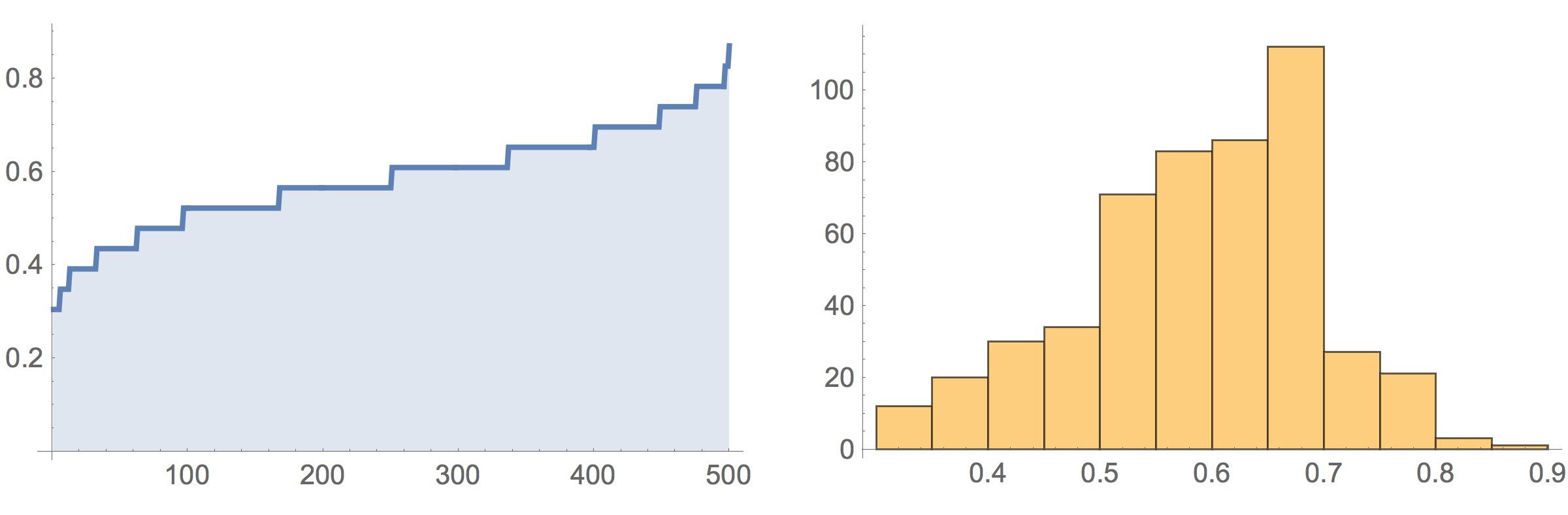
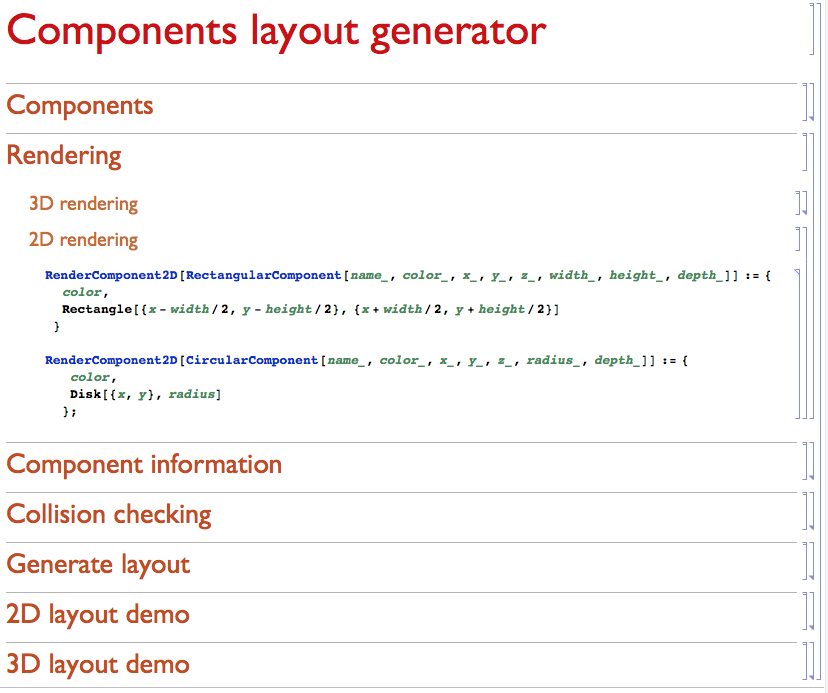
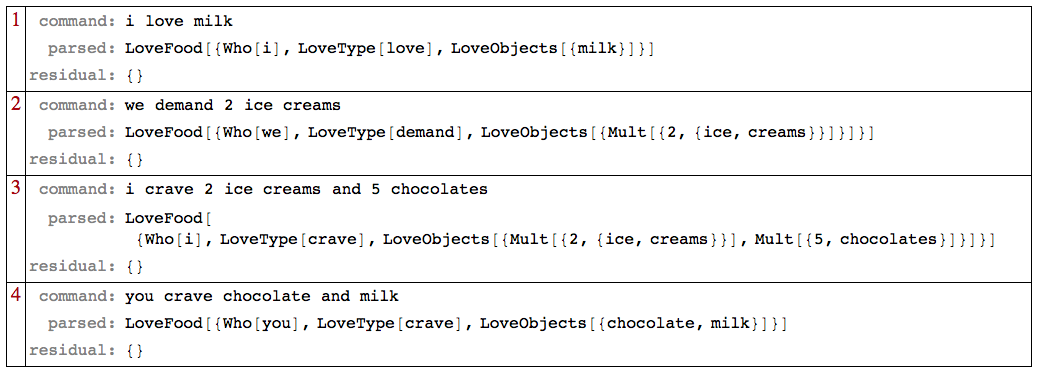
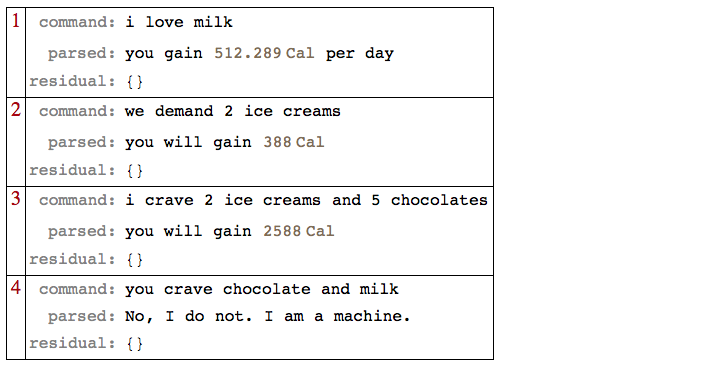
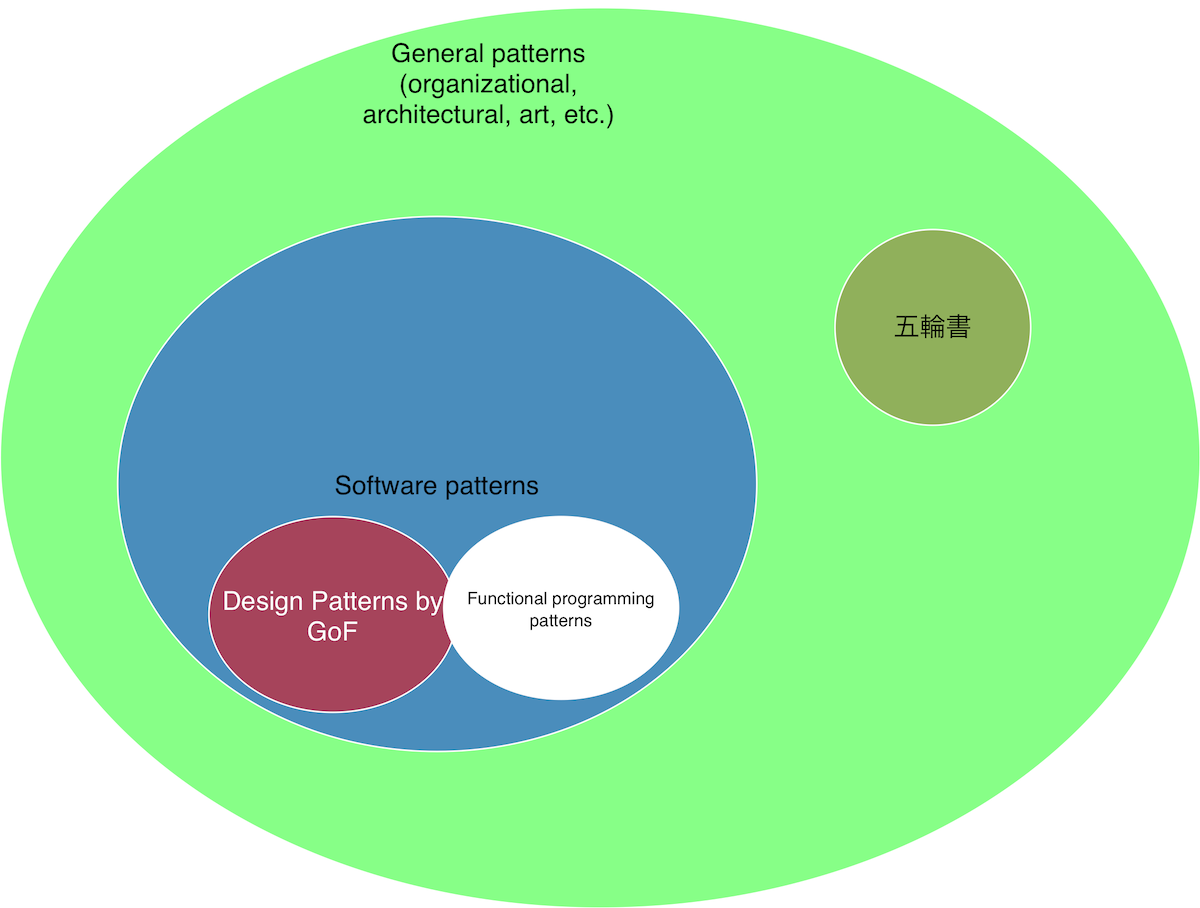
CAGDpackage with the help of the classical book "The NURBS Book". The author used approximately $300,000+$ lines C code to implement a full NURBS package. However, the Mathematica code that written in my package is only $5,000+$ lines. Lastly, owing to Mathematica is a interpreter language, rather than a compiled language, so generally the speed/performance of functions that written inMathematica language is slower than the function written in C. $\endgroup$