My code takes a list of {x, y, z} vertices and displays a convex hull with each vertex labeled by its index in the list. Here is a minimal working example of the problem,
pts = RandomReal[{-1, 1}, {4, 3}];
chull = ConvexHullMesh[pts];
HighlightMesh[chull, Labeled[0, "Index"]]
However, the size of the vertex labels is tiny and I have been unable to find any method to make the text larger. Labeling the axes etc. and changing the text there is straightforward. Does anyone have an idea how to do specify the size of the vertex text. Same issue if I want the edges labeled or the faces of the triangles. I am showing a simple icosahedron.

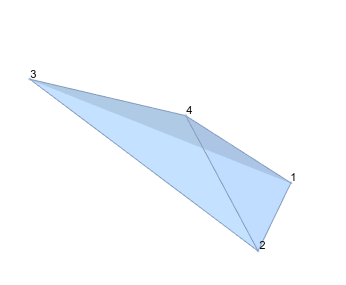
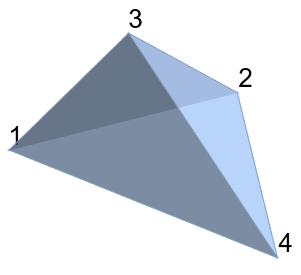
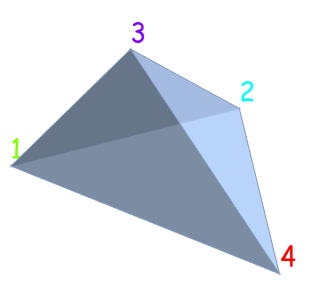
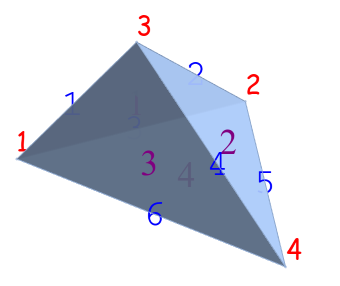
LabelStyleoption e.g.Labeled[0,"Index",LabelStyle->Directive[FontSize->20]]? $\endgroup$LabelStylelike you suggested makes the labels vanish. And usingFullFormI don't see any occurrences ofGraphics3D[Text[...]]to use a replacement rule on. $\endgroup$