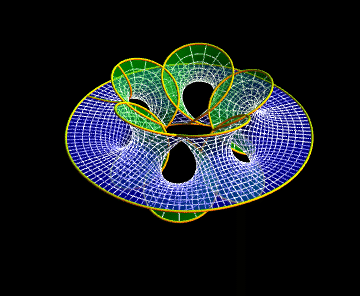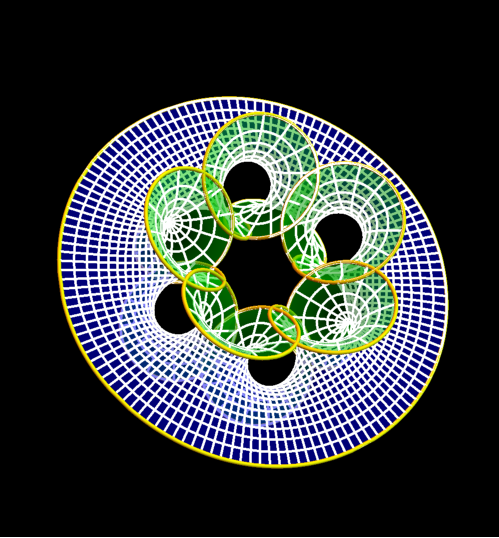I'm plotting Richmond's minimal surface, and I get this annoying boundary 'seam' in the central disk at the 10 o'clock position. Any ideas about how to get rid of it?
Thanks in advance!
Code used:
Richmond[n_, z_] := {
-1/(2 z) - z^(2 n + 1)/(4 n + 2),
-I/(2 z) + I z^(2 n + 1)/(4 n + 2),
z^n/n
};
richmond = ParametricPlot3D[
Re[Richmond[5, r Exp[I theta]]], {r, 0.5, 1.16}, {theta, 0, 2 Pi},
Boxed -> False, Axes -> False,
Background -> Black, Mesh -> {16, 128},
MeshStyle -> {{Thick, White}, {Thick, White}},
PlotStyle -> {Opacity[0.5], FaceForm[Green, Blue]},
BoundaryStyle -> {Tube[.01], Yellow}, PlotPoints -> {100, 100}
]