The purpose of this answer is to give simple, clear answers to the simple component questions,
- How to draw an infinite tangent line?
- How to draw an infinite secant line?
I will use the V10+ InfiniteLine, which Mr.Wizard has already pointed out as a way to draw an infinite line. See also the Note below.
How to draw a tangent line
Round about the eighth example under "Applications" in the documentation for InfiniteLine, one finds how to draw tangent lines to parametric plots. The example can be adapted to Plot[f[x], {x, a, b}]. The tangent line at x == x0 is given by
InfiniteLine[{x0, f[x0]}, {1, f'[x0]}]
This is the two-argument, point-vector form of InfiniteLine, where {x0, f[x0]} is a point on the line and {1, f'[x0]} is the direction vector of the line. To draw it on the graph of f, one can use either
Plot[f[x], {x, a, b}, Epilog -> {InfiniteLine[{x0, f[x0]}, {1, f'[x0]}]}]
or
Show[
Plot[f[x], {x, a, b}],
Graphics[{InfiniteLine[{x0, f[x0]}, {1, f'[x0]}]}]
]
How to draw a secant line
To draw the secant line through the points {x0, f[x0]} and {x1, f[x1]}, use the single-argument, point-point form of InfiniteLine:
InfiniteLine[{{x0, f[x0]}, {x1, f[x1]}}]
Note the braces comprising the two points making them into a single argument. We can draw it on the plot of f in the same way as we did the tangent line, either
Plot[f[x], {x, a, b}, Epilog -> {InfiniteLine[{{x0, f[x0]}, {x1, f[x1]}}]}]
or
Show[
Plot[f[x], {x, a, b}],
Graphics[{InfiniteLine[{{x0, f[x0]}, {x1, f[x1]}}]}]
]
Example
In the OP's example, for the function, we can use the expression f = 15 - 2 x^2 and we can find its derivative with D[f, x] instead of the prime notation. We can also evaluate it at a point x == x0, using ReplaceAll to substitute x0 for x with f /. x -> x0.
f = 15 - 2 x^2;
x0 = 1;
x1 = 1.8;
Show[
Plot[f, {x, -1, 3}, PlotStyle -> Red],
Graphics[{
Blue, InfiniteLine[{x0, f /. x -> x0}, {1, D[f, x] /. x -> x0}], (* tangent *)
Green, InfiniteLine[{{x0, f /. x -> x0}, {x1, f /. x -> x1}}], (* secant *)
Black, PointSize[Large], Point[{{x0, f /. x -> x0}, {x1, f /. x -> x1}}]
}]]
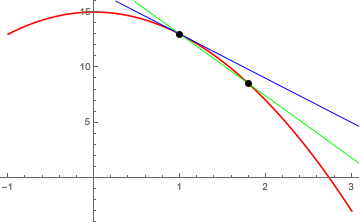
Animation
The animation does not seem central to the question. Since the more sensible ways have been done, e.g., using Table or Animate to change x1, here's a different way that wraps the plot above in DynamicModule and animates the figure with Dynamic; the Button bumps x1 a little, which will then approach the point of tangency at x0 with exponentially decaying speed.
DynamicModule[{x0, x1, f},
f = 15 - 2 x^2;
x0 = 1;
x1 = 1.8;
Column[{
Button["bump", x1 = x1 + RandomReal[{-1.5, 1.5}]],
Show[
Plot[f, {x, -1, 3}, PlotStyle -> Red],
Graphics[
Dynamic@{If[Abs[x0 - x1] > 10^-6, x1 = {0.05, 0.95}.{x0, x1}];
Blue, InfiniteLine[{x0, f /. x -> x0}, {1, D[f, x] /. x -> x0}],
Green, InfiniteLine[{{x0, f /. x -> x0}, {x1, f /. x -> x1}}],
Black, PointSize[Large],
Point[{{x0, f /. x -> x0}, {x1, f /. x -> x1}}]
}]]
}]
]
Note: The ulterior purpose is that this question is used sometimes as a duplicate of the tangent line question. (For a finite tangent line, sliding a tangent line along a curve is sometimes used as the duplicate.) Most of the questions about tangent lines are complicated by other requirements. This is the oldest question I could find that seemed relevant, and since it has already been linked as a duplicate, I felt this was the best place for this answer.
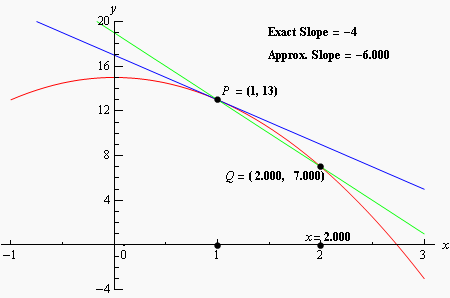

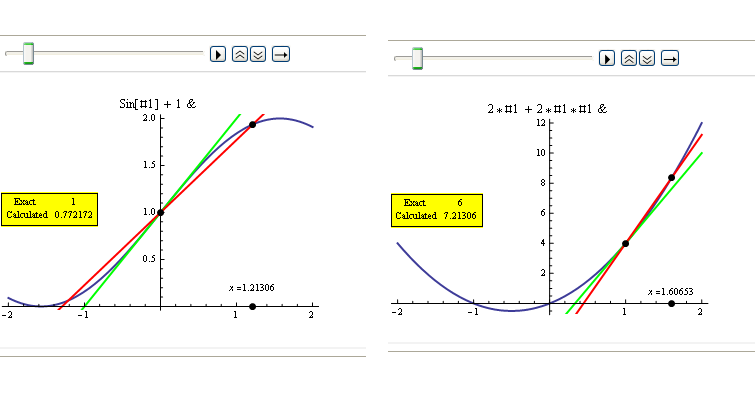
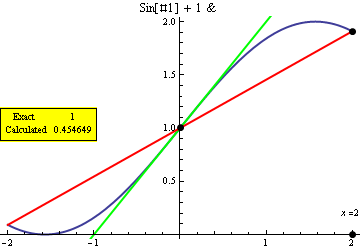
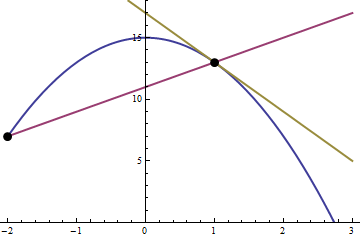
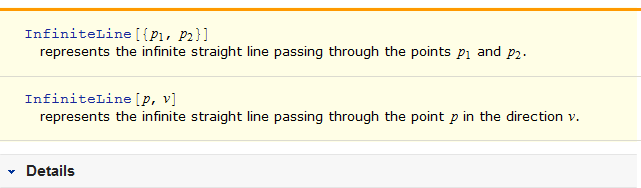
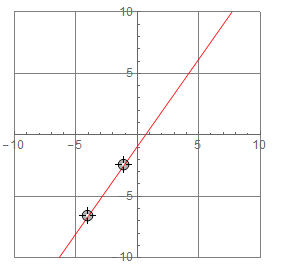
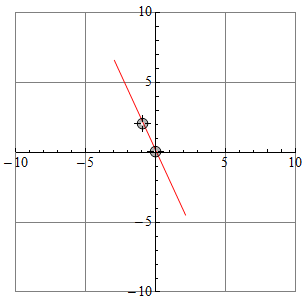
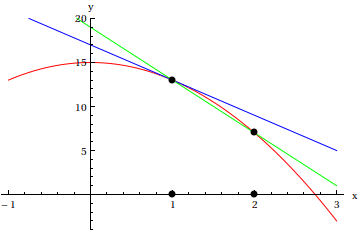
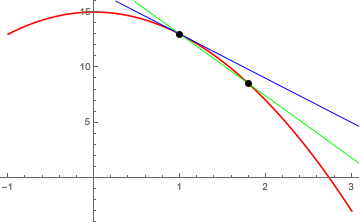
Line[]object always has two ends, by its very nature (so it is properly a line segment as opposed to a line)... what you can do is to have yourLine[]extend past thePlotRangeof your plot... $\endgroup$