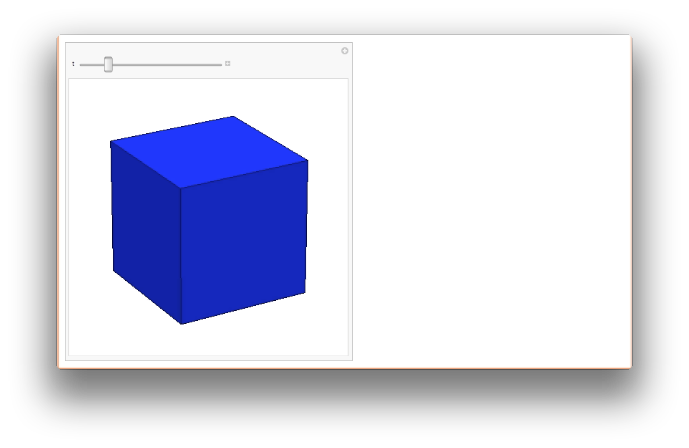Update
This looks now like it was a bug in Mathematica version 8, because everything works as expected - at least for this minimal example - in version 9. (As an aside, I couldn't seem to find the Creative stylesheets using the menu interface, although they're still installed at "/Applications/Mathematica.app/SystemFiles/FrontEnd/StyleSheets/Creative/" (on Mac OS X). Perhaps I accidentally did something to hide them...
I finally tracked down a weird problem I was having with Export and other image-related operations to the type of stylesheet I was using. Consider the same expression evaluated in three different notebooks:
ImageDimensions[Rasterize["Mathematica"]]
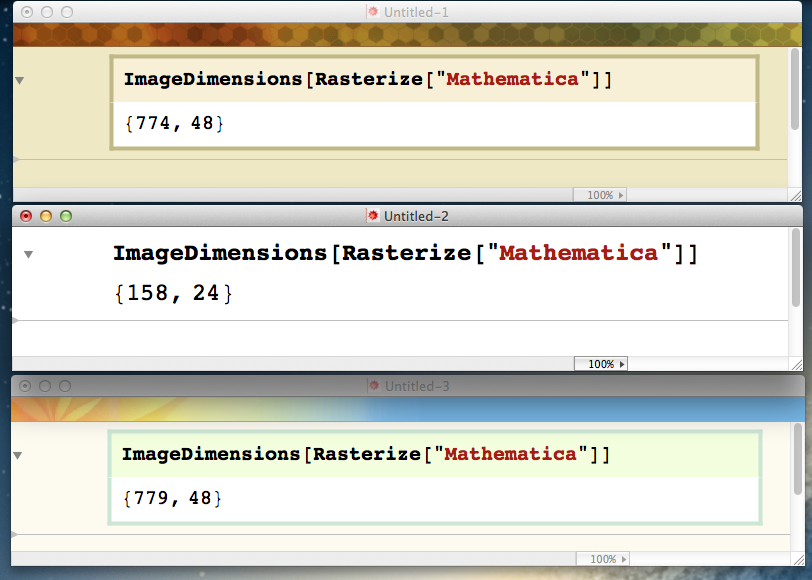
You can see that, with the fancier stylesheets, the graphics of the notebook have interacted with the graphics produced by the Mathematica expression.
Is there a work round for this?
Here's another example - exporting a video using the Creative/PrimaryColor stylesheet.
grafik = Manipulate[
Graphics3D[{Blue, Cuboid[{0, 0, 0}, {1, 1, 1}]}, Boxed -> False,
SphericalRegion -> True,
ViewPoint -> {12 Cos[t], 12 Sin[t], 6 Sin[t]}], {t, 0 , 2 Pi,
Pi/24}]
Export["/tmp/grafix.mov", grafik]
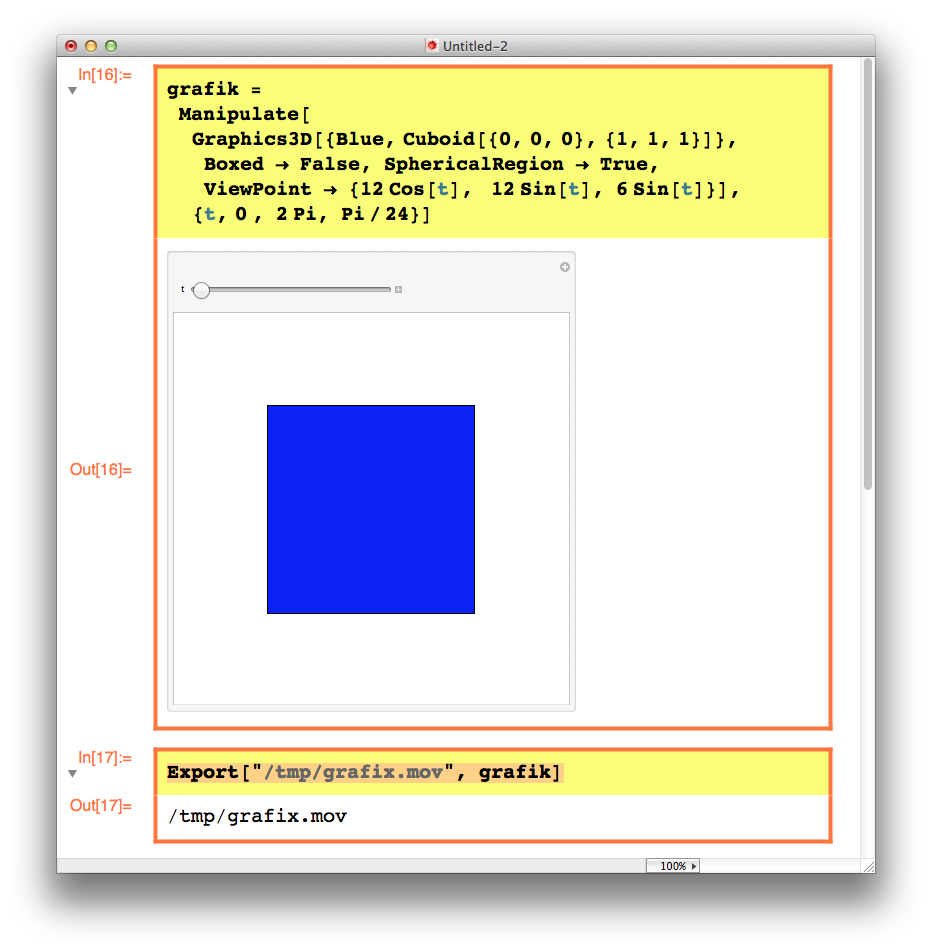
When the resulting movie is viewed in a movie player, you can see the orange outline and the original graphical frame: