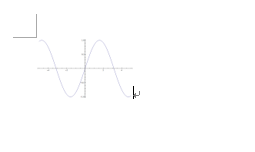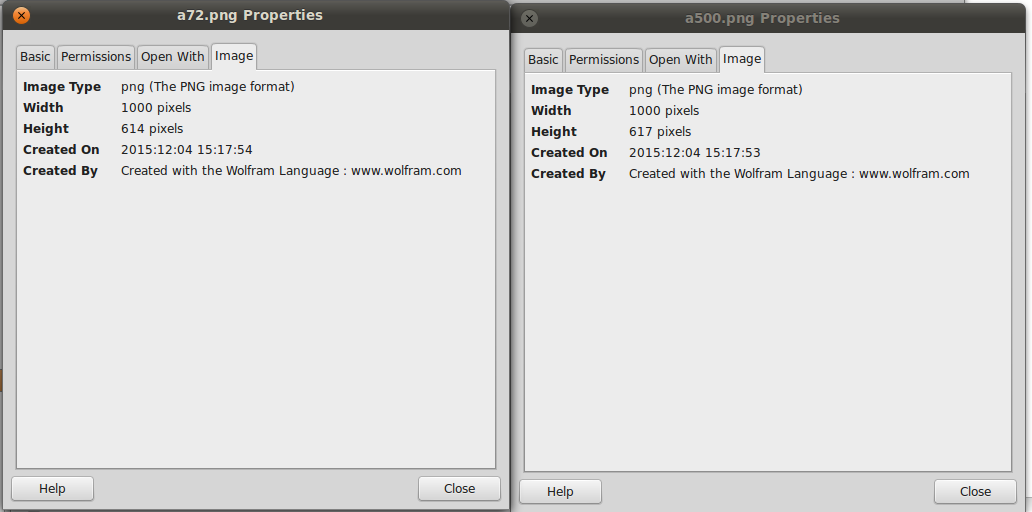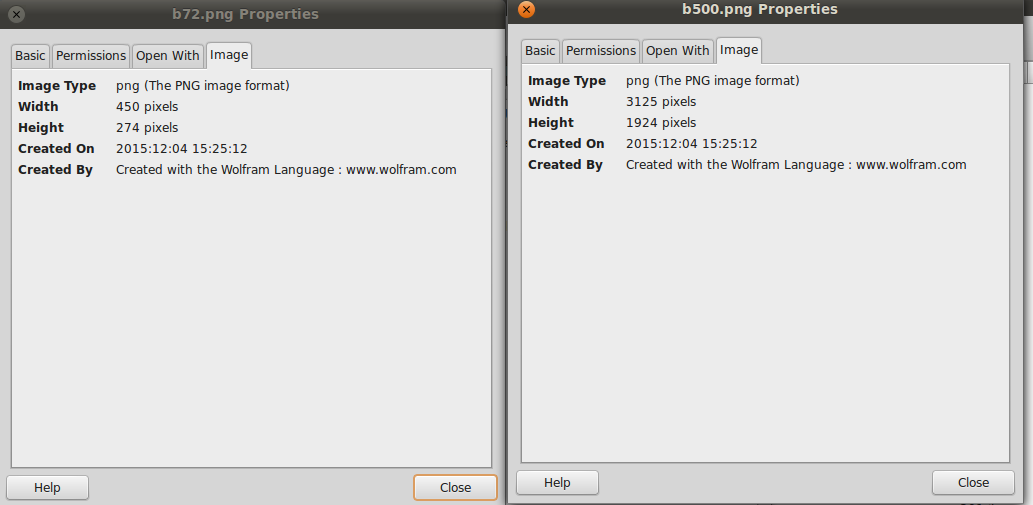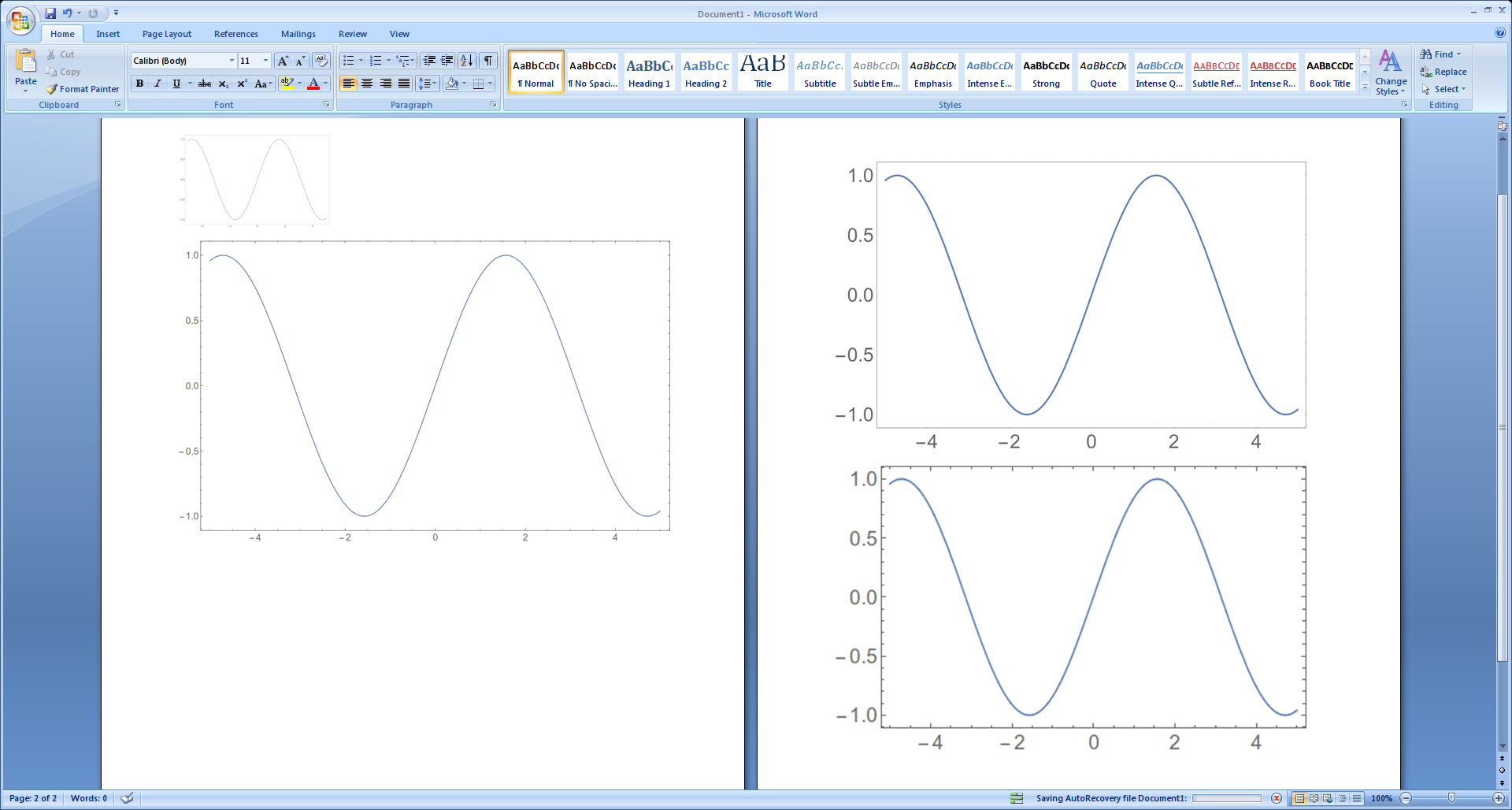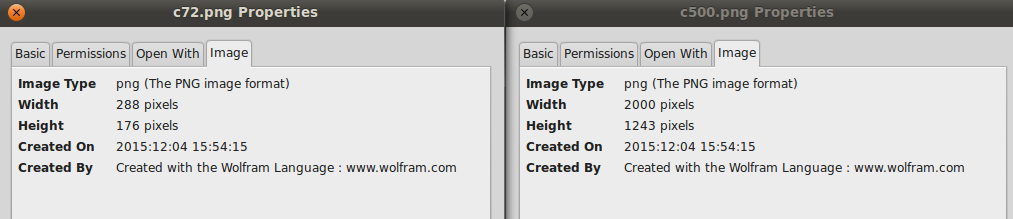The problem here lies in the fact that you have explicitly set the ImageSize variable. When you say ImageSize->1000 you are telling it that you want an image that is 1000 pixels wide. So when you set the resolution, which is measure in pixels per unit distance, to a higher value you are in effect setting the dimensions of the output image smaller.
Take these two outputted files,
Export["a500.png", Plot[Sin@x, {x, -5, 5}], ImageSize -> 1000,
ImageResolution -> 500]
Export["a72.png", Plot[Sin@x, {x, -5, 5}], ImageSize -> 1000,
ImageResolution -> 72]
On my system "a500.png" is 42.9 kB and "a72.png" is 32.6 kB, but both are around 1000x617 pixels.
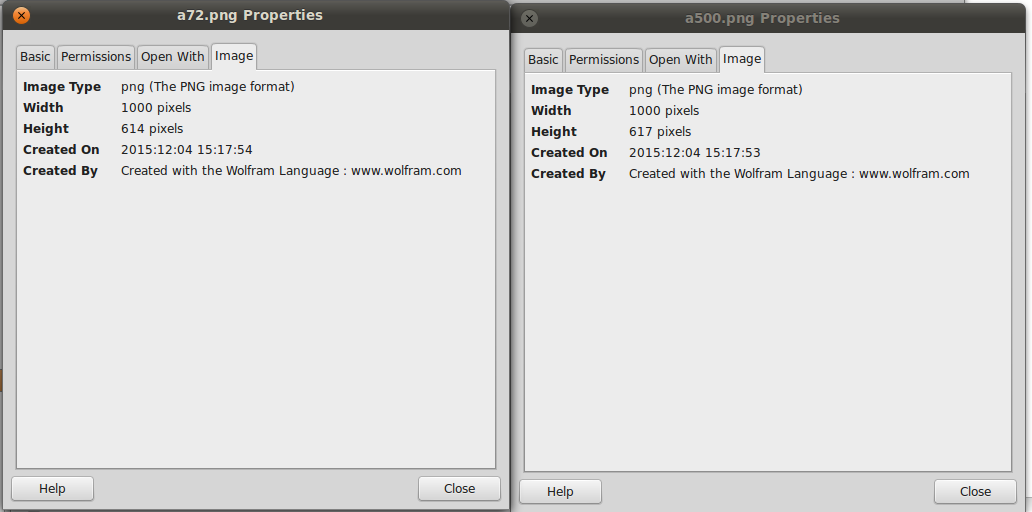 Actually, "a72.png" is 1000x614 pixels, but that doesn't seem enough to account for the different file sizes - so if anyone knows what the extra data is doing, I'd be happy to find out.
Actually, "a72.png" is 1000x614 pixels, but that doesn't seem enough to account for the different file sizes - so if anyone knows what the extra data is doing, I'd be happy to find out.
Now take the same code, but this time don't explicitly set the ImageSize
Export["b500.png", Plot[Sin@x, {x, -5, 5}], ImageResolution -> 500]
Export["b72.png", Plot[Sin@x, {x, -5, 5}], ImageResolution -> 72]
Now the file "b72.png" is 15.6 kB and "b500.png" is 141.2 kB and has many more pixels,
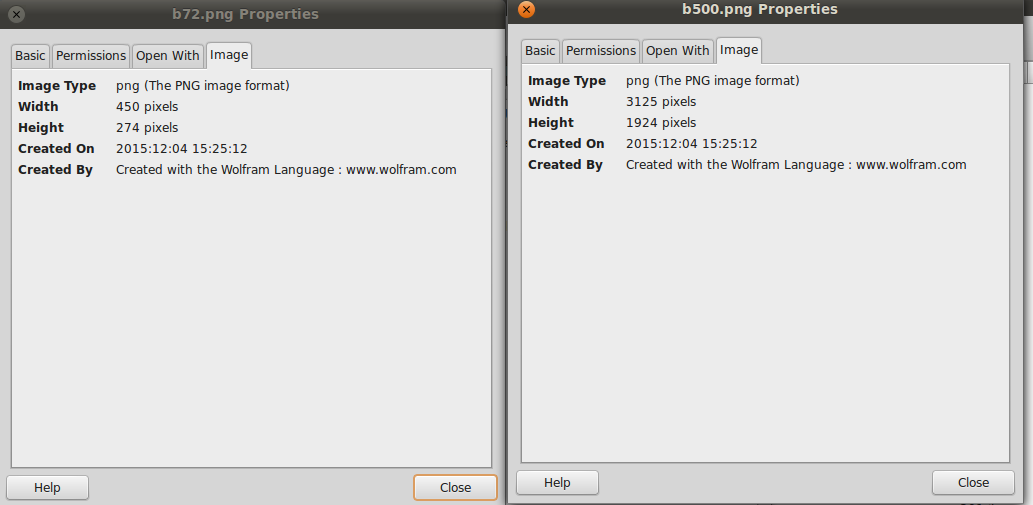
Here are the images imported into word without any resizing, on the left page is a500 followed by a72, and on the right side is b500 followed by b72.
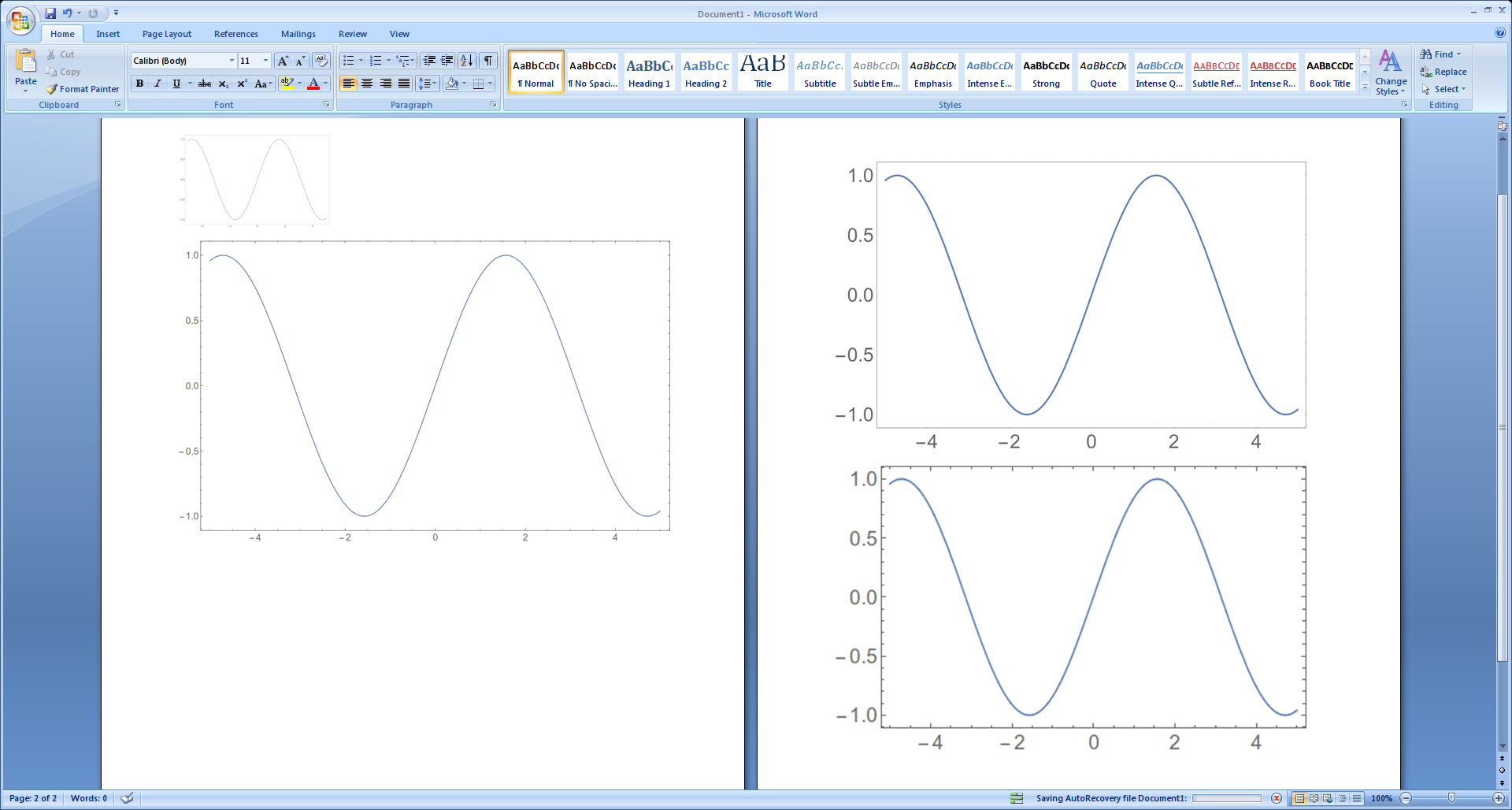
Edit: Taking from this answer, the following will allow you to export two images, one looking a lot better than the other because it has a higher resolution, but both will have the same dimensions,
Export["c500.png",
Plot[Sin@x, {x, -5, 5},
ImageSize -> {72 QuantityMagnitude[Quantity[4, "Inches"]],
Automatic}], ImageResolution -> 500]
Export["c72.png",
Plot[Sin@x, {x, -5, 5},
ImageSize -> {72 QuantityMagnitude[Quantity[4, "Inches"]],
Automatic}], ImageResolution -> 72]
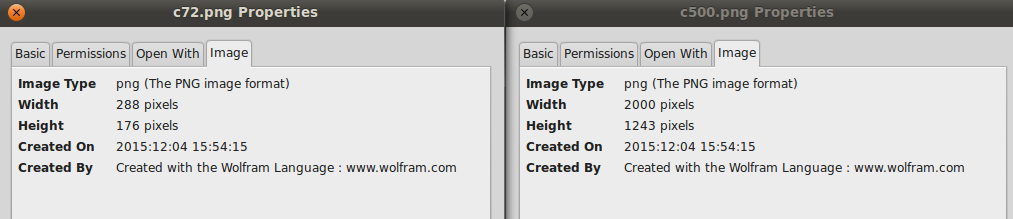
It turns out that the important part is to not give ImageSize as an option to Export but as an option to Plot