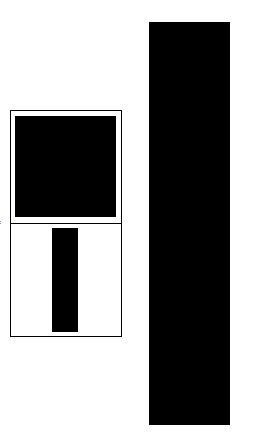I would like to create the following dashboard:
The numbers indicate my desired dimensions for the cells. I would like the cells to contain a regional plot, a trend line, and bar charts. I have tried to map the design with GraphicsRow, GraphicsColumn, and GraphicsGrid. Thus far the best I've been able to do is:
g1 = Graphics[Rectangle[{0, 0}, {2, 2}]];
g2 = Graphics[Rectangle[{0, 0}, {2, 2}]];
g3 = Graphics[Rectangle[{0, 0}, {1, 4}]];
gg1 = GraphicsGrid[{{GraphicsGrid[{{g1}, {g2}}, Frame -> All], g3}},
Frame -> All]
Which produces:
and
g6 = Graphics[Rectangle[{0, 0}, {1, 1}]];
g3 = Graphics[Rectangle[{0, 0}, {1, 4}]];
g7 = Graphics[Rectangle[{0, 0}, {1, 5}]];
GraphicsRow[{GraphicsColumn[{g6, g3}, Frame -> All], g7}]
which gave:
I've thought about using Inset, but I'm not sure that will work? What else can I try? Is Mathematica really what I want to use? I've helped in designing a dashboard in R, and it seemed quite painful.