I am sorry that my attempt to obtain a fully functional plot as I want failed badly because I am not able to integrate the features to the graph.
Here is my simple code:
GraphPlot[{1 -> 11, 2 -> 11, 3 -> 11, 4 -> 11, 5 -> 11, 6 -> 11,
7 -> 11, 8 -> 11, 9 -> 11, 10 -> 11}, DirectedEdges -> True,
VertexLabeling -> True, PlotStyle -> Directive[PointSize[0.03], Red],
VertexRenderingFunction -> Function[{p, l}, {Blue, Point[p]}]]
What I want is as follows:
First there are only the nodes (no edges) and the middle node is "black"
GraphPlot[{1 -> 11, 2 -> 11, 3 -> 11, 4 -> 11, 5 -> 11, 6 -> 11, 7 -> 11, 8 -> 11, 9 -> 11, 10 -> 11}, DirectedEdges -> True, VertexLabeling -> True, PlotStyle -> Directive[PointSize[0.03], Red], VertexRenderingFunction -> Function[{p, l}, {Blue, Point[p]}], EdgeRenderingFunction -> None]
here I dont know how to change the color of only the middle node. The rest is okay.
- Then all the nodes make an observation: it means the nodes will have labels marked with $y_i$, $i=1,...10$
I can do this only manually and here is an uncomplete example
Edges appear and and nodes transfer the decisions $u_i$, $i=1,...10$
GraphPlot[{1 -> 11, 2 -> 11, 3 -> 11, 4 -> 11, 5 -> 11, 6 -> 11, 7 -> 11, 8 -> 11, 9 -> 11, 10 -> 11}, DirectedEdges -> True, VertexLabeling -> True, PlotStyle -> Directive[PointSize[0.03], Red], VertexRenderingFunction -> Function[{p, l}, {Blue, Point[p]}]]
- All edges and $u_i$, $i=1,...10$ disappear and the middle node outputs $u_0$
Is there a way to automate this process? Except for the color of the middle point (which I want it to be black), I can do the rest manually as well. However The figure sizes must be "the same" so that I can make a sort of short animation in a latex beamer presentation.
How can arrange the size of the plots in mathematica?

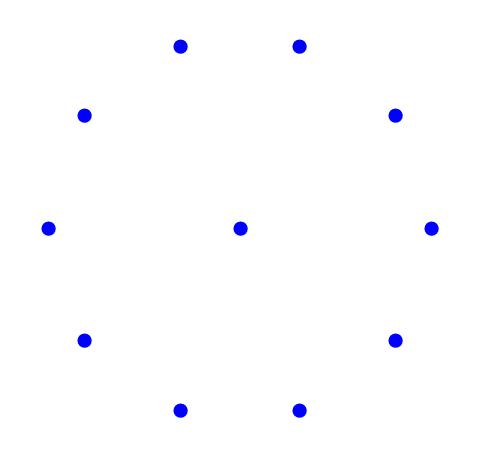
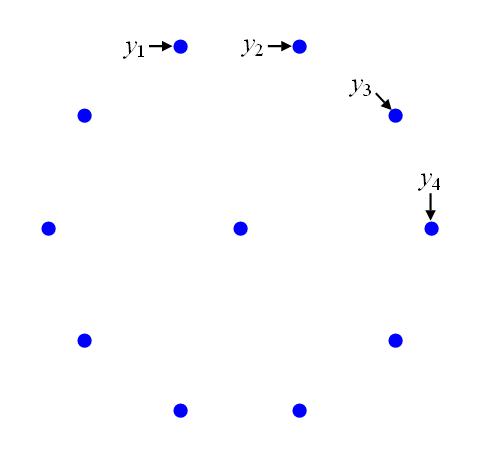
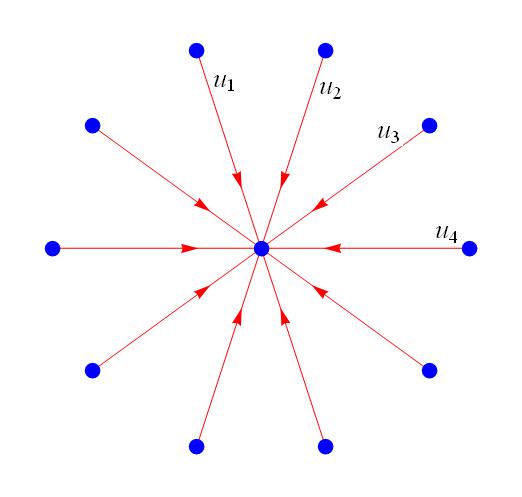
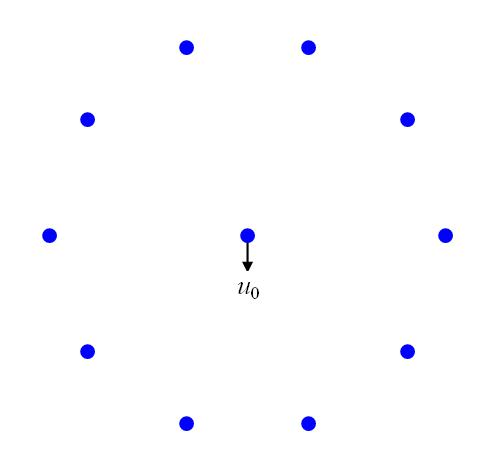
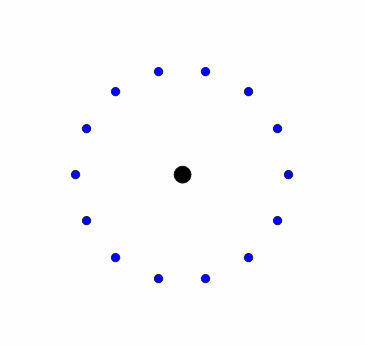
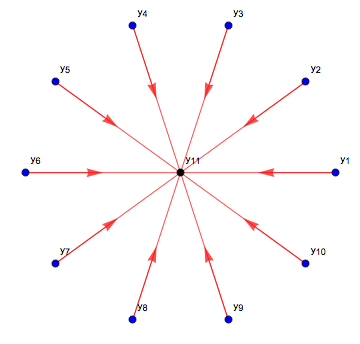
GraphPlot:Epilog -> { Black, PointSize[0.03], Point[{1, 0.95}] }$\endgroup$VertexRenderingFunction -> Function[{p, l}, {If[l == 11, Black, Blue], Point[p]}]. $\endgroup$