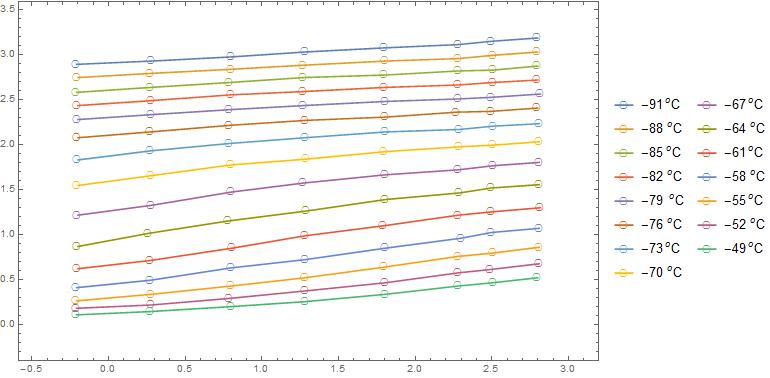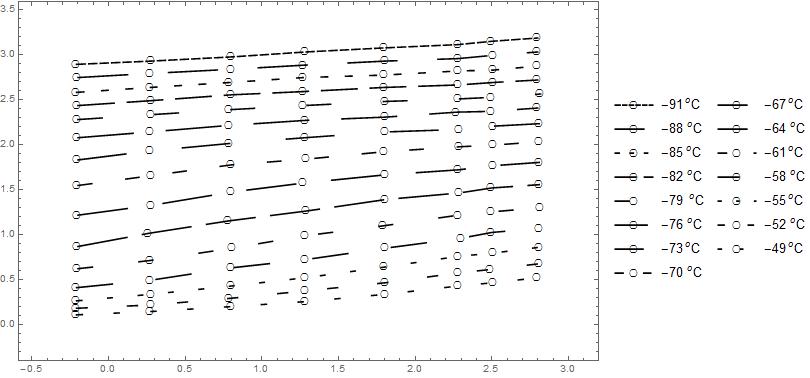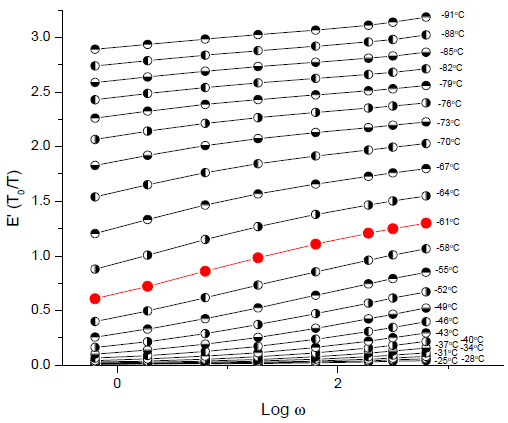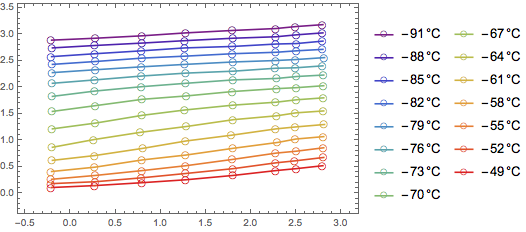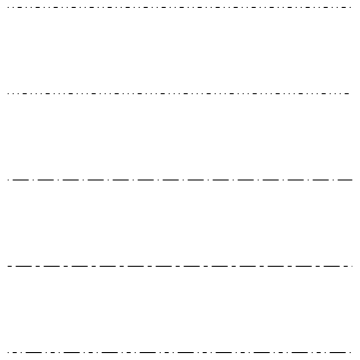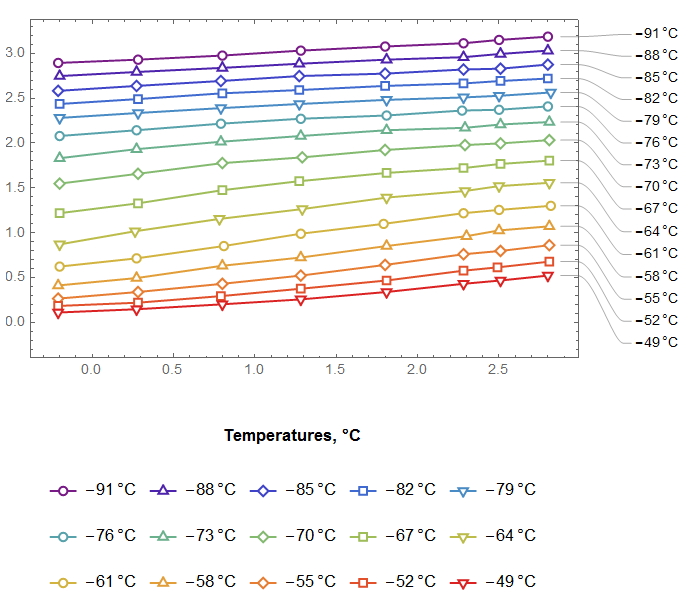There are actually several questions here but I thought they are closely related so I should not split into several posts. Here we go...
I have the following list
data2={{-0.209091, 2.89296}, {0.281818, 2.92958}, {0.8, 2.97535}, {1.28182,
3.03028}, {1.8, 3.07606}, {2.28182, 3.11268}, {2.5, 3.1493}, {2.8,
3.18592}, {-0.2, 2.74648}, {0.272727, 2.79225}, {0.8,
2.83803}, {1.27273, 2.8838}, {1.80909, 2.92958}, {2.28182,
2.95704}, {2.50909, 2.99366}, {2.8, 3.03028}, {-0.209091,
2.58169}, {0.272727, 2.63662}, {0.790909, 2.69155}, {1.27273,
2.74648}, {1.8, 2.77394}, {2.28182, 2.81972}, {2.50909,
2.82887}, {2.8, 2.87465}, {-0.2, 2.43521}, {0.281818,
2.49014}, {0.8, 2.55423}, {1.27273, 2.59085}, {1.8,
2.63662}, {2.28182, 2.66408}, {2.50909, 2.69155}, {2.8,
2.71901}, {-0.2, 2.27958}, {0.281818, 2.33451}, {0.790909,
2.38944}, {1.27273, 2.43521}, {1.80909, 2.48099}, {2.28182,
2.50845}, {2.5, 2.52676}, {2.81818, 2.56338}, {-0.2,
2.07817}, {0.272727, 2.14225}, {0.790909, 2.21549}, {1.28182,
2.27042}, {1.80909, 2.30704}, {2.27273, 2.36197}, {2.5,
2.37113}, {2.8, 2.40775}, {-0.2, 1.83099}, {0.272727,
1.93169}, {0.790909, 2.01408}, {1.28182, 2.07817}, {1.80909,
2.14225}, {2.29091, 2.16972}, {2.50909, 2.20634}, {2.80909,
2.2338}, {-0.2, 1.54718}, {0.281818, 1.65704}, {0.8,
1.77606}, {1.29091, 1.84014}, {1.8, 1.92254}, {2.29091,
1.97746}, {2.50909, 1.99577}, {2.80909, 2.03239}, {-0.2,
1.21761}, {0.281818, 1.32746}, {0.8, 1.47394}, {1.27273,
1.57465}, {1.80909, 1.6662}, {2.28182, 1.72113}, {2.50909,
1.7669}, {2.80909, 1.80352}, {-0.2, 0.869718}, {0.263636,
1.0162}, {0.781818, 1.15352}, {1.29091, 1.26338}, {1.80909,
1.39155}, {2.29091, 1.46479}, {2.5, 1.51972}, {2.80909,
1.55634}, {-0.2, 0.622535}, {0.272727, 0.714085}, {0.809091,
0.851408}, {1.28182, 0.988732}, {1.79091, 1.09859}, {2.28182,
1.21761}, {2.5, 1.25423}, {2.81818, 1.3}, {-0.209091,
0.411972}, {0.272727, 0.494366}, {0.8, 0.63169}, {1.28182,
0.723239}, {1.80909, 0.851408}, {2.3, 0.961268}, {2.5,
1.02535}, {2.80909, 1.07113}, {-0.209091, 0.265493}, {0.281818,
0.338732}, {0.8, 0.430282}, {1.28182, 0.521831}, {1.8,
0.640845}, {2.28182, 0.759859}, {2.50909, 0.796479}, {2.80909,
0.860563}, {-0.209091, 0.183099}, {0.281818, 0.219718}, {0.790909,
0.292958}, {1.28182, 0.375352}, {1.80909, 0.466901}, {2.28182,
0.576761}, {2.49091, 0.61338}, {2.80909, 0.677465}, {-0.209091,
0.109859}, {0.272727, 0.146479}, {0.8, 0.201408}, {1.28182,
0.256338}, {1.80909, 0.338732}, {2.28182, 0.430282}, {2.50909,
0.466901}, {2.8, 0.521831}};
Based on the answers I got here I can plot it as follows
ListLinePlot[Partition[data2, 8], Frame -> True,
PlotRangePadding -> Scaled[0.1], Axes -> False,
PlotMarkers -> {{\[EmptyCircle], Medium}},
PlotLegends -> {"-\!\(\*SuperscriptBox[\(91\), \(\(\\\ \
\)\(o\)\)]\)C", "-88\!\(\*SuperscriptBox[\(\\\ \), \(o\)]\)C",
"-\!\(\*SuperscriptBox[\(85\), \(\(\\\ \\\ \)\(o\)\)]\)C",
"-82\!\(\*SuperscriptBox[\(\\\ \), \(o\)]\)C",
"-79\!\(\*SuperscriptBox[\(\\\ \), \(\(\\\ \)\(o\)\)]\)C",
"-76\!\(\*SuperscriptBox[\(\\\ \), \(o\)]\)C",
"-\!\(\*SuperscriptBox[\(73\), \(\(\\\ \)\(o\)\)]\)C",
"-70\!\(\*SuperscriptBox[\(\\\ \), \(o\)]\)C",
"-\!\(\*SuperscriptBox[\(67\), \(\(\\\ \)\(o\)\)]\)C",
"-64\!\(\*SuperscriptBox[\(\\\ \), \(o\)]\)C",
"-\!\(\*SuperscriptBox[\(61\), \(\(\\\ \)\(o\)\)]\)C",
"-58\!\(\*SuperscriptBox[\(\\\ \), \(o\)]\)C",
"-\!\(\*SuperscriptBox[\(55\), \(\(\\\ \)\(o\)\)]\)C",
"-52\!\(\*SuperscriptBox[\(\\\ \), \(o\)]\)C",
"-\!\(\*SuperscriptBox[\(49\), \(\(\\\ \)\(o\)\)]\)C"},
ImageSize -> 600]
and obtain
First Question Is it possible the circles to be on the top of the lines and not behind them as it this graph?
Second Question
I want the several lines to be distinguishable even in a blank and white printing. I am thinking about applying Dashing but I do not know which structure to use in order to do this automatically (as the Default PlotStyle does with the colors). The only thing I thought is something like
lst = Table[{Black,
Dashing[{RandomReal[]/10, Abs[RandomReal[]/10 - 0.1]}]}, {r, 15}];
ListLinePlot[Partition[data2, 8], Frame -> True,
PlotRangePadding -> Scaled[0.1], Axes -> False,
PlotMarkers -> {{\[EmptyCircle], Medium}}, PlotStyle -> lst,
PlotLegends -> {"-\!\(\*SuperscriptBox[\(91\), \(\(\\\ \
\)\(o\)\)]\)C", "-88\!\(\*SuperscriptBox[\(\\\ \), \(o\)]\)C",
"-\!\(\*SuperscriptBox[\(85\), \(\(\\\ \\\ \)\(o\)\)]\)C",
"-82\!\(\*SuperscriptBox[\(\\\ \), \(o\)]\)C",
"-79\!\(\*SuperscriptBox[\(\\\ \), \(\(\\\ \)\(o\)\)]\)C",
"-76\!\(\*SuperscriptBox[\(\\\ \), \(o\)]\)C",
"-\!\(\*SuperscriptBox[\(73\), \(\(\\\ \)\(o\)\)]\)C",
"-70\!\(\*SuperscriptBox[\(\\\ \), \(o\)]\)C",
"-\!\(\*SuperscriptBox[\(67\), \(\(\\\ \)\(o\)\)]\)C",
"-64\!\(\*SuperscriptBox[\(\\\ \), \(o\)]\)C",
"-\!\(\*SuperscriptBox[\(61\), \(\(\\\ \)\(o\)\)]\)C",
"-58\!\(\*SuperscriptBox[\(\\\ \), \(o\)]\)C",
"-\!\(\*SuperscriptBox[\(55\), \(\(\\\ \)\(o\)\)]\)C",
"-52\!\(\*SuperscriptBox[\(\\\ \), \(o\)]\)C",
"-\!\(\*SuperscriptBox[\(49\), \(\(\\\ \)\(o\)\)]\)C"},
ImageSize -> 600]
Third Question
Is it possible to arrange the PlotMarkers so that I obtain the appearance of plot markers of the following graph
found here
Fourth Question (and final one:-)!)
How can I insert a Legend that is mainly text and bypass the associated line as in the above plot?
(EDIT)
I corrected the name (data2 instead of data) and also the title (Labeled instead of Legend) in accordance with rcollyer's reply
- In the language developed for plotting/charting, these are labels, not legends. The semantic distinction is immaterial for most concerns, but the implementation for this is not in, yet. But, when it is, you would wrap each data set in Labeled[dataset, label, position].