I'm excited about the new Mathematica Toolbox for WordPress and have gotten parts of it to work, but I am having trouble bringing in material from the WolframCloud.
Here is the Mathematica code I have used to create a toy Cloud object.
CloudDeploy[3+4, Permissions -> "Public"]
When I do this I get back the following URL.
https://www.wolframcloud.com/objects/997adccf-b46d-4a03-a515-6a1a12fd3017
I have tested the URL in my browser and, indeed, the Wolfram Cloud is able to compute and display the answer to this challenging math question.
And here is the text of the WordPress code I am using
This is a draft that tries to use Wolfram Cloud
[wlcode]
Plot[sin[x],{x,0,10}]
[/wlcode]
This works. Yay!
[WolframCloudAPI id="85afebcc-e5c9-4399-a44c-de6b805dd081",image="false"]
Does not work. Why not?
And when I preview this, I do not get the number 7 back; instead I get a little box that shows nothing.
Help!

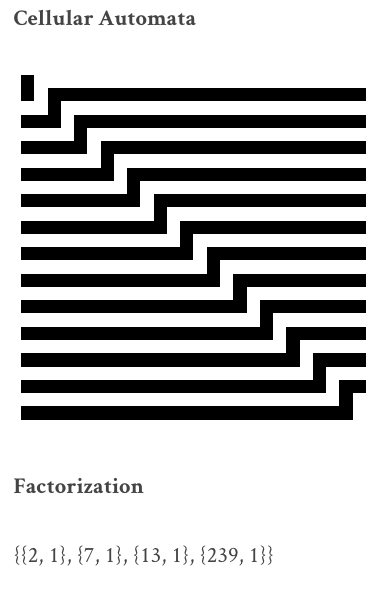
CloudDeploy. $\endgroup$