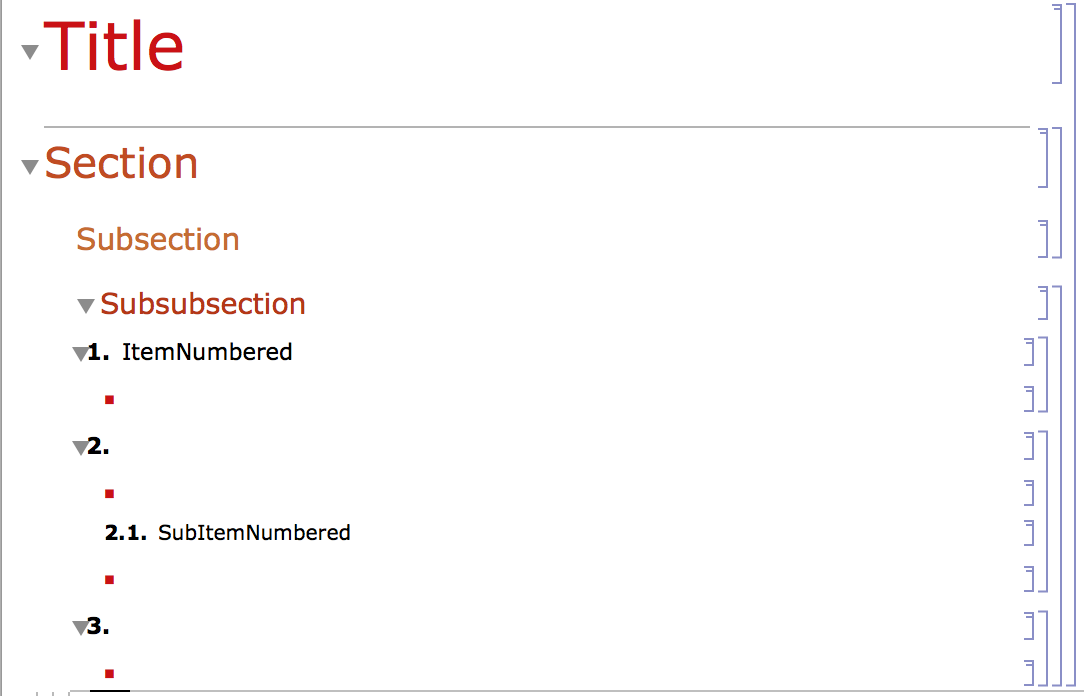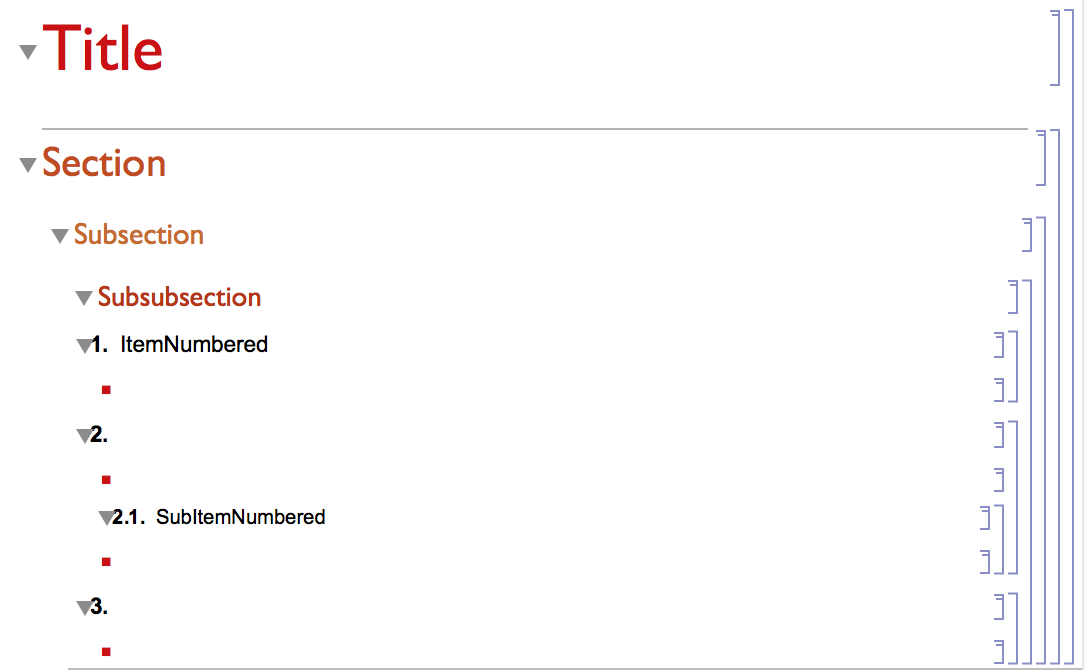My notebook's groupings for "Subsection" and "SubitemNumbered" are broken:
And by broken, I mean I wanted it to automatically group like this which I did manually (with lots of control+shift+g)
Here's my stylesheet:
Cell[StyleData[StyleDefinitions -> "Default.nb"]]
Cell[StyleData["ItemNumbered"],
CellGroupingRules->{"SectionGrouping", 10}
]
Cell[StyleData["Item"],
CellGroupingRules->{"InputGrouping", 10},
CounterIncrements->"Item",
CounterAssignments->{{"Section", 0}, {"Subsection", 0}},
FontSize->14,
]
Cell[StyleData["Section"], CellGroupingRules->{"SectionGrouping", 1}]
Cell[StyleData["Subsubsection"], "Subsubsection",
CellGroupingRules->{"SectionGrouping", 1}]
Cell[StyleData["SubitemNumbered"], "Subsubsection",
CellGroupingRules->{"SubsectionGrouping", 1}]
I've read all the posts on Cell Grouping but I still can't find a straight answer to this question. Here are the posts I've consulted so far:
- How to implement specific cell grouping behavior?
- Making cells group
- Is it possible to Print into a collapsable CellGroup?
- Do ShowGroupOpener and TitleGrouping suffice to control cell grouping?
- How to sort cells in a notebook based on cell tags?
- How to copy groups of cells with NotebookWrite?
- SubTitle and SubSubTitle do not group by default
... and I'm still utterly confused.