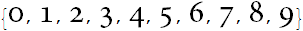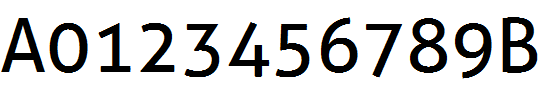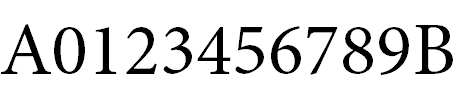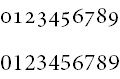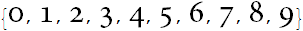These issues are unfortunately OS- and font family-dependent, so I will preface that I am working on Windows 7 - 64 bit using MMA 10.2.
I currently don't have the Aller font installed on my machine, so I won't yet be able to comment on that one, but I do have Minion Pro.
As you mentioned Minion Pro uses lining figure by default. The version installed on my system does contain old style figures as well; I was able to locate their position by inspection of the font table.
Here they are (top) compared with the default lining versions:
Style[
FromCharacterCode[Range[63043, 63052], "Unicode"],
FontFamily -> "Minion Pro", FontSize -> 24
]
Style["0123456789", FontFamily -> "Minion Pro", FontSize -> 24]
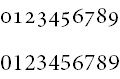
That's the good news. The bad news is the fact that "Text figures are not encoded separately in Unicode, because they are not considered separate characters from lining figures, only a different way of writing the same characters" (from Wikipedia). For instance, Adobe's "Pro" version of their fonts use codepoints U+F643 (63,043) to U+F64C (63,052) in the private-use Unicode space to encode text figures. Unfortunately, that means that the existence and position of these glyphs is font-dependent (i.e. the same Unicode code will encode different glyphs depending on the font selected).
For instance in Minion Pro I could locate the old-style font faces; the solution below works for this and other Adobe "Pro" fonts, but not necessarily for others.
With that caveat, below is a quick helper function to obtain those old-style numeral glyphs for the Minion Pro font. The function returns a string corresponding to the integer value in its input. It is convenient to make this function Listable as well.
Clear[osfMinion]
osfMinion[digit_Integer /; 0 <= digit <= 9, size_Integer] :=
Style[
FromCharacterCode[63043 + digit, "Unicode"],
FontFamily -> "Minion Pro", FontSize -> size
]
SetAttributes[osfMinion, Listable]
Testing it out:
osfMinion[Range[0, 9], 34]