synthetic data:
strings =
DateString /@
Sort@RandomVariate[ NormalDistribution[AbsoluteTime[Date[]], 10^7],200];
Note this date string format is not exactly the same as yours but I think all this will still work.
DateListPlot[MapIndexed[ {#, First@#2} &, strings ],
Ticks -> {DateRange[{2013, 12}, {2016, 2}, {{3, "Month"}}],
Automatic}, Axes -> True, Frame -> False,
DateTicksFormat -> {"MonthShort", "/", "Year"}]
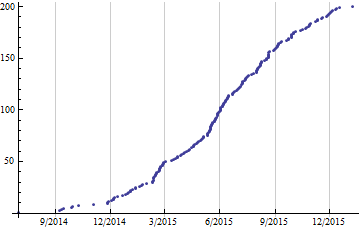
make that MapIndexed[ {#, 100 First@#2/Length@strings} &, strings ] for "%" ..
If you want the data binned: ( DateListPlot also has some binning options, but it will not look like a histogram bar chart)
Histogram[ (AbsoluteTime /@ strings - AbsoluteTime@strings[[1]] ) //
#/(60 60 24) &, Automatic , "CumulativeCount" ,
AxesLabel -> {"days", "event count"}]

(sorry that plot label should be "days" .. )

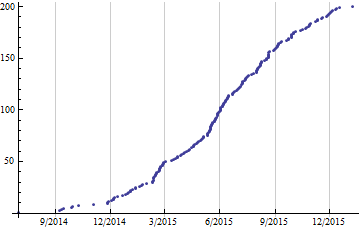

DateListPlotandMapIndexed$\endgroup$