This is a comment rather than an answer, but it grew too long for the comment box, and I wanted to show graphics, so I'll leave it here in hopes that someone better versed in the inner workings of MMA might explain this behavior. I am using your definition of the wrapper function pp.
First of all, I get a slightly different version of the "wrong" function:
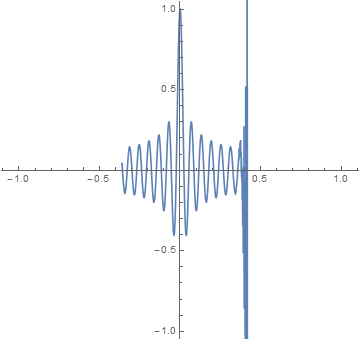
Having said that, it seems that this behavior has something to do with the order of evaluation. In fact, if I pass the function to plot to the pp wrapper unevaluated, then I obtain the same well-behaved output as your "free standing" ParametricPlot:
pp[Unevaluated@ZernikeR[100, 0, r]]
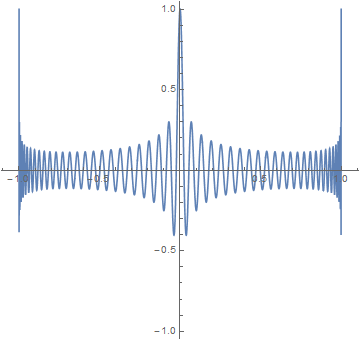
The opposite is also true: if I pre-evaluate the ZernikeR function, then try to plot the result, I obtain the same result I had from feeding this function straight to your wrapper:
ZernikeR[100, 0, r];
ParametricPlot[{r, %}, {r, -1, 1}, PlotRange -> {Automatic, 1.05 {-1, 1}}]
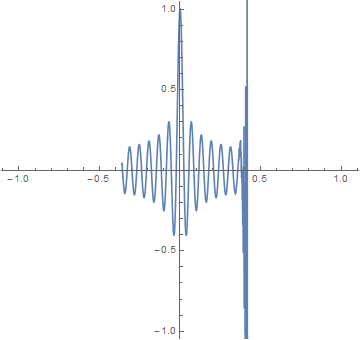
I am afraid that this is as far as I was able to go to understand the problem. Depending on how you are constructing the lists of functions to plot, you may be able to pass the functions unevaluated programmatically, and get around the road block for now. For instance
pp /@
Unevaluated/@
Unevaluated@
{ZernikeR[20, 0, r], ZernikeR[50, 0, r], ZernikeR[100, 0, r]}
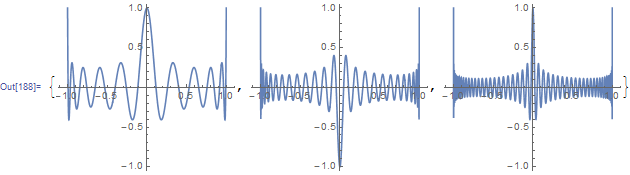
I'd still like to understand why this is the case, however.
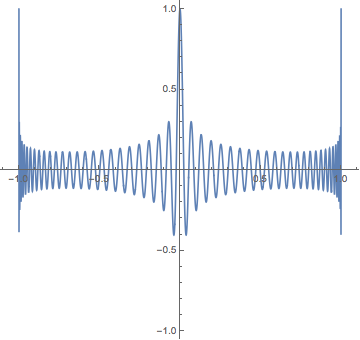
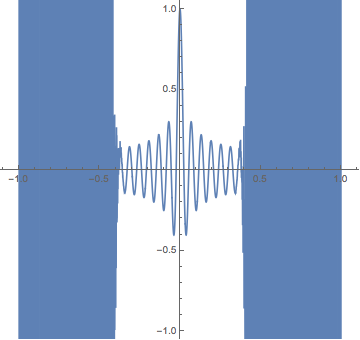

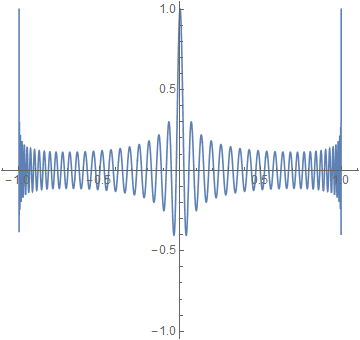
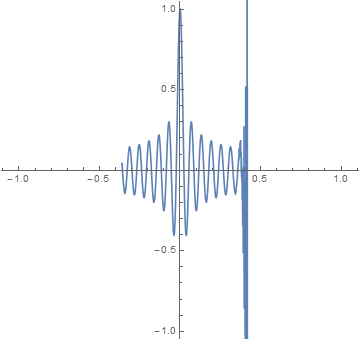
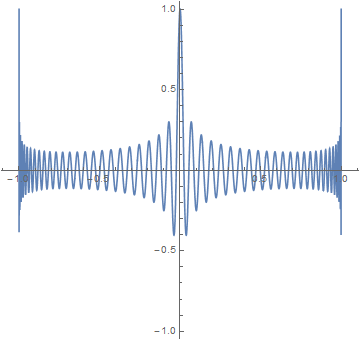
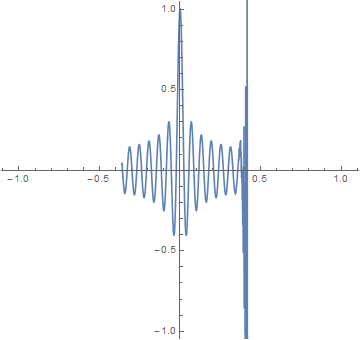
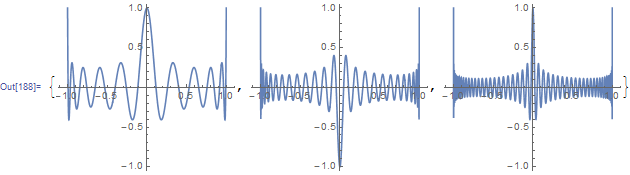
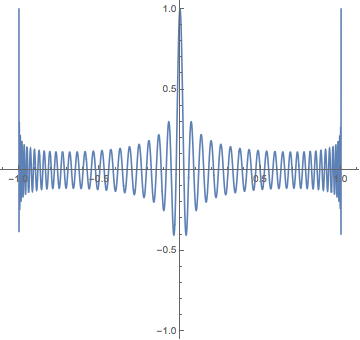
ParametricPlot[{r, f[r]}, {r, a, b}]is the same asPlot[f[r], {r, a, b}]? With theHoldFirstattribute you learned from the Wizard, you can now use this much simpler construction. $\endgroup$