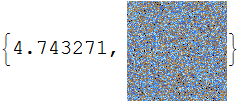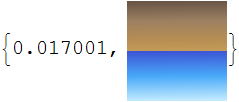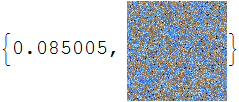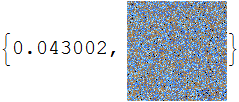It seems that there is a significant overhead every time a color scheme is switched. Once a scheme is loaded each use is fast, but changing color schemes apparently unloads and reloads the mechanism. The result is that the speed of application is directly related to the frequency of switching.
With sorted values there is only one switch and application is fast:
fn /@ Sort @ RandomReal[1, 100^2] // AbsoluteTiming // First
0.014
The same is observed within Colorize:
Colorize[
Range[100^2] ~Partition~ 100,
ColorFunction -> fn
] // AbsoluteTiming
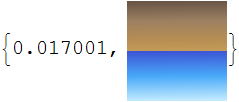
With semi-frequent switches the performance is in between:
fn /@ Rescale[Range[100^2] ~Mod~ 100`] // AbsoluteTiming // First
0.234
One can get a sense of the magnitude of the scheme reload procedure with this:
ColorData["DeepSeaColors", 0.7]; (* preload DeepSeaColors *)
ColorData["CoffeeTones", 0.1]; (* preload CoffeeTones *)
tr1 = Trace[ColorData["CoffeeTones", 0.3], TraceInternal -> True];
tr2 = Trace[ColorData["DeepSeaColors", 0.7], TraceInternal -> True];
ByteCount /@ {tr1, tr2}
{519512, 10407576}
This shows that the Trace for a reload is ten megabytes in length! And this is after previously using both color schemes. So this huge procedure is called every time a different color scheme is used; no wonder it's incredibly slow!
It seems to me that this massive overhead is a bug, plain and simple. My evidence is that using {sceme, "Reverse"} avoids the problem. The use of "Reverse" causes the raw color data to be used in Blend (rather than the scheme name) as I once discussed with J.M.. Note that alternating color schemes are still being called by name -- only the "Reverse" parameter is added.
fn2 = ColorData[{If[# < 0.5, "CoffeeTones", "DeepSeaColors"], "Reverse"}][1 - #] &;
This function performs as we might expect the original one to:
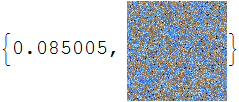
A Trace shows that the massive overhead is avoided:
ColorData[{"DeepSeaColors", "Reverse"}, 0.7]; (*preload DeepSeaColors*)
ColorData[{"CoffeeTones", "Reverse"}, 0.1]; (*preload CoffeeTones*)
tr3 = Trace[ColorData[{"CoffeeTones", "Reverse"}, 0.3], TraceInternal -> True];
tr4 = Trace[ColorData[{"DeepSeaColors", "Reverse"}, 0.7], TraceInternal -> True];
ByteCount /@ {tr3, tr4}
{898696, 897736}
This is still quite a long Trace for such an operation. We can avoid it if we use the raw color scheme data as Kuba did in answering the question that prompted this one, however for this example it can be done more simply.
The raw color data is available by using the Property "BlendArgument":
Head /@ ColorData["CoffeeTones", "BlendArgument"]
{RGBColor, RGBColor, RGBColor, RGBColor, RGBColor, RGBColor}
We can simply construct or our Blend from this data and use it instead:
mem : gradient[name_String] := mem =
ColorData[name, "BlendArgument"] /. x_List :> (Blend[x, #] &)
Just replace ColorData with gradient:
fn3 = gradient[If[# < 0.5, "CoffeeTones", "DeepSeaColors"]][#] &;
Colorize[RandomInteger[99, {100, 100}], ColorFunction -> fn3] // AbsoluteTiming
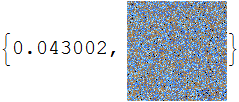
Prestidigitonium!