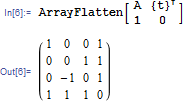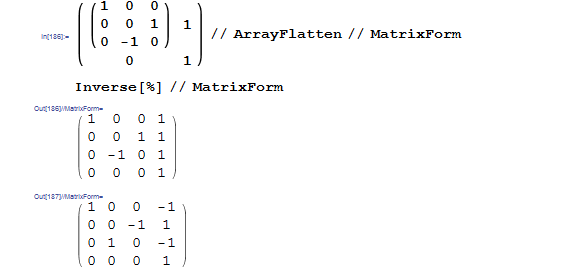Example: I have a matrix $R = \left( \begin{array}{cc} A & \mathbf{t} \\ 0 & 1 \end{array} \right) $ where $A$ is 3-by-3 and $\mathbf{t}$ is 3 by 1. Or in Mathematica
A={{1,0,0},{0,0,1},{0,-1,0}};
t={1,1,1}
I would like to be able to use a form of block matrix notation / entry and subsequently find the inverse of R.
Question: Is this possible?