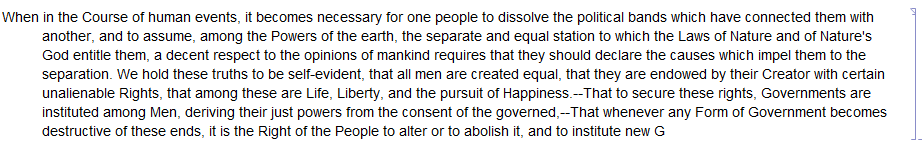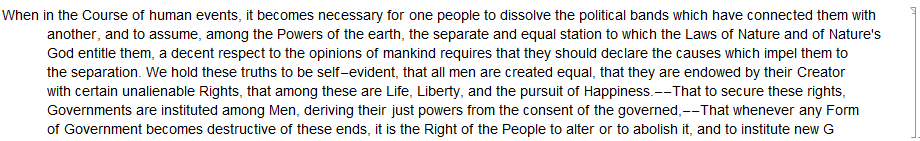Short of writing a highly specific function for particular text strings, is there a simple way to format text, as say in a bibliographic record, to produce a hanging indent (first line of full with, second and subsequent lines indented) as in a style option?
I find nothing via an online search or within the Mathematica documentation concerning hanging indentation.