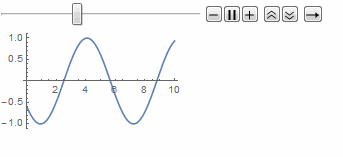I'm trying to display some graphs, which were defined with plot above this line of code. The parametric plot moves through all of the x values, the others are stationary. I would like the parametric plot to pause at a specific value (x = 14.9475). Any ideas? Perhaps nesting the following code inside of a Dynamic or Manipulate.
Animate[
Show[
Hill, Antsight, BladeofGrass,
ParametricPlot[{x + a, Hillheight[x] + a Derivative[1][Hillheight][x]}, {a, 0, 32}],
PlotRange -> {{0, 35}, {0, 10}}], {x, 0, 32}]
So far I've been playing around with this.
Do[{Animate[
Show[{Hill, Antsight, BladeofGrass,
ParametricPlot[{x + a,
Hillheight[x] + a Derivative[1][Hillheight][x]}, {a, 0, 32}]},
PlotRange -> {{0, 35}, {0, 10}}], {x, 0, 32}]},
If[x == 14.9475, Break[]];
Pause[0.2], {x, 0, 32, 0.1}]
Heres the rest of the code.
Hillheight[x_] := (1/16 x^2 - 2 x + 80)/(1/16 x^2 - 2 x + 20)^2
Hill = Plot[(1/16 x^2 - 2 x + 80)/(1/16 x^2 - 2 x + 20)^2, {x, 0, 32},Filling -> Bottom, PlotStyle -> Brown]
BladeofGrass = ParametricPlot[{32, 1/5 + y}, {y, 0, 39/5}, PlotStyle -> {Green}]
Antsight = ListLinePlot[{{32, 8}, {14.9475, Hillheight[14.9475]}}, {PlotStyle ->
Dashed}]