System: Mathematica 9, Windows 7.
I want to assign a polygon a color in such a way that it is rendered in that color irrespective of any ambient light sources. In other words I want Yellow to be Yellow no matter whether it gets rotated to the top, left, right, front ...
I once figured out how to do this in version 3, when I produced functions to work on a Rubik cube (when it is kinda essential that lightsources won't distort the colors). IIRC I was to turn Lighting -> None, and Shading -> True. But that does not work with version 9. For example Lighting -> None gives all black. Lighting->"Neutral" was a bit better, but still produces like different GreyLevels. F1 gives me scores of nice looking examples of achieving neat effects, but, infuriatingly, no way of deciding on the colors myself. Surely one exists, but I just couldn't coerce on-line help to tell me how, because I don't know the correct buzzword.

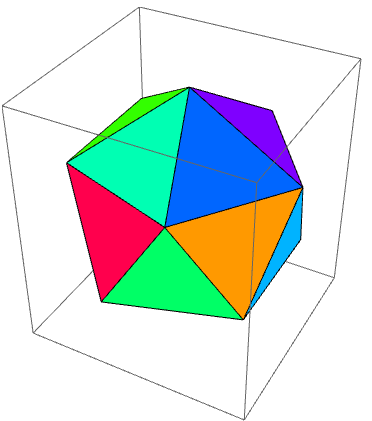
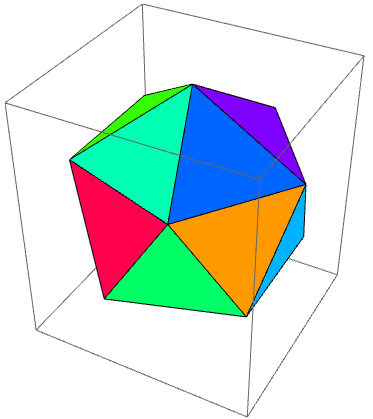

Lightingspecification"Ambient". It seemed from your subsequent trials that you were searching for a solution usingLighting. $\endgroup$