From the documentation:
Plot[2 Sin[x], {x, 0, 10}, Frame -> True, FrameLabel -> {x, y},
PlotLabel -> 2 Sin[x], LabelStyle -> Orange]
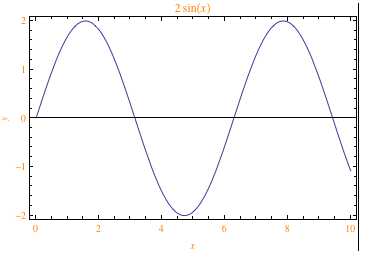
But then add a frame style:
Plot[2 Sin[x], {x, 0, 10}, Frame -> True, FrameLabel -> {x, y},
PlotLabel -> 2 Sin[x], FrameStyle -> Green, LabelStyle -> Orange]
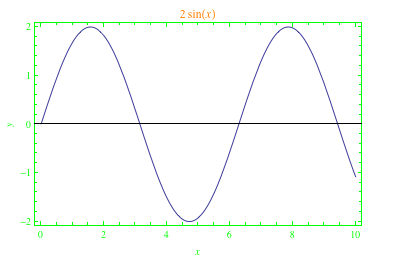
To me this is unexpected. I thought FrameStyle controlled the frame style not the frame tick or frame label style (if explicit options had been entered for FrameTicksStyle and LabelStyle).
It is possible to separate the styles of the frame and the frame ticks (via FrameTicksStyle). I'm assuming I am missing something very obvious here but how can a user give separate the styles of the frame and the frame labels?
i.e. How can I create a plot with a blue frame and red frame labels?
(I know I can use Style when entering frame labels but I am seeking an answer in terms of plotting options -- if one exists.)

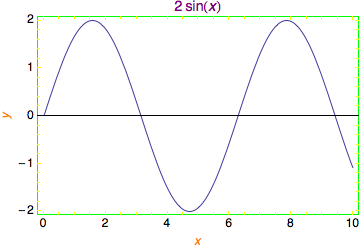
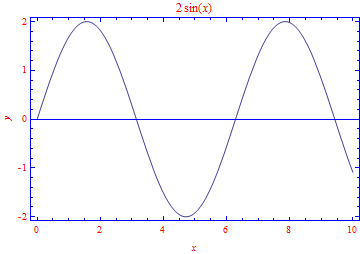
FrameTicksStyleandFrameStylehave a higher priority thanLabelStyle, the explicit examples show thatLabelStylehas a higher priority thanFrameTicksStyle. I therefore wouldn't consider this part of the documentation to be enlightening :) $\endgroup$FrameTicksStylesupposed higher priority leaves labels unchanged whereasFrameStyle, also higher priority but it changes labels. If they are defined to have the same priority in relation to labels shouldn't they act the same? $\endgroup$Plot[2 Sin[x], {x, 0, 10}, Frame -> True, FrameLabel -> {x, y}, PlotLabel -> 2 Sin[x], FrameStyle -> Directive[Green, FontColor -> Orange], FrameTicksStyle -> Directive[FontColor -> Black], LabelStyle -> Orange]to have different styles for the frame labels, frame + ticks, and tick marks. $\endgroup$Stylearound all frame labels. $\endgroup$