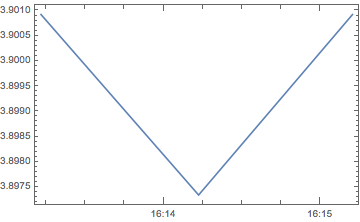So I have many CSV files in format like this:
2014-12-11T16:13:13.038337Z , 3.90092
2014-12-11T16:14:13.456558Z , 3.89734
2014-12-11T16:15:12.444318Z , 3.90092
I imported a CSV file with data = Import["file.csv","CSV"]
What should I do to get Mathematica to plot the date/time against the y-value? Do I need to convert the time format first? If so, how do I go about doing that?