I need to put some simple textures to some parametric plots. My textures are not complicated, They are like the first example in here. Is there any simple way of doing this?
For example, How can I put this texture:

on this parametric surface:
f = {u, Sin[v]*(u^3 + 2 u^2 - 2 u + 2)/5,
Cos[v]*(u^3 + 2 u^2 - 2 u + 2)/5};
uRange = {u, -2.3, 1.3}
vRange = {v, 0, 2 Pi}

Note that I'm not looking for the best way of doing this, and the best possible output quality, I'm just looking for something simple and easy to understand.

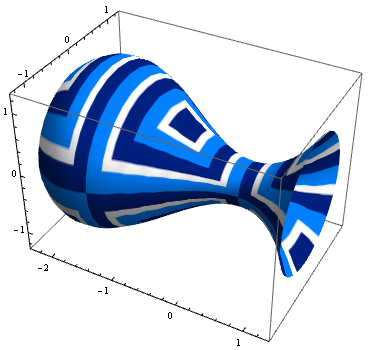

ParametricPlot3D. Why didn't the same method shown there work for you? People will be reluctant to give yet another example seeing that you have already ignored one in the documentation and didn't explain the difficulty with it. $\endgroup$Texture[]contains at least one example of the usage withParametricPlot3D[]. If you already saw it, please specify how your requirements differ from it. $\endgroup$kguleranswered my question, I think I know what to do. $\endgroup$