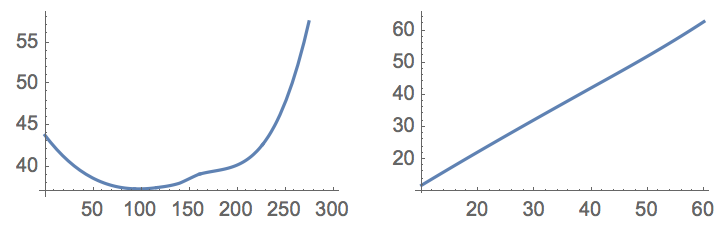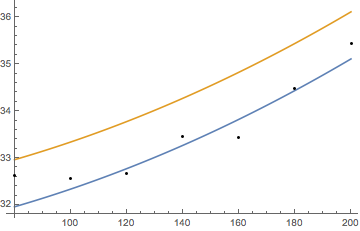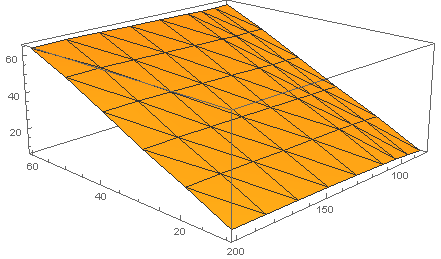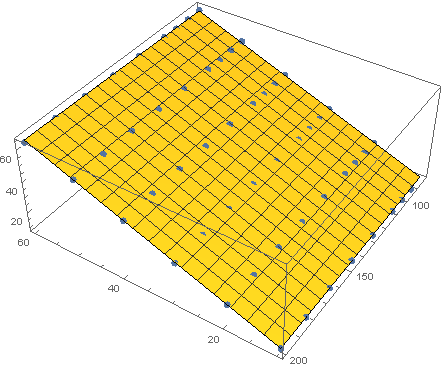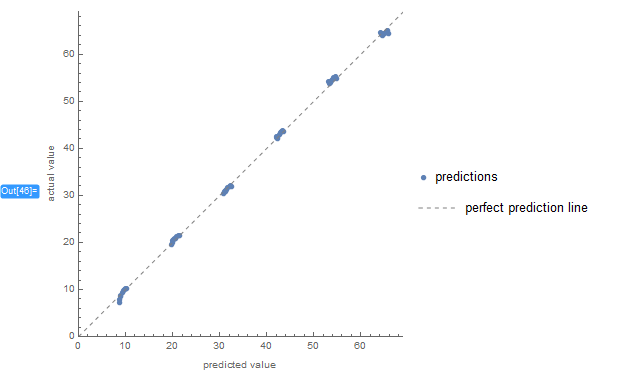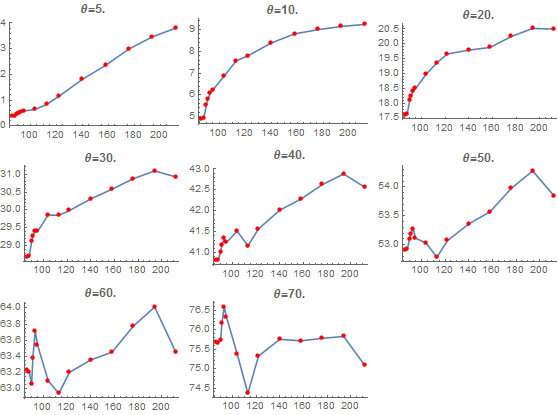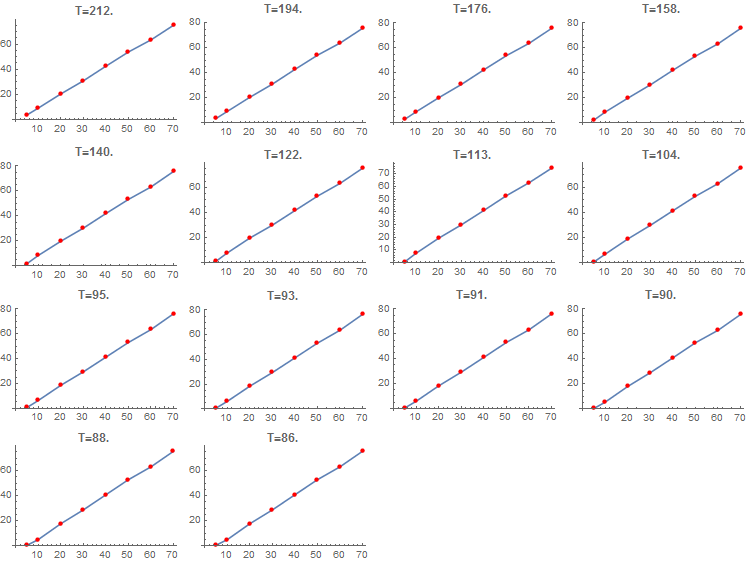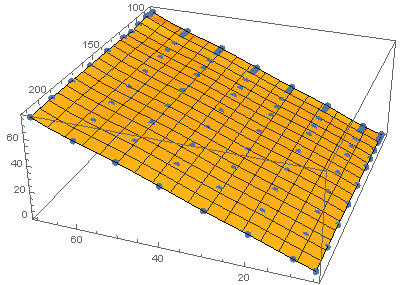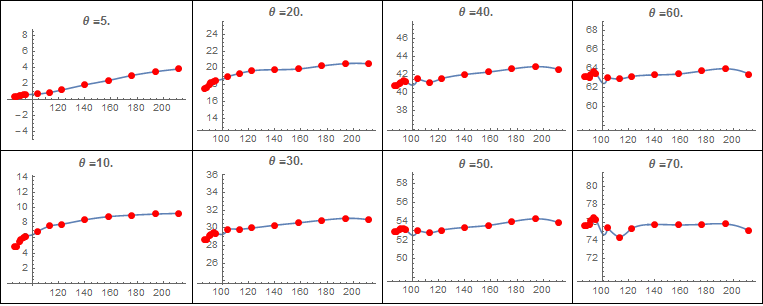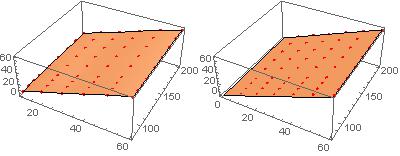Cross listed from MSE: https://math.stackexchange.com/questions/1029399/developing-a-function-of-two-variables-from-given-data
(I believe Mathematica SE is an appropriate place to ask this, as well.)
I have been stuck on the following problem.
Consider a system where we have three variables: force $F$, orientation $\theta$, and temperature $T$. I want to find a function for force such that $F=f(\theta,T)$.
In this system, we choose some orientation $\theta$ and temperature $T$, and from these values we want to determine the force $F$ yielded.
We only know the force values corresponding to $\theta=$ 10, 20, 30, 40, 50 or 60 and $T=$ 200, 182, etc., as shown in the table below.
Table displaying forces $F$:
(Note: I tried to turn this into an array in $\TeX$ but I couldn't get it to work, so here's a screenshot. I realize that Mathematica users will want the data written out for copy/paste purposes--if you can help me create an array that works, I will edit this an use that array. Thanks)
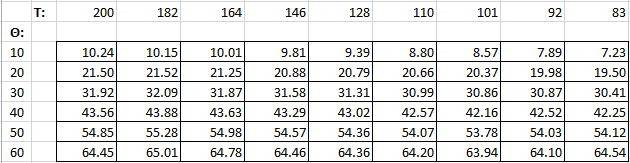
Example: For $\theta=30$ and $T=164$, we found that the force $F=31.87$.
Now here's my question: How do I find a function for $F$ that can handle "in between" values for both $\theta$ and $T$?
Here's what I mean: I would like a function $F=f(\theta,T)$ for values like $\theta=34$ and $T=195$, or any values $\theta$ and $T$ that are not on the table above. However, I only need this function for the interval $\theta\in[10,60]$ and $T\in[101,200]$. Essentially, I am trying to approximate $F$ for all $\theta\in[10,60]$ and $T\in[101,200]$.
I should note that I enjoy working on problems like these, so if somebody knows the answer, please try giving hints instead of solutions so that I can figure this out myself.
I have made little progress so far. I observed that the relationship between $F$ and $\theta$ is linear, while the relationship between $F$ and $T$ is nonlinear. The latter nonlinear relationship appears to be best approximated with a 2nd order polynomial. So far, I have six different functions (polynomial fit lines) for the six different $\theta$. Any hints on how to proceed? Not really sure which field of mathematics this falls under. Please let me know if you'd like me to elaborate some more on my attempts to solve this, and I'd be happy to share.
Thank you.