I have come across a few questions asking about integrating over regions. And while the answers are impressive there should be a better more consistent way. So my question is, are there ways, documented or undocumented, that allow one to expressly integrate over regions in an elegant fashion.
-
3$\begingroup$ I knew you were going to get a great answer $\endgroup$– Dr. belisariusCommented May 20, 2014 at 3:07
-
5$\begingroup$ @Belisarius. Lol. I kinda knew too :) $\endgroup$– RunnyKineCommented May 20, 2014 at 3:08
-
3$\begingroup$ Mathematica 10 will have a tremendously large set of tools to work with regions. This includes the use of an extended set of graphics primitives, but also mesh regions. See reference.wolfram.com/language/guide/GeometricComputation.html $\endgroup$– Sjoerd C. de VriesCommented May 20, 2014 at 6:06
-
$\begingroup$ You should also mention this facility: Paths integrals in the complex plane and to mention that it relates to beautiful theorems in complex analysis (Cauchy integral theorem, the residue theorem etc.). See e.g. this answer: How to calculate contour integrals with Mathematica?. $\endgroup$– ArtesCommented May 20, 2014 at 12:36
1 Answer
Funny you should ask :), it turns out there is an undocumented use of Integrate that one can leverage to integrate over regions. Unfortunately this does not seem to work for NIntegrate. This usage is better leveraged in conjunction with some other undocumented functions (see here and here). I will show a few examples of how to use this feature.
First, let's compute the area of a circular disk of radius r. This can be achieved by directly integrating over the Disk region as follows: (Note the use of ∈ notation)
Integrate[1, x ∈ Disk[{0, 0}, r]]

How about the perimeter of a circle with radius r? Well,
Integrate[1, x ∈ Circle[{0, 0}, r]]

We can compute the volume of a cylinder of height h and radius r
Integrate[1, x ∈ Cylinder[{{0, 0, 0}, {0, 0, h}}, r], Assumptions -> {h > 0}]

Okay, enough of integrating constants over Graphics primitives. Here I show how to integrate functions over regions:
Integrating over a Tetrahedron
Integrate[x^3 y^3 + z^4, {x, y, z} ∈
Tetrahedron[{{0, 0, 0}, {1, 0, 0}, {0, 1, 0}, {0, 0, 1}}]]

(Note the use of undocumented Tetrahedron I unearthed in one of the links shared above)
Now we load the undocumented Region context see link above (we'll need this going forward)
Graphics`Region`RegionInit[]
The above calculation over a Tetrahedron seems to be a little slow, but we can remedy that by using the SimplexRegion function
Integrate[x^3 y^3 + z^4, {x, y, z} ∈
SimplexRegion[{{0, 0, 0}, {1, 0, 0}, {0, 1, 0}, {0, 0, 1}}]]

The result is instantaneous.
So what else can we do other than integrate over standard regions? Well, we can create parametric regions and integrate over them and this can have powerful consequences. I'll show just one use case.
Consider the following curve from which we shall cut a region:
curve = x^3 - 3 x^2 + 1;
region = x^3 - 3 x^2 + 1 <= y && y <= 0 && 1 <= x <= 2
plot1 = Plot[curve, {x, -1, 3}, PlotStyle -> Thick, Filling -> Axis]
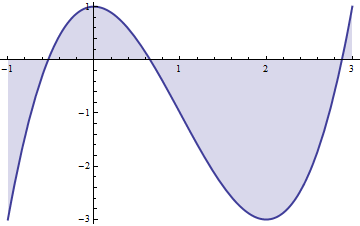
plot2 = RegionPlot[region, {x, 1, 2}, {y, -3, 1}, PlotStyle -> {Darker@Yellow}]
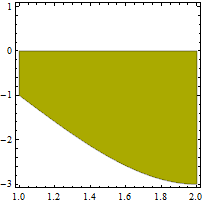
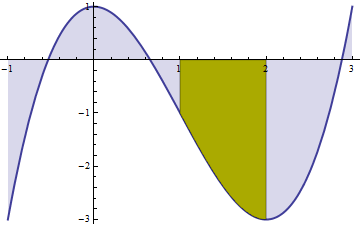
Let's compute the centroid of this region.
We first create a ParametricRegion (another undocumented function)
paregion = ParametricRegion[{{x, y}, region}];
Now we compute it's centroid:
centroid = Integrate[p, p ∈ paregion] / Integrate[1, {x, y} ∈ paregion]
Or you can use the undocumented function:
RegionCentroid[paregion]
{71/45, -(127/105)}
Show[plot2, Graphics[{PointSize[0.03], Red, Point[centroid]}]]
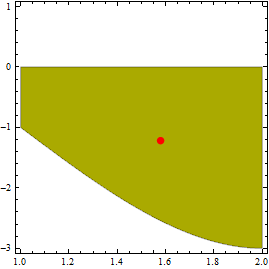
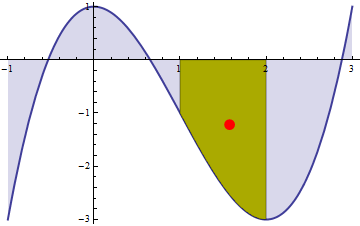
Here's the area:
RegionMeasure[paregion]
9/4
Which we can obtain with Integrate
Integrate[1, x ∈ paregion]
9/4
This is all the fun for now. Hopefully others can come up with clever ways to use this feature.
