I'm trying to plot on a single axes system multiple graphs but ran into a problem when tryinf to label my graphs. Here's what I've used so far
Mathematica code:
r1 = 0.5;
r2 = 1;
r3 = 2;
r4 = 2.5;
z[r_, t_] = {r ^2 Cos[2 t] - 2 r Sin[t], 2 r Cos[t] + r^2 Sin[2 t]};
zz[t_] = Table[z[r, t], {r, 0.1, 4, 0.5}];
ParametricPlot[{z[r1, t], z[r2, t], z[r3, t], z[r4, t]}, {t, 0,
2 \[Pi]}, PlotRange -> Full, PlotStyle -> {Thick},
AxesLabel -> {"Re(z)", "Im(z)"},
LabelStyle -> Directive[Bold, Large]]
Now, I can't seem to get the legends show, I simply want a number next to each color, say, 0.5 - (green) etc..
Ideally I would like a more elegant solution than having to manually set r1,r2,...
Thanks!


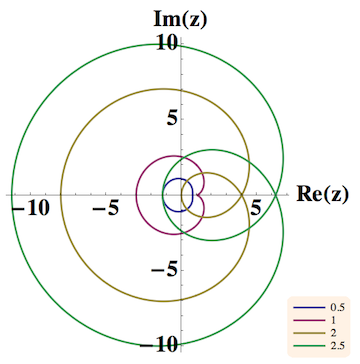
PlotLegends -> {r1, r2, r3, r4}what you are after? Or you want to putzz[t]intoParametricPlotbut one color is used, then evaluation inPlot$\endgroup$