For the µ you'd need an upright Greek font which I don't think Mathematica has (the comments point out that there's \[Micro] which looks a little better but isn't upright). For the other label, you can get slightly better typesetting by doing it the way I suggest in this answer.
So you'd simply take your plot as given in the question, highlight the part of the label that says (W/m^2), and then choose the menu item Cell > Convert to > TraditionalForm (or the keyboard shortcut).
The result will still have the parentheses too small, so you should delete them. Now you carefully move the cursor into the invisible box that surrounds the fraction and type the parentheses again. If you've typed them inside the TradionalForm box, the parentheses now appear big enough to match the fraction.
This is what you get:
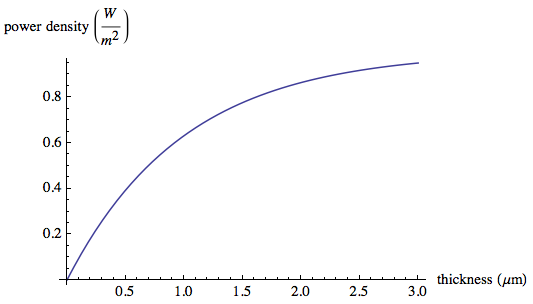
Finally, we don't like the italics added automatically. But this is now easy to fix by highlighting each unwanted italic and pressing cmd-i:
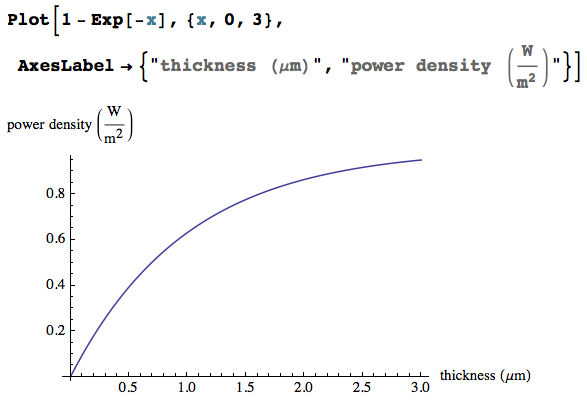
Of course, if you don't want a stacked fraction in the vertical label, you can always go into that invisible box, right to the end, and start deleting backward until only the W is left in that TraditionalForm. Then re-type the fraction the way you like.
As you see with the italics, this way of entering typeset equations still leaves something to be desired. Another point that you may want to correct is the size of the superscript. To so that, add the following to your Plot command:
BaseStyle -> {ScriptMinSize -> 6}
This will allow the superscript to be made a little smaller. Alternatively, you can highlight whatever character you don't like and press cmd-- to reduce its size interactively. Likewise, you can move the superscript up or down, see the documentation for AdjustmentBox.
So below is the plot with all the formatting done as described above (superscript baseline adjusted two steps down with arrow keys ctrl-$\downarrow$). I also added a variable $I$ that still gets typeset italicized as it should be. It's also inside the TraditionalForm box.
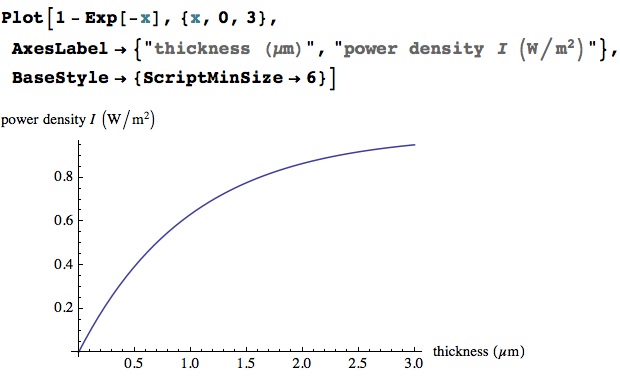
I've included the input in the screen shot to show one important point: the typeset output was achieved while still maintaining a similarly readable typeset input, instead of having lots of styling command obscure the labels in the source code (all the typesetting happened interactively in the TaditionalForm box during input).
Afterthought
One may say that this interactive way of typesetting is not very "programming-like" (I don't write explicit source code on input). If you want to get a record of what you actually tweaked in those invisible boxes, you can always find that out by copying the whole input line (Plot[...] in its entirety) into a new cell and preceding it by InputForm@Hold@. Then you'll see the input in all its ugliness inside a Hold statement. Or highlight the input cell and use the menu Cell > Convert to > InputForm.
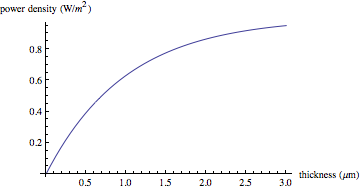

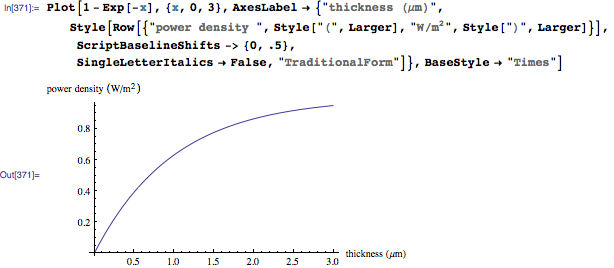
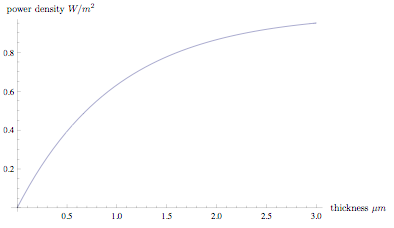
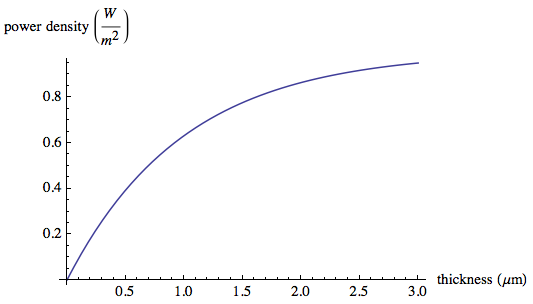
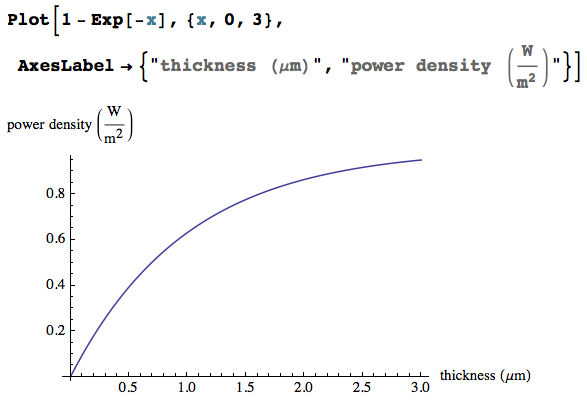
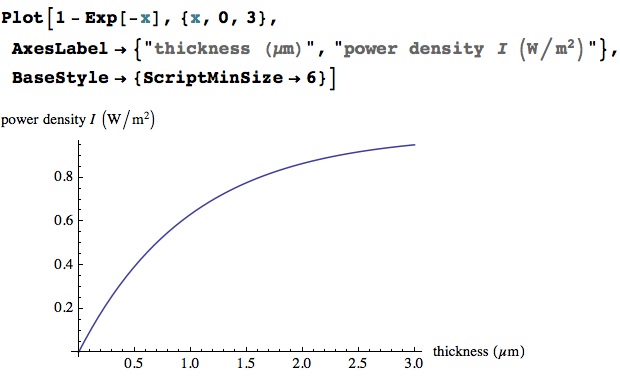
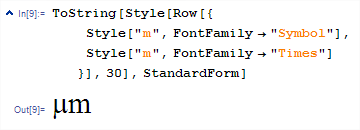
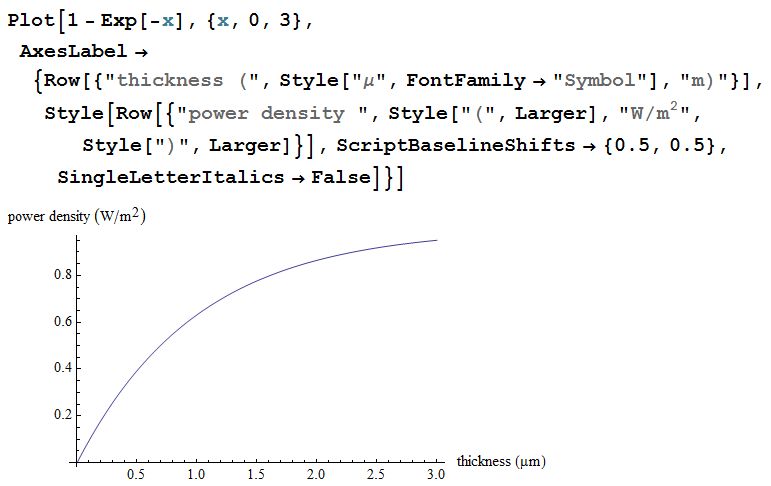
m^2should be entered asSuperscript[m, 2](not literally, but using the shortcut —m, Ctrl-6, 2) for the italics to appear as shown in the image above. $\endgroup$SingleLetterItalicslike so: mathematica.stackexchange.com/a/5495/363 Then install the style sheet and set it as default:SetOptions[$FrontEnd, DefaultStyleDefinitions -> "newstyle.nb"]$\endgroup$