I'm currently working on a project where I have to solve some partial differential equations. Initially, I made some approximations so that an analytic solution could be obtained, and my C++ code is set up using values calculated from the analytic expression.
I've now used Mathematica to obtain a numerical solution (using NDSolve), and would like to be able to use the values in the C++ code instead of the analytic expression. What would be the best way to approach this? (I don't want to use a C++ PDE solver, because even setting up the PDEs took a large amount of algebraic manipulation which I had to do with Mathematica).
Any help would be greatly appreciated!
EDIT: Thanks for the suggestions. So you think the best route would be to essentially generate a grid and export it? I would need to be able to evaluate for values in between those which are exported though (chosen at random), and so I suppose I would then have to write my own interpolation scheme.
EDIT: Thanks George, that seems a good way of approaching it. I should have mentioned earlier the functions are functions of two variables, but your method should be adaptable.

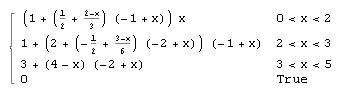
MathLink. This provides a simple way to send arrays generated in Mathematica to c++. reference.wolfram.com/mathematica/guide/MathLinkAPI.html $\endgroup$NDSolve[{y'[x] + x == 1, y[0] == 0}, y, {x, 0, 1}] // InputForm. Would that point list be useful to you? $\endgroup$InterpolatingFunctionAnatomy$\endgroup$InterpolatingFunctionValuesOnGridreturns exactly the data in theList@@@mess in my answer. $\endgroup$