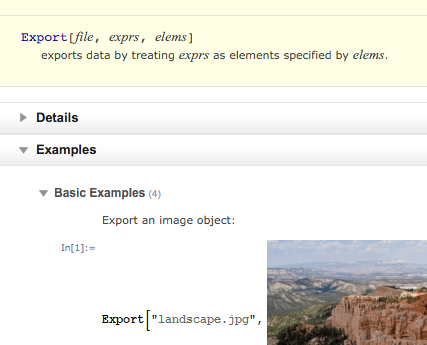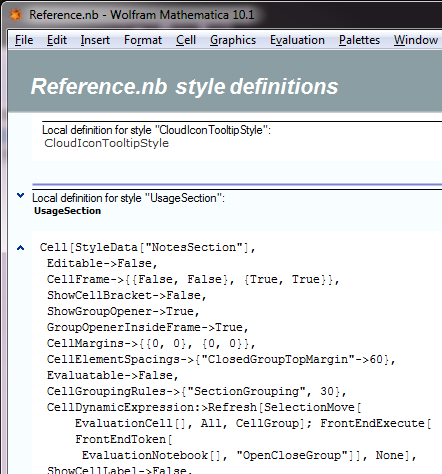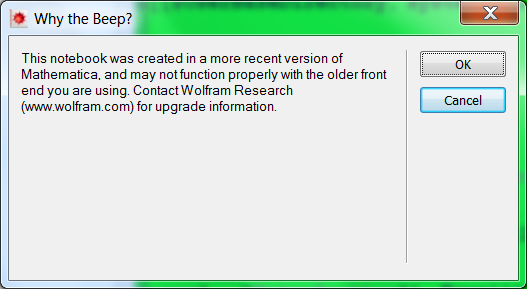V11+ notes
Stylesheet solution does not seem to work and the section repeatedly opens and closes. I am not sure why yet.
If you are fine with details section permanently opened you can edit "Notebook" style and add:
NotebookDynamicExpression :> Refresh[
CurrentValue[EvaluationNotebook[], {TaggingRules, "Openers", "NotesSection"}] = True
,
None
]
I was expecting it to work fine but somehow the section can't be closed (is reopened).
Update 2015, stylesheet approach:
We can safely customize basic stylesheets by copying them first to $UserBaseDirectory:
styleDir = FileNameJoin[{"SystemFiles", "FrontEnd", "StyleSheets", "Wolfram"}]
If[! DirectoryQ@#, CreateDirectory@#] &@ FileNameJoin[{$UserBaseDirectory, styleDir}]
CopyFile @@ (
FileNameJoin[{#, styleDir, "Reference.nb"}] & /@ {
$InstallationDirectory, $UserBaseDirectory}
)
SetOptions[NotebookOpen @ %, {Editable -> True, Saveable -> True}]
Now find "NotesSection" style definitions and add there
CellDynamicExpression :> Refresh[
SelectionMove[EvaluationCell[], All, CellGroup];
FrontEndExecute[ FrontEndToken[EvaluationNotebook[], "OpenCloseGroup"]]
,
None
]
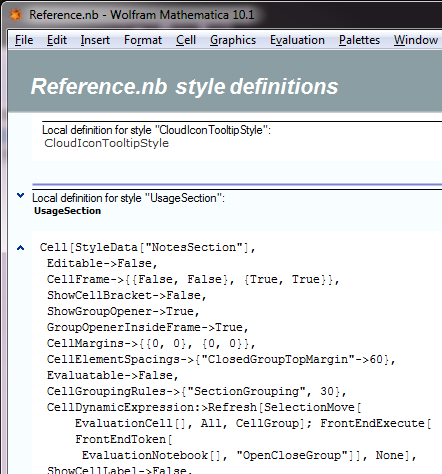
Save and done.
Old answer, programmatic approach
The idea is to capture F1 (take a look at the link at the bottom) and include a code that will expand this cell group.
I have not fully tested it (and I probably won't :P) but this works so far:
V9:
Unprotect[Documentation`HelpLookup];
Documentation`HelpLookup[link_String, nb_, lang_String, opts : OptionsPattern[]
] := Block[{$inblock = True, test},
test = Documentation`HelpLookup[link, nb, opts];
NotebookFind[test, "NotesSection", All, CellStyle];
FrontEndTokenExecute[test, "OpenCloseGroup"]
] /; ! TrueQ[$inblock]
90% of credits goes to Simon Woods for this answer
One can put it to the init.m file so this becomes a default behaviour. I've never done this but I will try one day.
I was trying to do this via Cells[test, CellStyle->"NotesSection"] but it was terminating the session repeatedly.
This works on Win7 V9 but not on V8. Any comments appreciated.
V8:
I can't test it and it is ugly but works on V8, thanks Michael Hale for help:
Unprotect[Documentation`HelpLookup];
Documentation`HelpLookup[link_String, nb_, lang_String, opts : OptionsPattern[]
] := Block[{$inblock = True, test},
Documentation`HelpLookup[link, nb, opts];
Pause[1];
test =
Select[Notebooks[], (("DocumentType" /. NotebookInformation[#]) ===
"Help") &][[1]];
NotebookFind[test, "NotesSection", All, CellStyle];
FrontEndTokenExecute[test, "OpenCloseGroup"]] /; ! TrueQ[$inblock]
Unfortunatelly I can't make it work without Pause since I can;t test it. If I find V8 among my friends I will try to make a proper code.