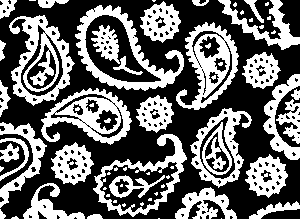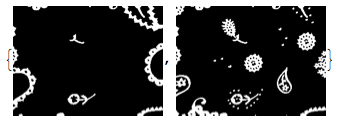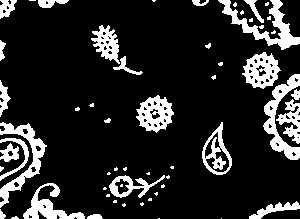Let's say I use SelectComponents to select morphological components in an image according to some criterion, like "Elongation". Then let's say, I pull out a different set of morphological components using another criterion like "Area".
m1 = SelectComponents[testImage, "Elongation", # == 1 &];
m2 = SelectComponents[testImage, "Area", # > 42 &];
How can I properly merge m1 and m2 into a single set of non-intersecting morphological components?