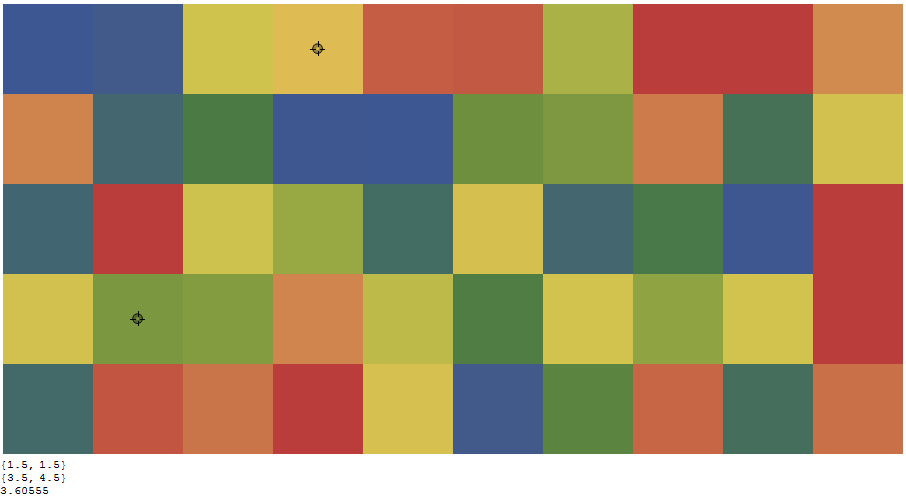So I have started off with importing a png image of size $512\times 1024$ px. I have then created two locators as demonstrated on the Wolfram tutorials:
length = DynamicModule[{p1 = {0, 0},
p2 = {1, 1}}, {Dynamic@
Graphics[{Arrow[{p1, p2}], Locator[Dynamic[p1]],
Locator[Dynamic[p2]]}, PlotRange -> 1024],
Dynamic[Grid[{{"Length:", EuclideanDistance[p1, p2]}, {"Slope:",
1/Divide @@ (p2 - p1)}}]]}]
I would like to be able to overlay these locators on to my png image and move them around, in order to measure the distance between two points on the image. I'm sure this should be possible but I really can't see how! Thanks for looking :)