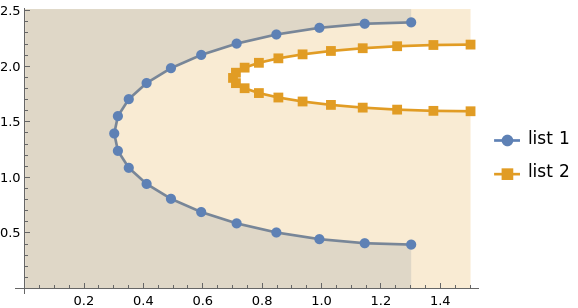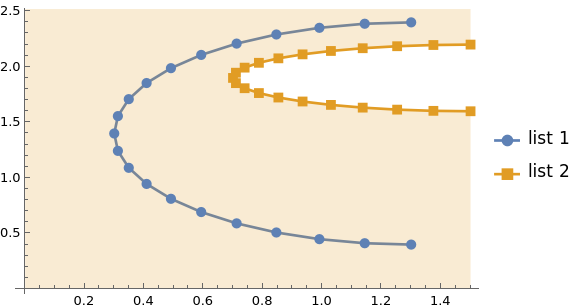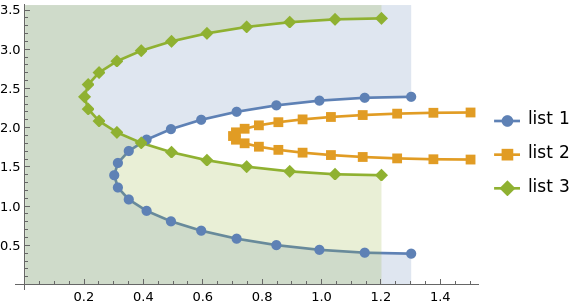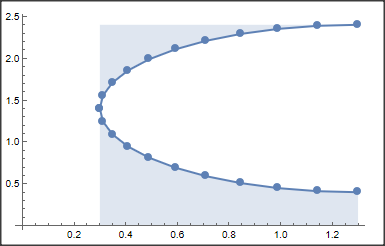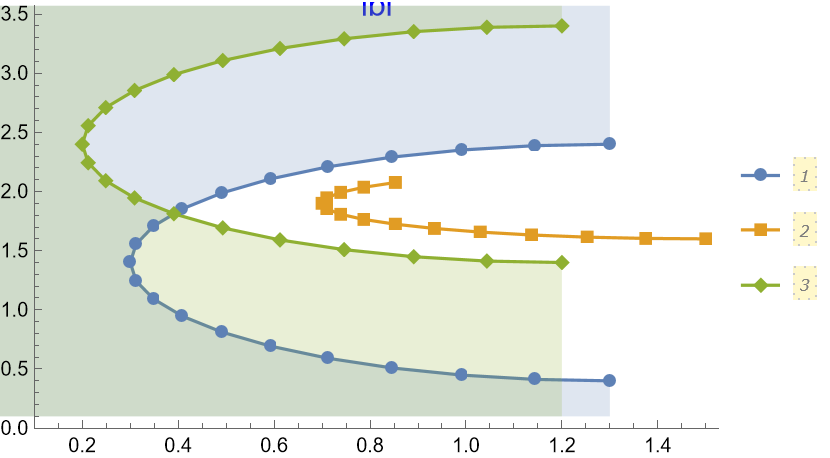I found an elegant solution to my problem on this site in the answer No 2 to the post Filling a curve to a vertical axis. Consider the following example:
lst = Table[{1.3 - Sin[\[Pi] t], 1.4 - Cos[\[Pi] t]}, {t, 0, 1, 0.05}];
lst2 = Table[{1.5 - 0.8 Sin[\[Pi] t], 1.9 - 0.3 Cos[\[Pi] t]}, {t, 0,
1, 0.05}];
plt = ListLinePlot[{lst, lst2}, Joined -> True,
PlotMarkers -> Automatic
, AxesOrigin -> {0, 0}]
Applying to this plot function
fillVertical[plot_, x0_ : 0.] :=
plot /. Line[
p_] :> {{Opacity[0.2],
Polygon[p~Join~{{N@x0, p[[-1, 2]]}, {N@x0, p[[1, 2]]}}]},
Line[p]};
as proposed in Filling a curve to a vertical axis gives almost what I need:
fillVertical[plt, 0.1]
To become even more happy, I would like to have an option. e.g., to switch off vertical filling for second, third, e.t.c. curves, i.e., for lst2 in the example above. Second desired option is to extend filing to the bottom and to the top of the picture. My knowledge of Wolfram Language is insufficient to find how I could do that.
Update
Please note that I need a solution which would preserve style of plot markers and correct plot legends.